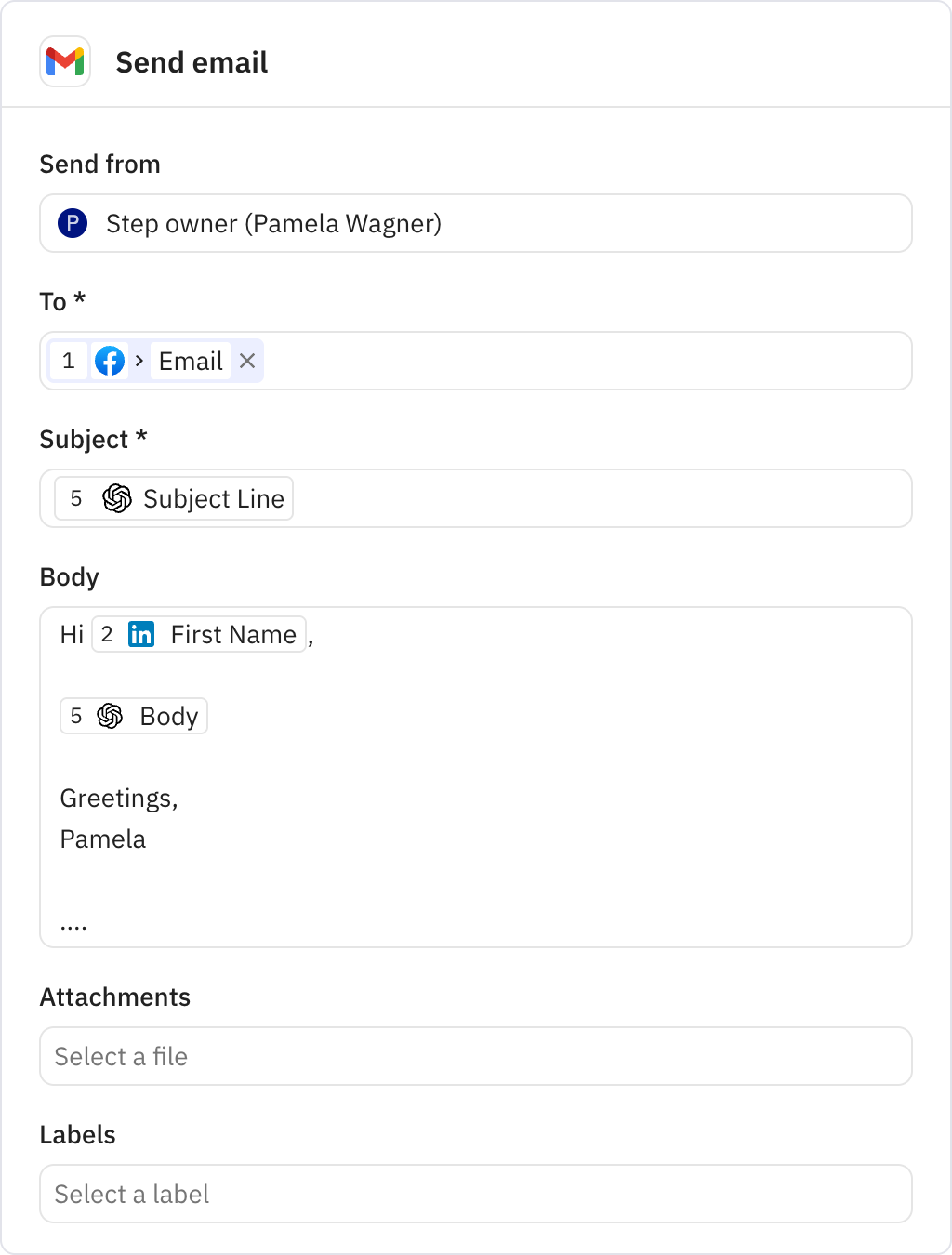This flow helps us save loads of time that typically go into qualifying the lead. While we can fully automate the workflow, what's even more interesting is that we can customize it so much better to the respective person. With that, it becomes more relevant to them and they convert better.
Lead followup from Ads
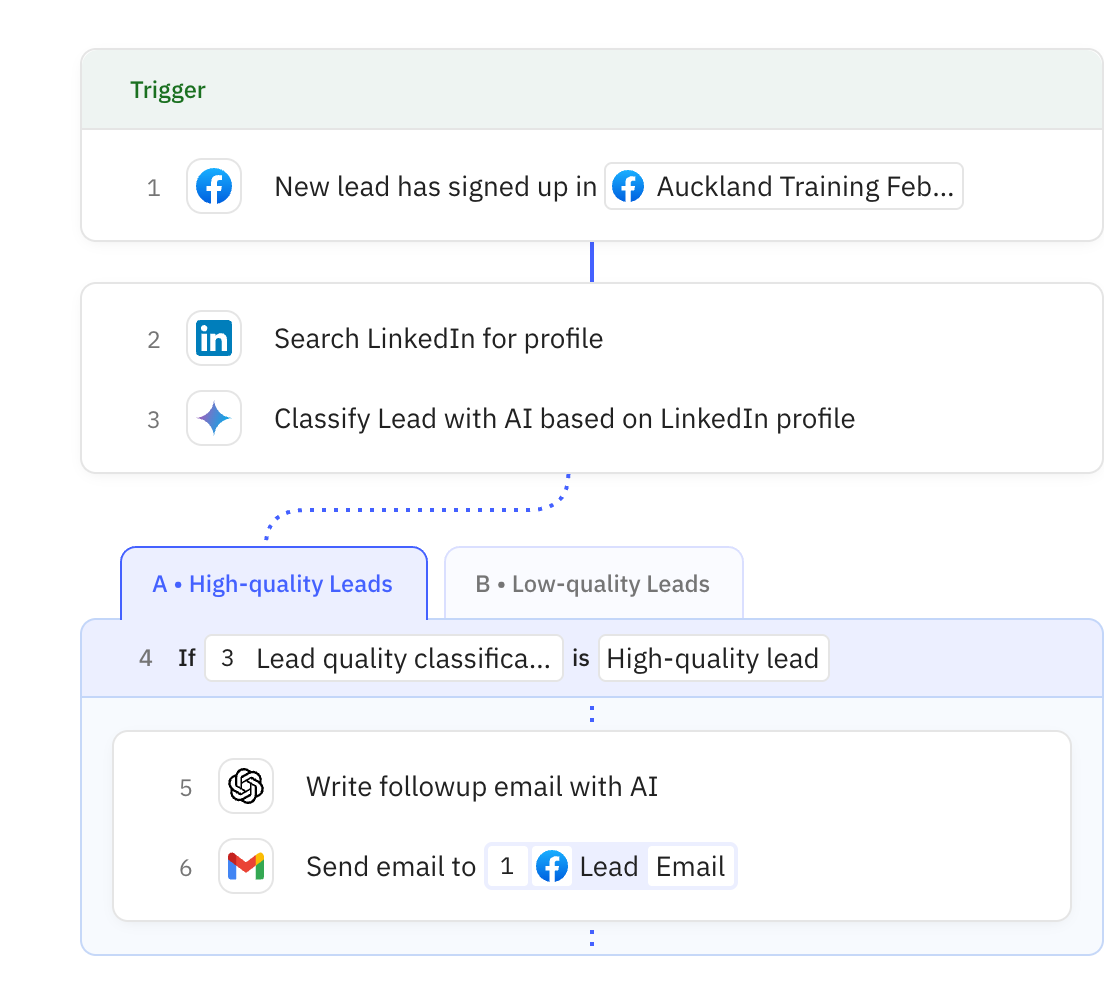
Steps in this workflow
Automatically qualify and nurture leads from Facebook Lead Ads by enriching them with LinkedIn data and sending targeted follow-up emails. Here's how it works:
- The workflow activates when a new lead comes in from your Facebook Lead Ads form
- It searches LinkedIn to find the lead's professional profile and company information
- AI analyzes the profile to classify leads as high-quality (10+ employees) or low-quality
- High-quality leads receive personalized emails with industry-specific use cases and testimonials
- Low-quality leads get a template email about a Google Ads guide and workshop waitlist
Instantly captures new leads from your Facebook Lead Ads form. The trigger activates immediately when someone submits their information through your configured form.
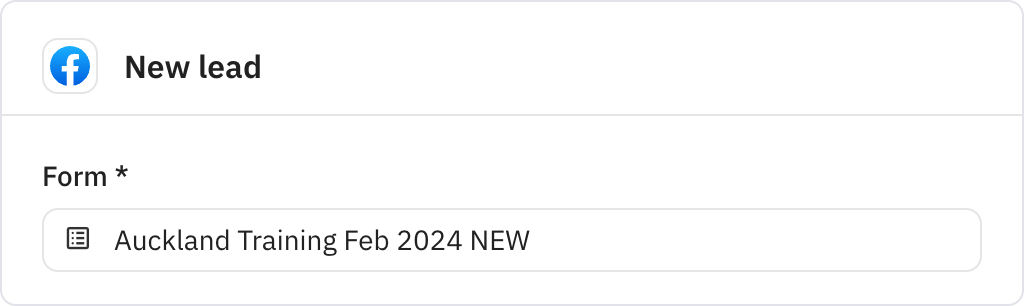
Searches LinkedIn to find the lead's professional profile using their information from the Facebook form. This enriches your lead data with valuable professional context.
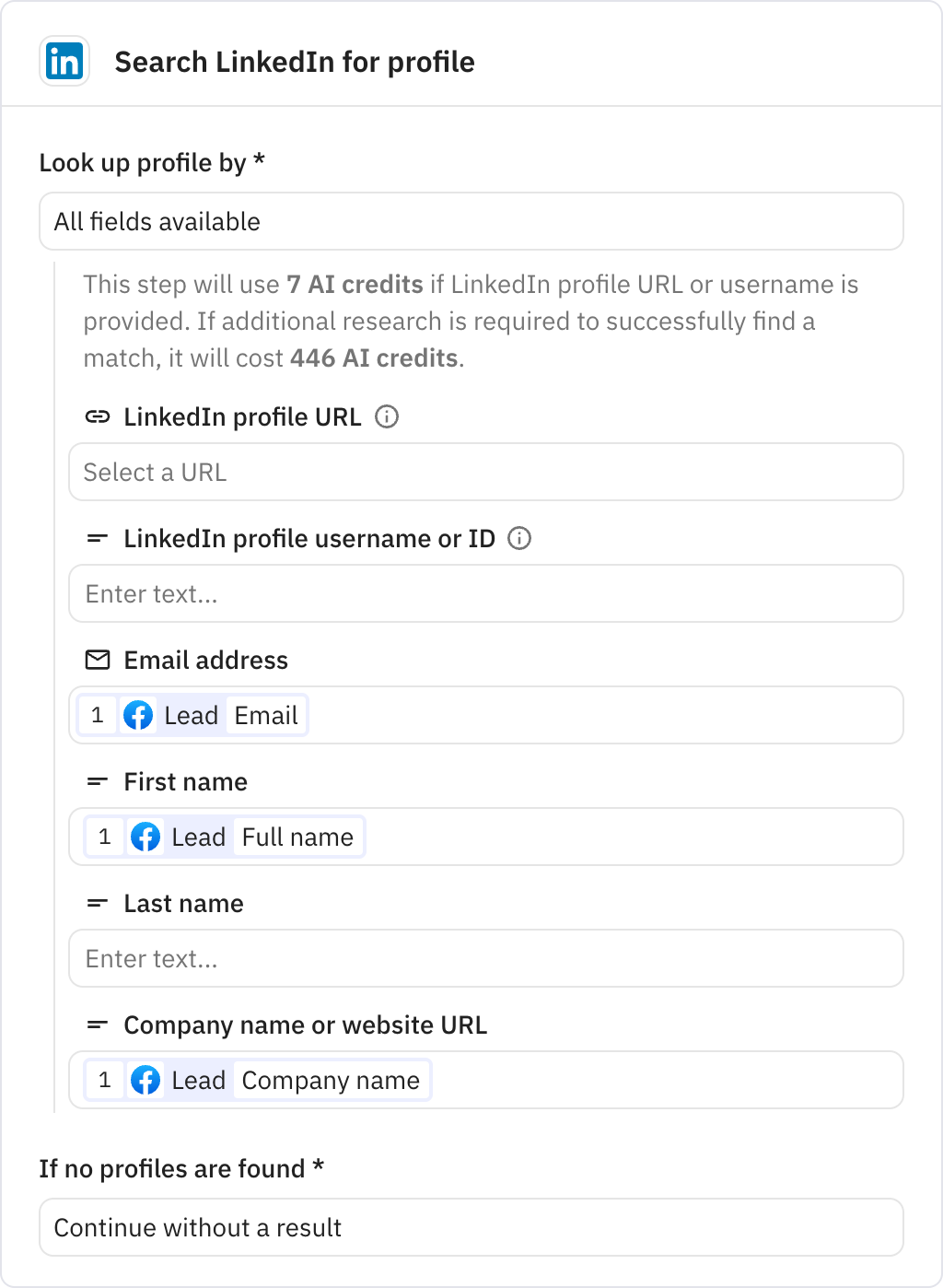
Uses AI to analyze the LinkedIn profile and classify the lead as either high-quality (works at a company with 10+ employees) or low-quality. The AI provides a rationale for its classification decision.
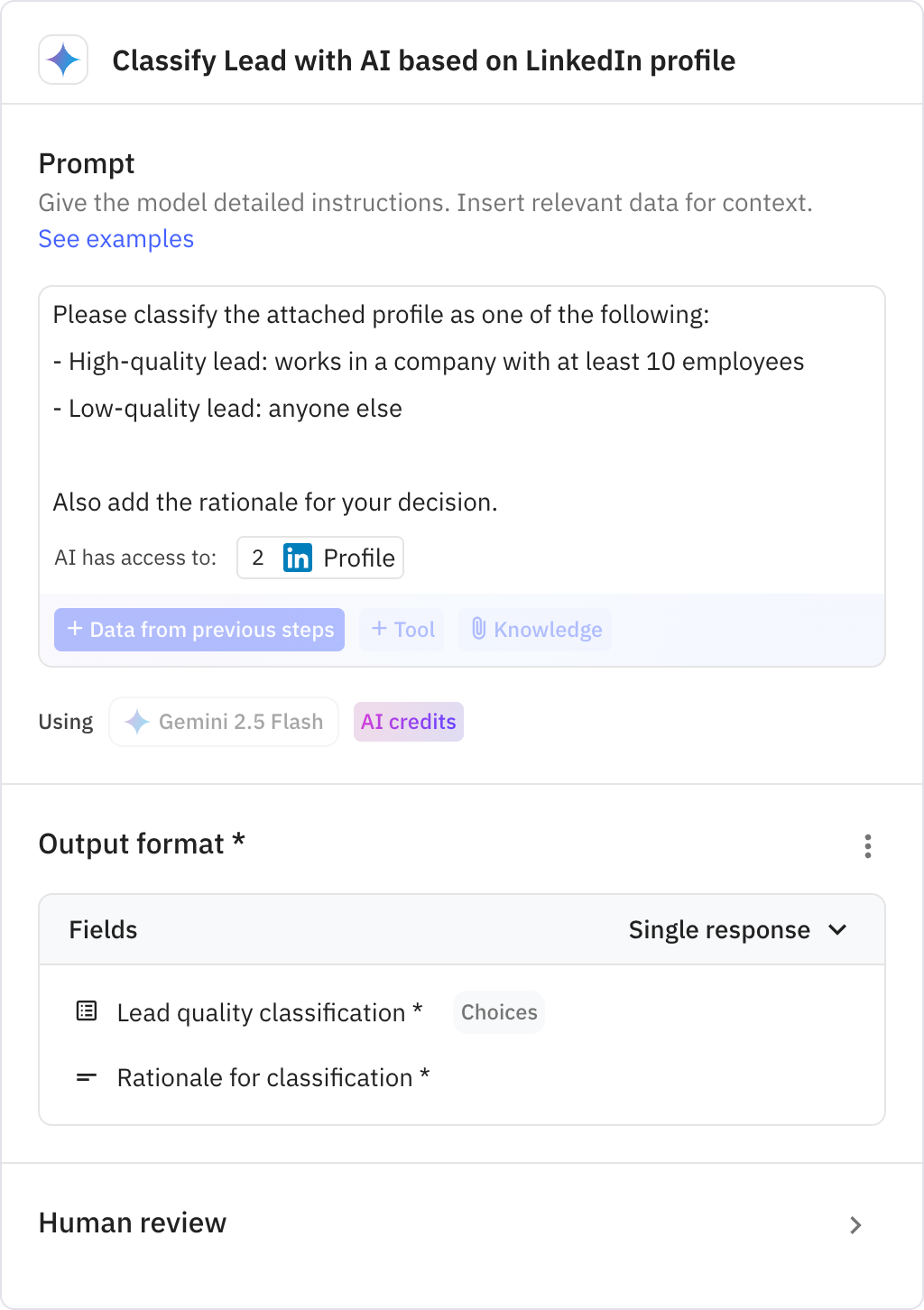
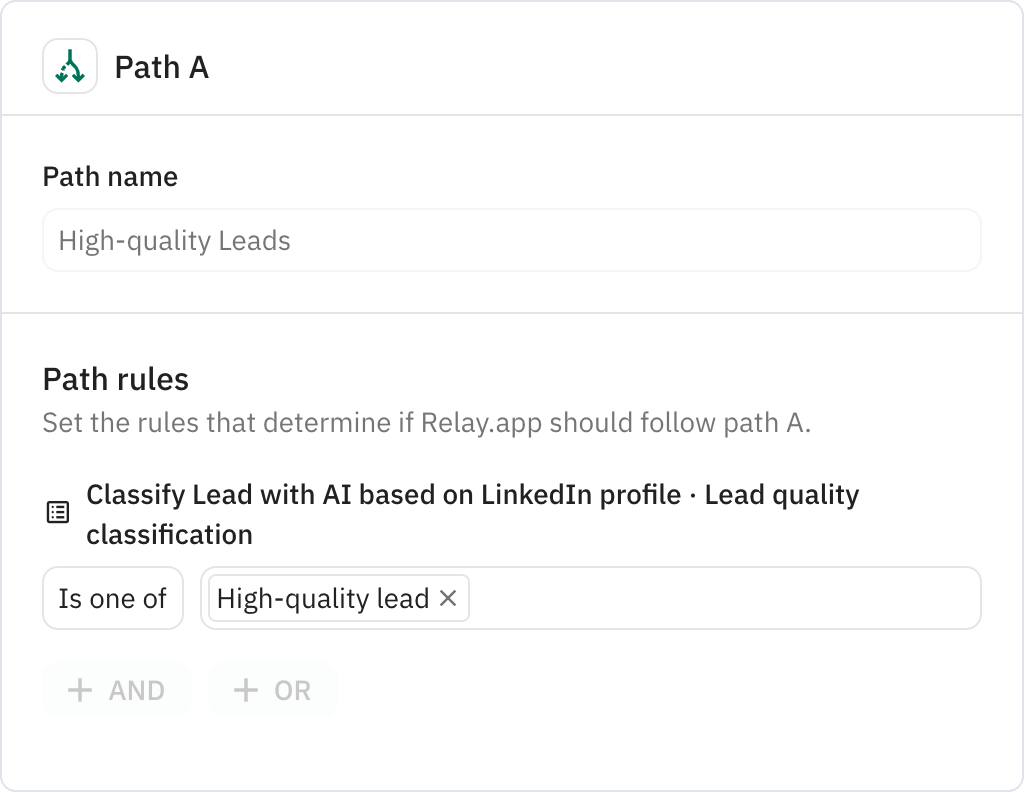
Generates a personalized follow-up email for high-quality leads using AI. The email thanks them for downloading the Google Ads guide and includes industry-specific use cases and relevant testimonials.
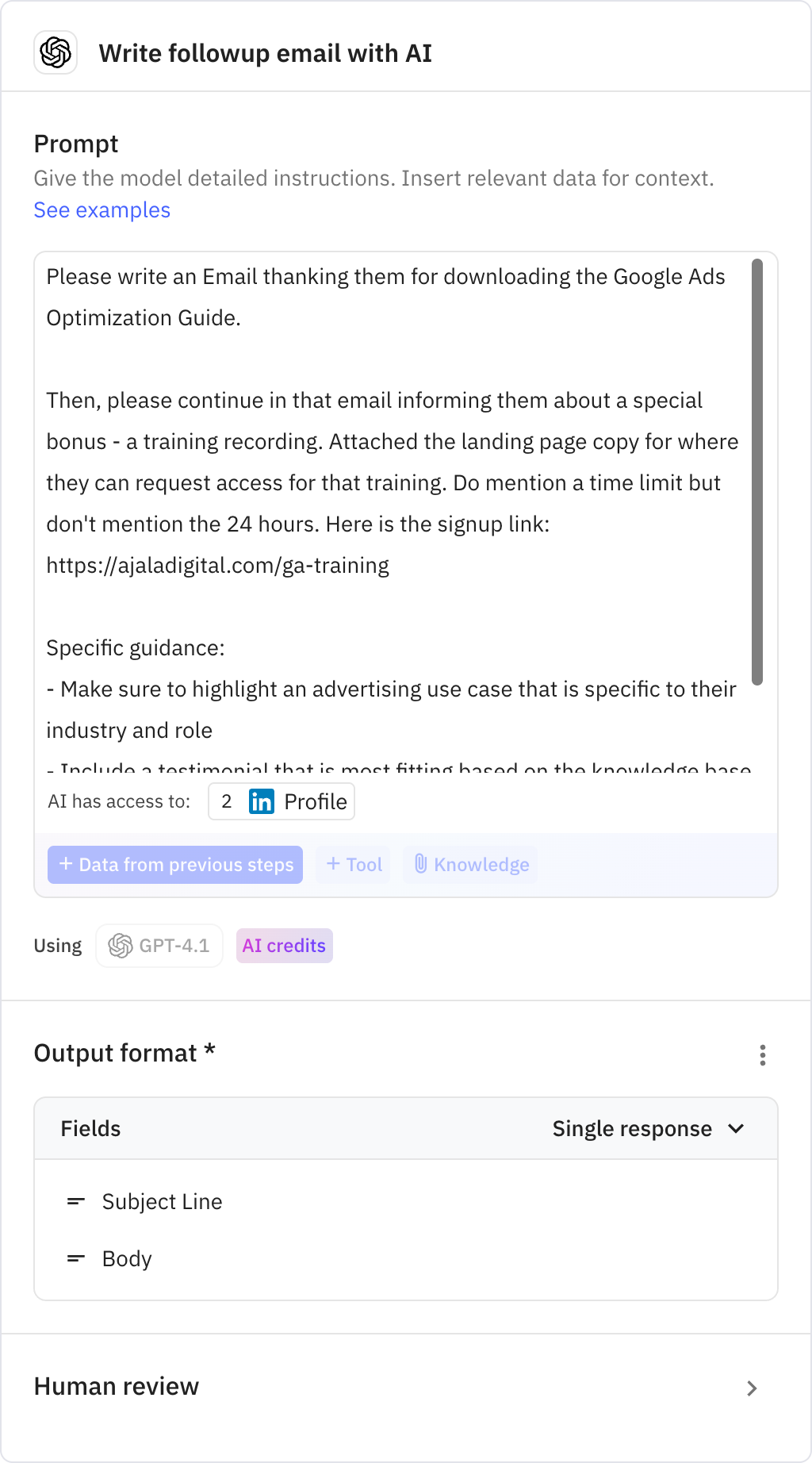
Sends the AI-generated personalized email to high-quality leads through Gmail. The email includes the lead's first name and customized content based on their profile.