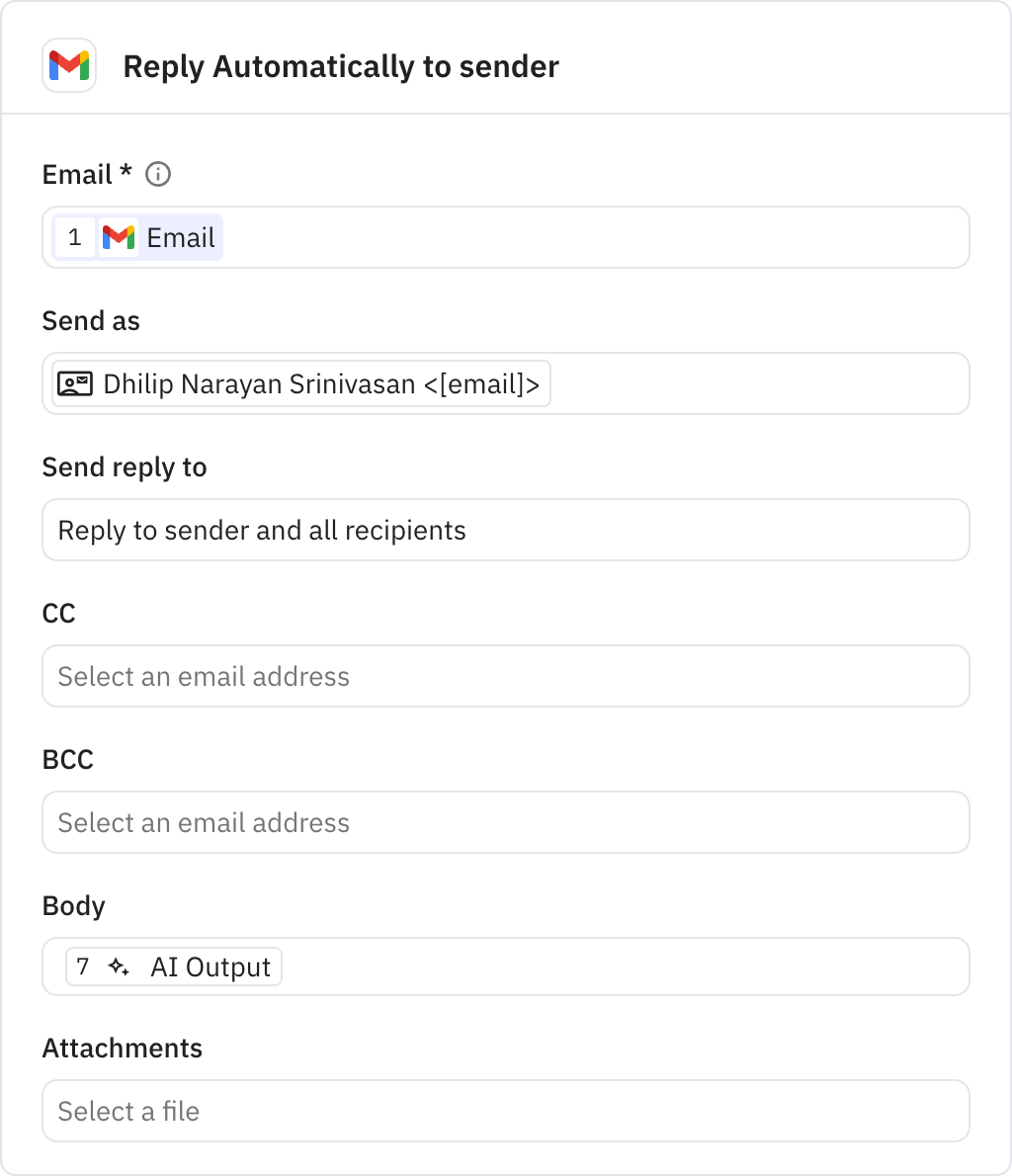Auto Responder for FAQs
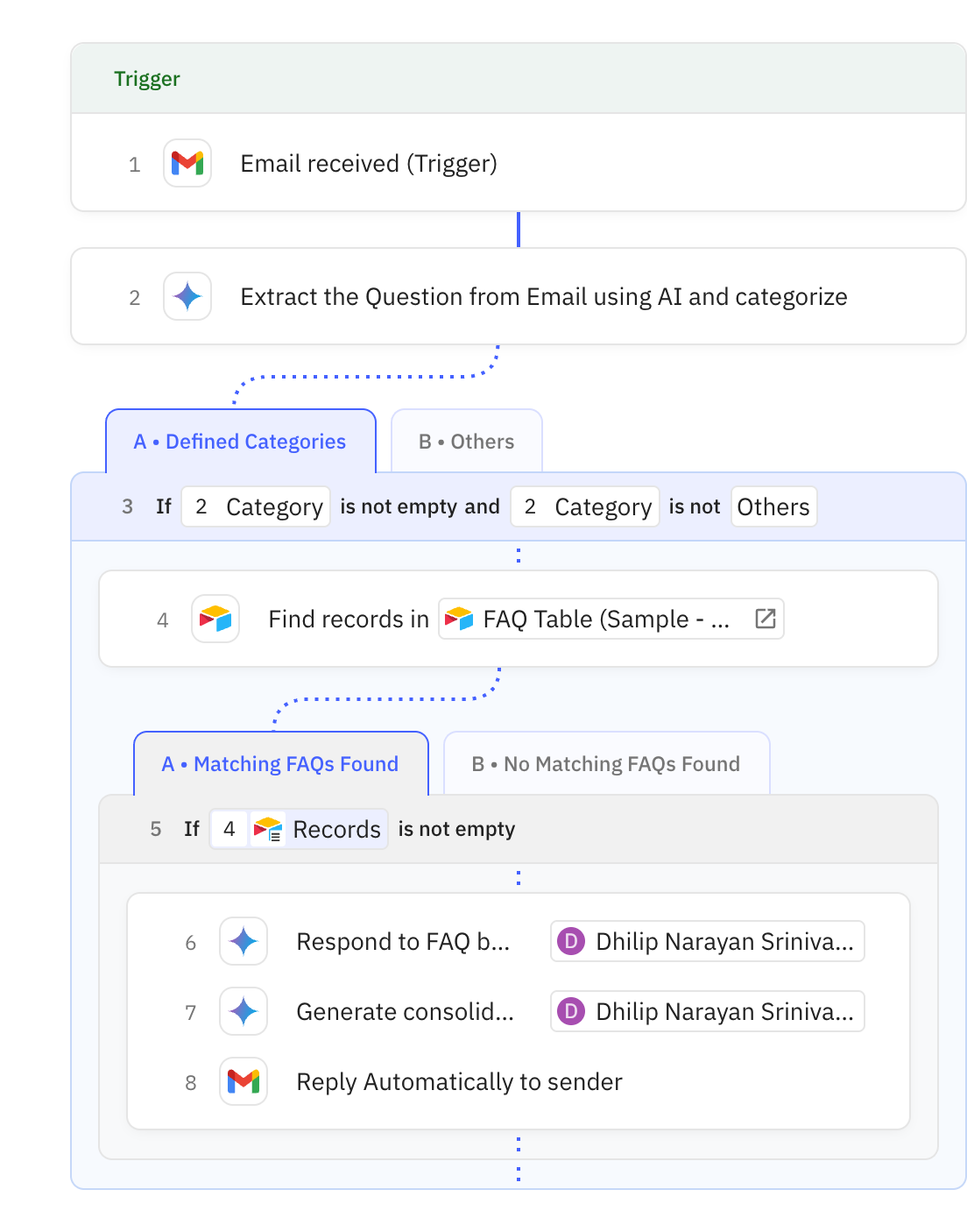
Steps in this workflow
"Auto Responder for FAQs (via Email)" is an AI-driven automation workflow that classifies incoming email queries and checks them against an FAQ database. If a match is found, it automatically replies with relevant FAQ content; otherwise, it assigns the query to a human agent whenever no match exists, questions are unclear or complex, or AI cannot respond.
Monitors Gmail for incoming emails containing specific keywords in the subject line or from designated domains. The trigger activates when emails match the configured criteria, starting the automated FAQ response process.
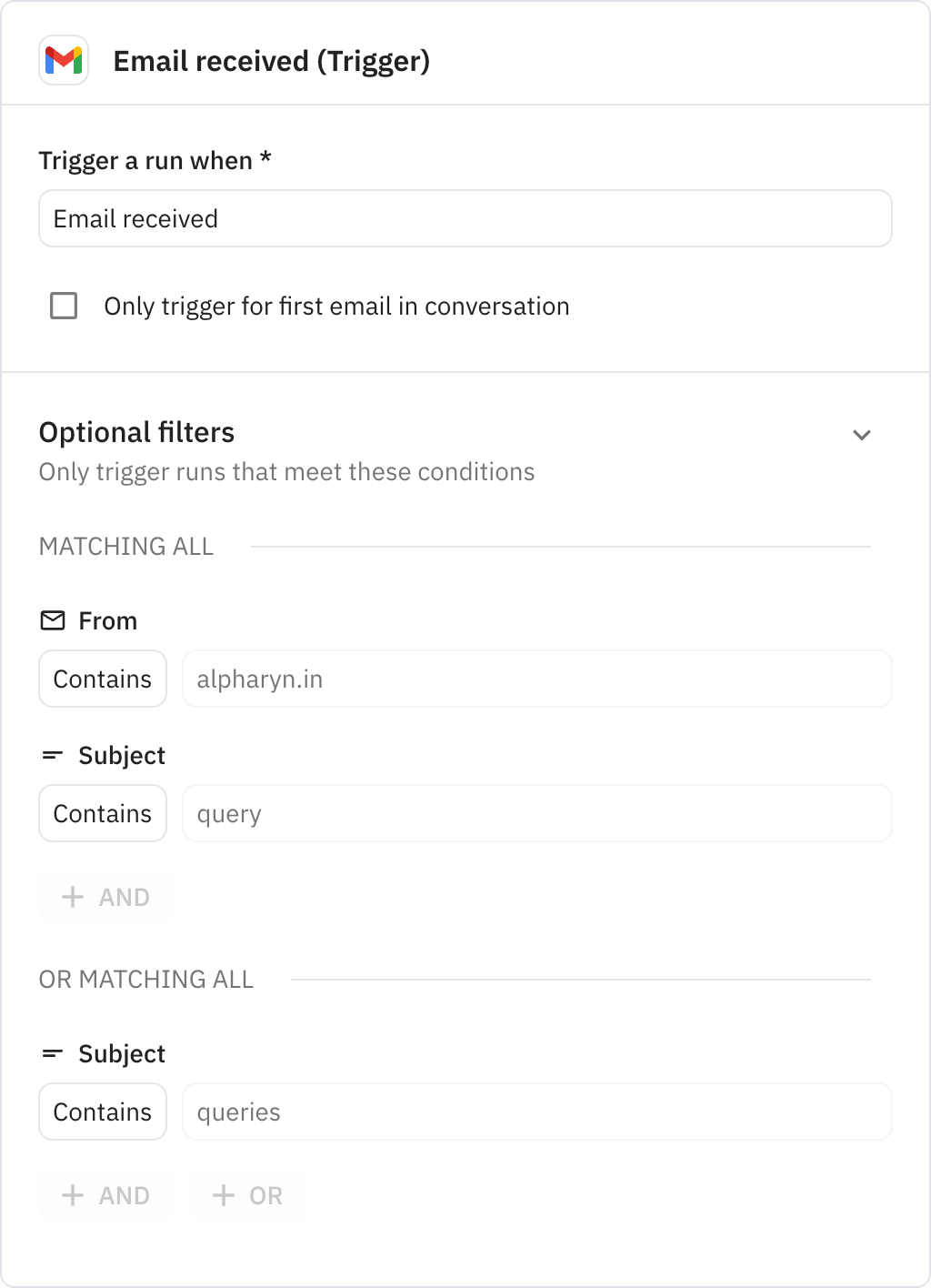
Uses AI to analyze the email content and extract the main question along with sender details. The AI categorizes the question into predefined groups such as General & Getting Started, For Buyers, For Sellers, Account & Technical Support, or Others.
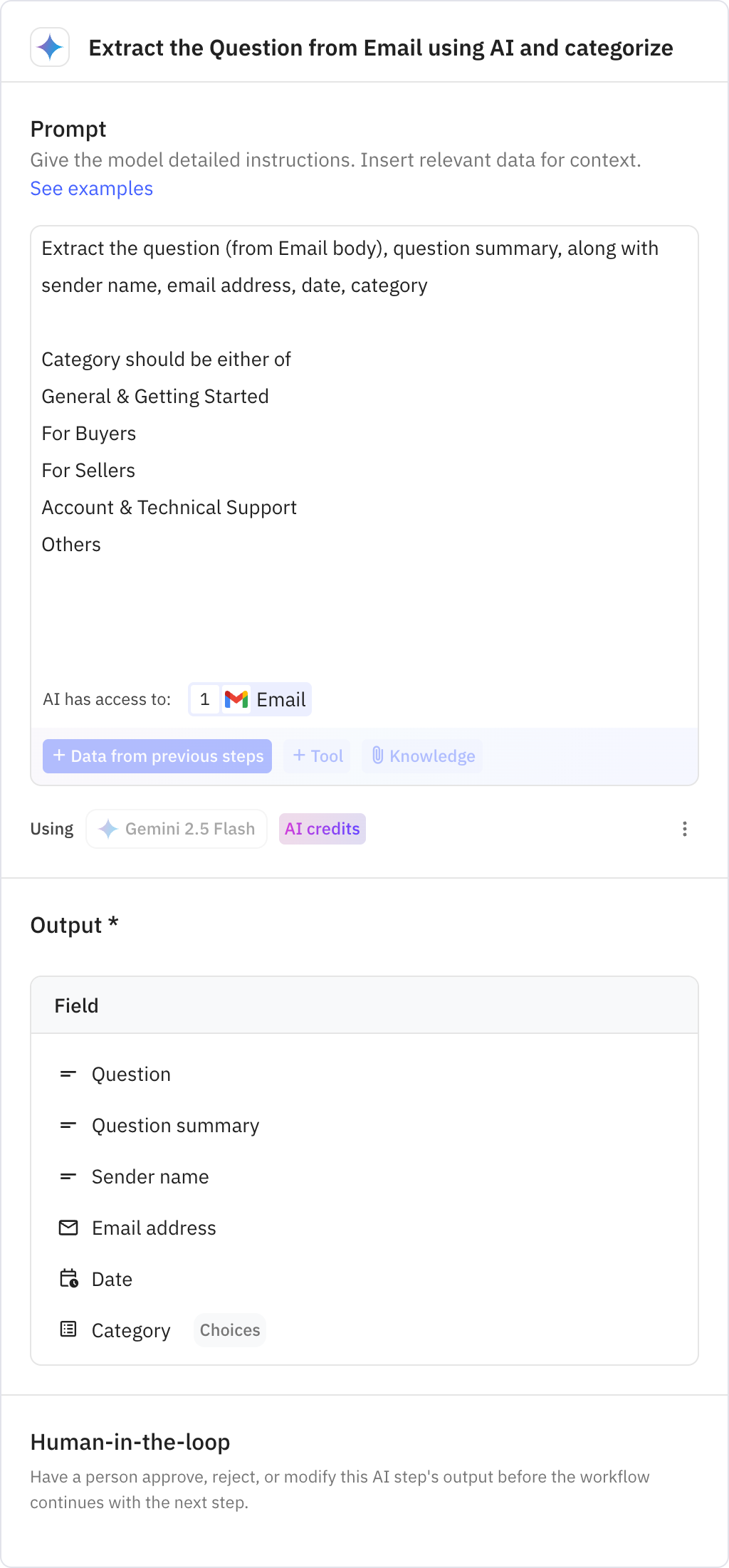
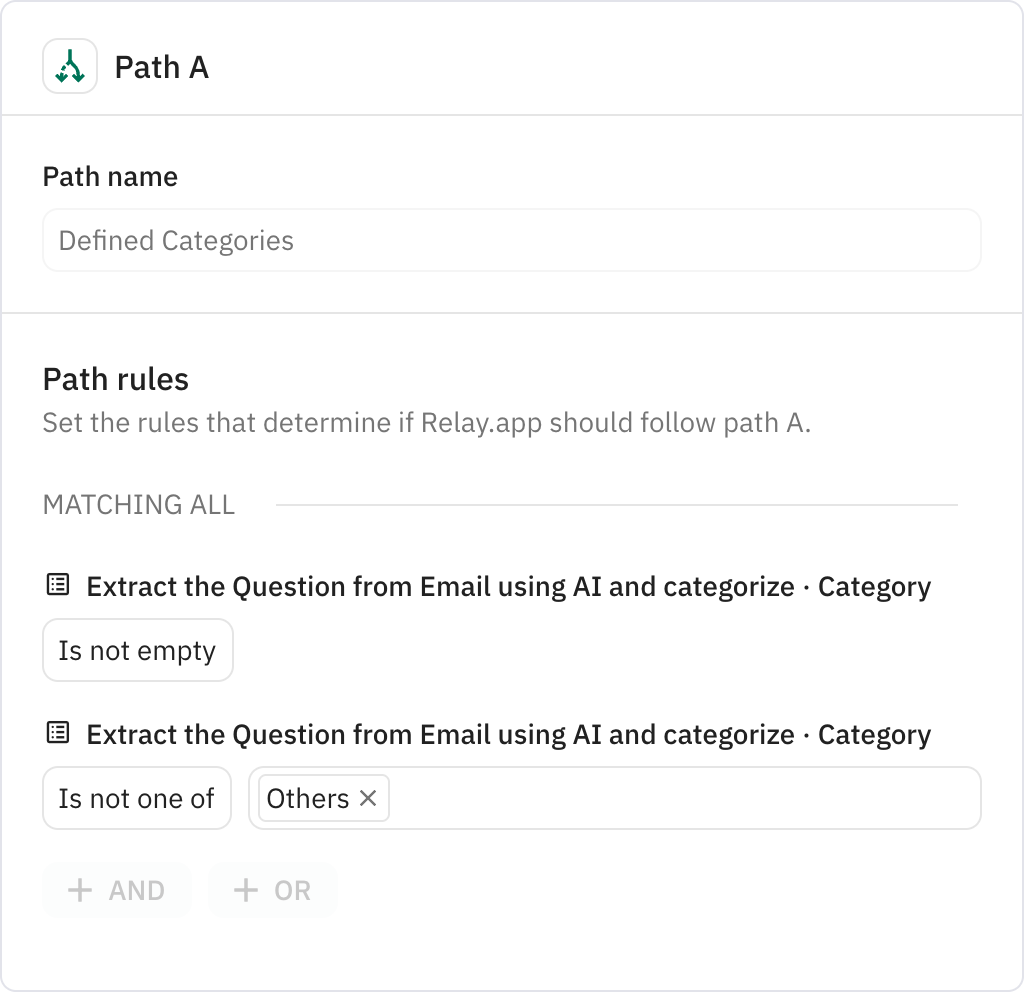
Searches the Airtable FAQ database for records that match both the extracted question and its assigned category. Returns up to 5 matching FAQ entries that contain relevant answers, or continues without results if no matches are found.
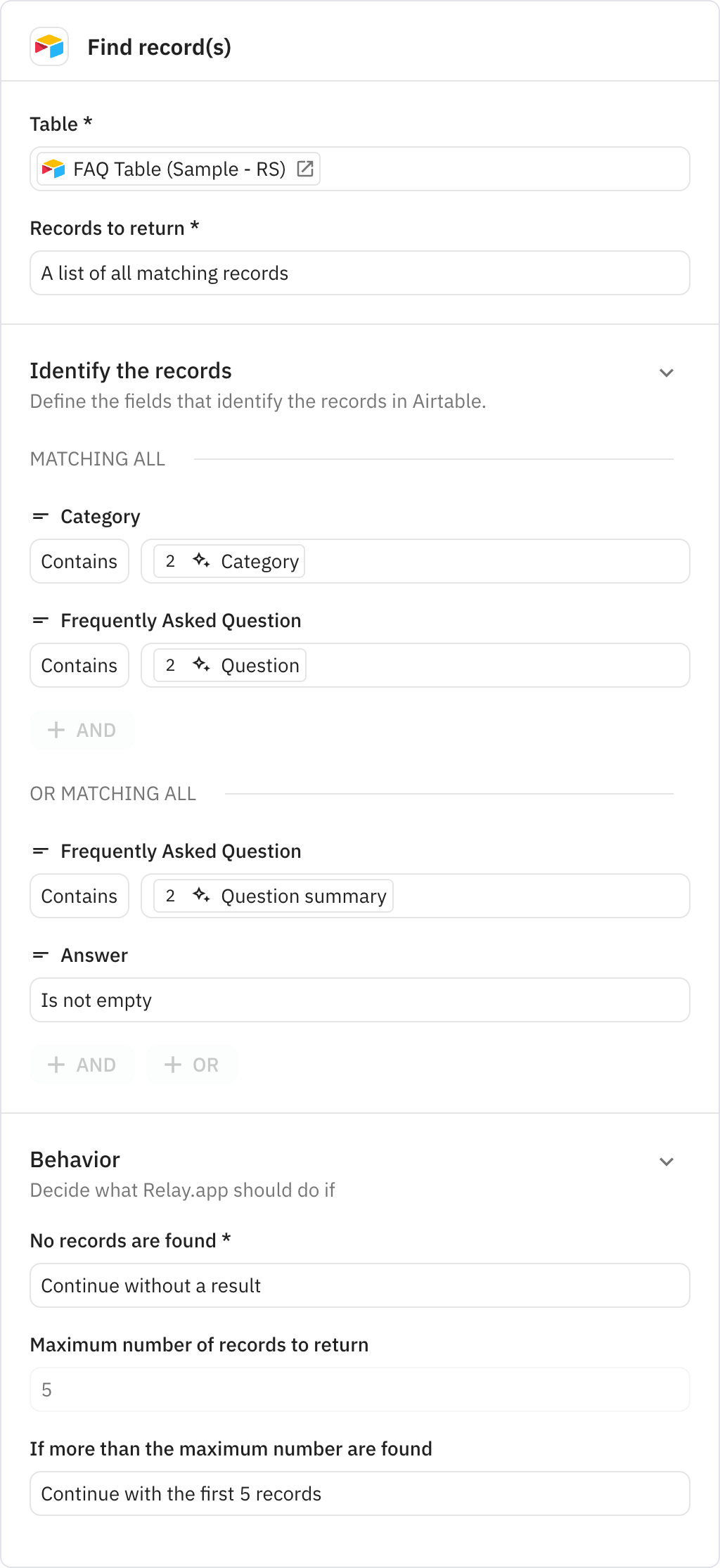
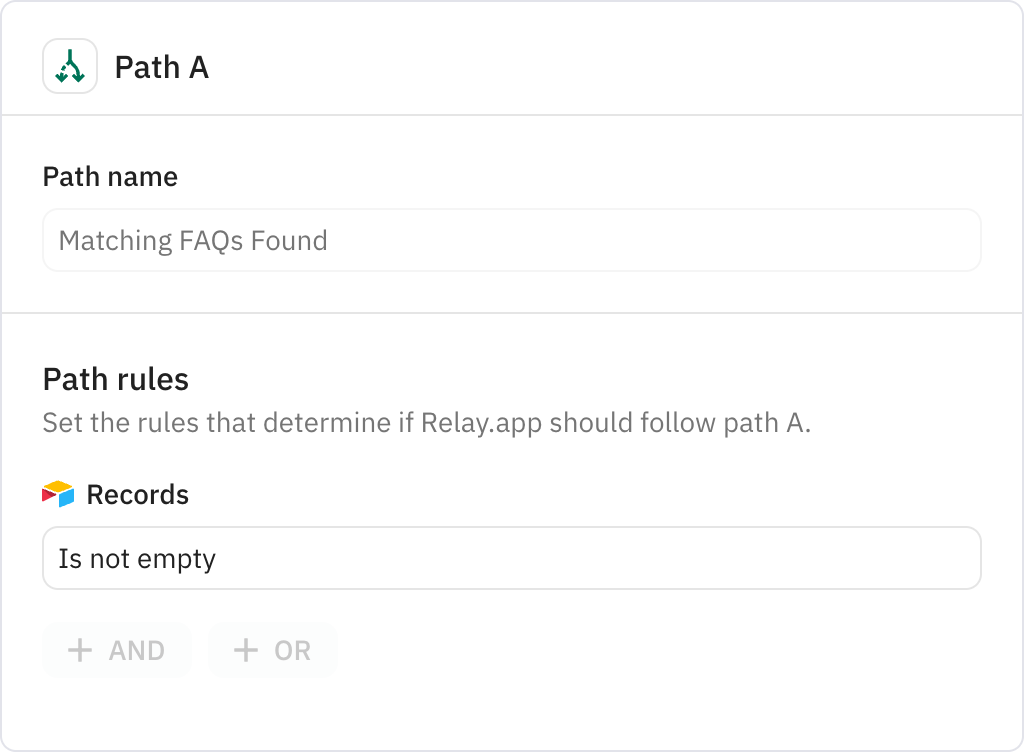
Creates a professional response message using AI based on the answers found in the matching FAQ records. The AI ensures the response directly addresses the sender's question using only the information available in the FAQ database.
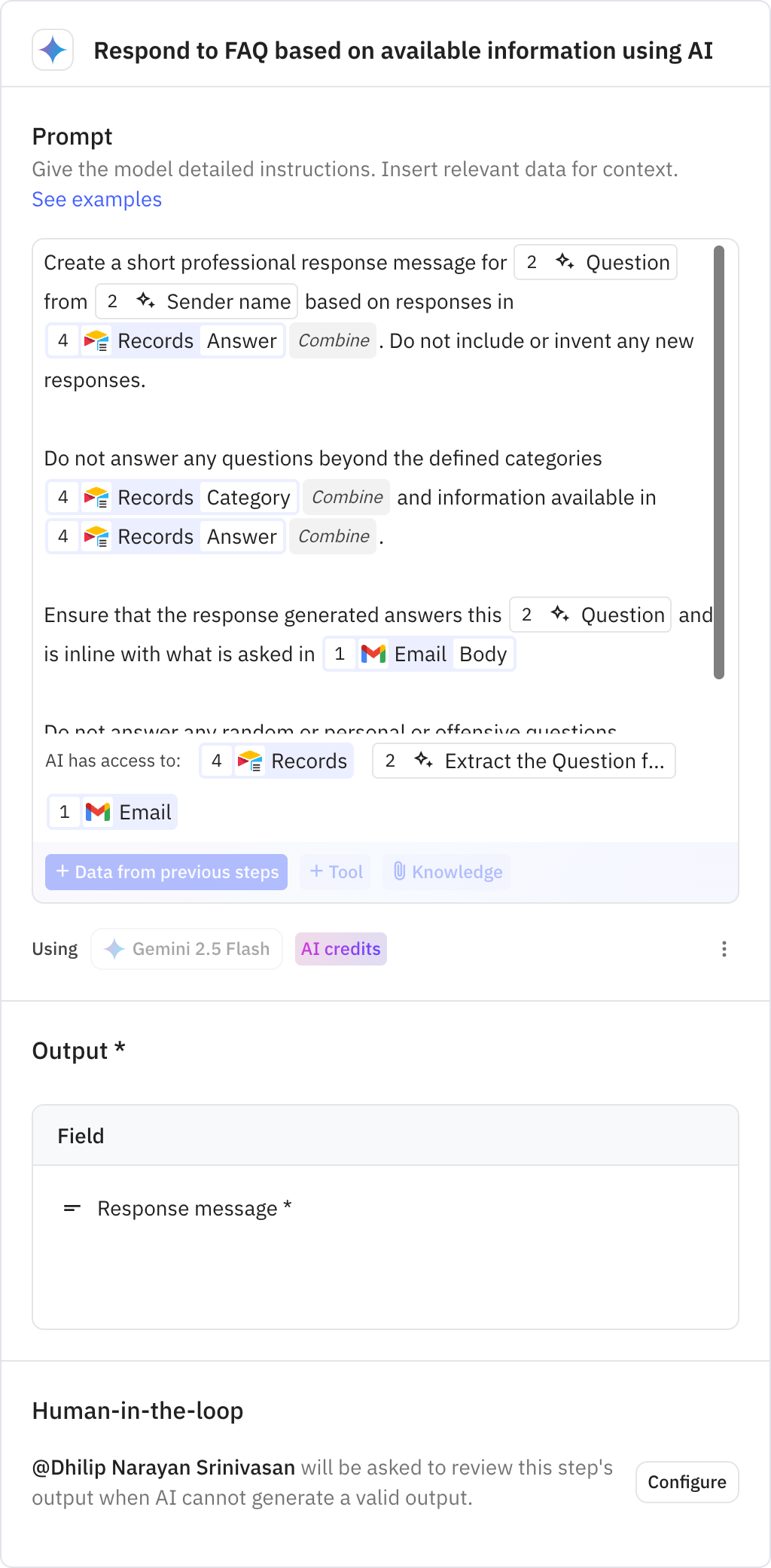
Composes a complete email reply using the AI-generated response, formatted professionally with appropriate greeting and signature. The email is personalized to address the sender's specific query while maintaining a helpful and polite tone.
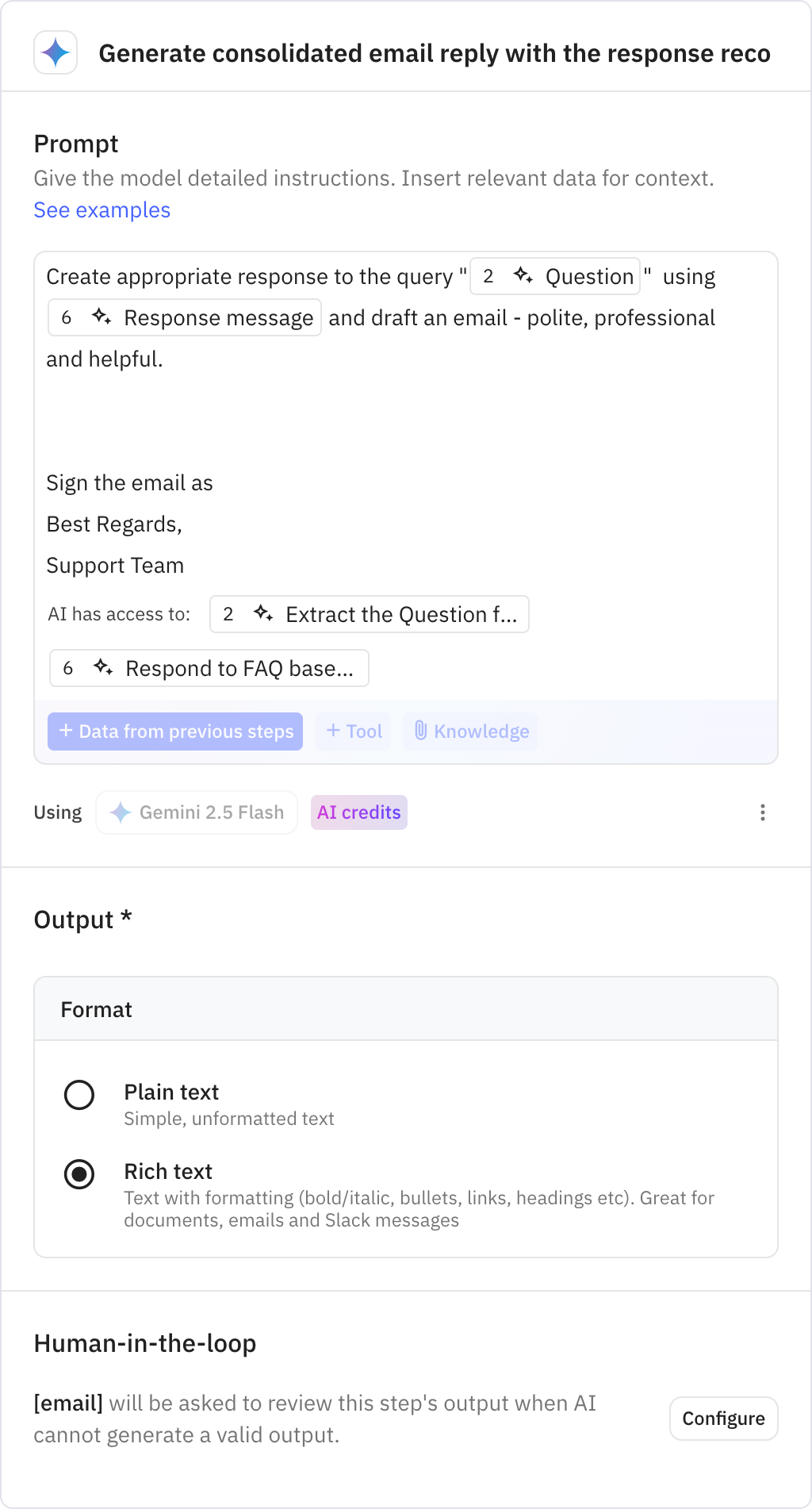
Automatically sends the generated reply to the original sender and all recipients of the initial email. The response is sent from the configured Gmail account to provide immediate assistance to the customer.