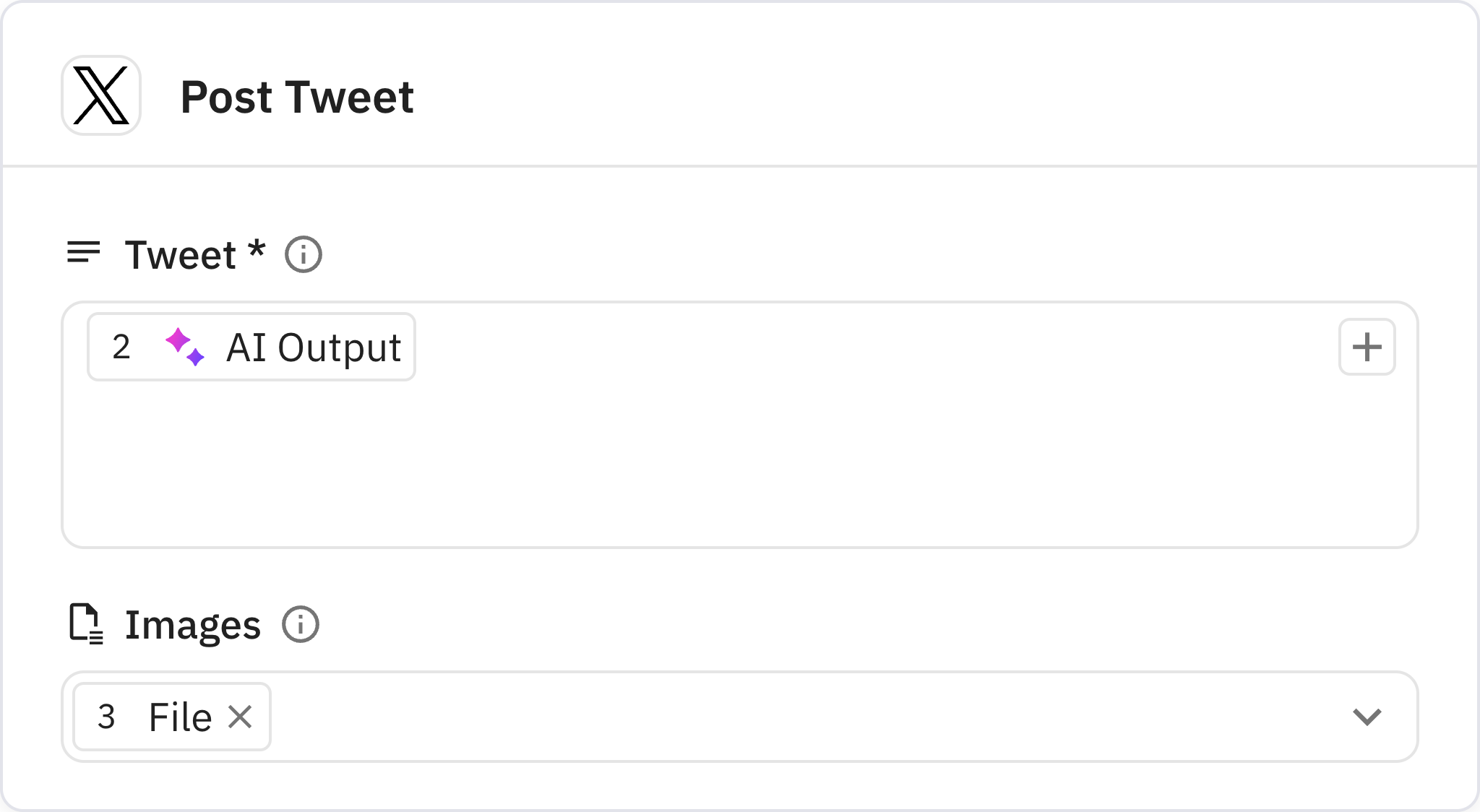Tweet writer for new YouTube videos
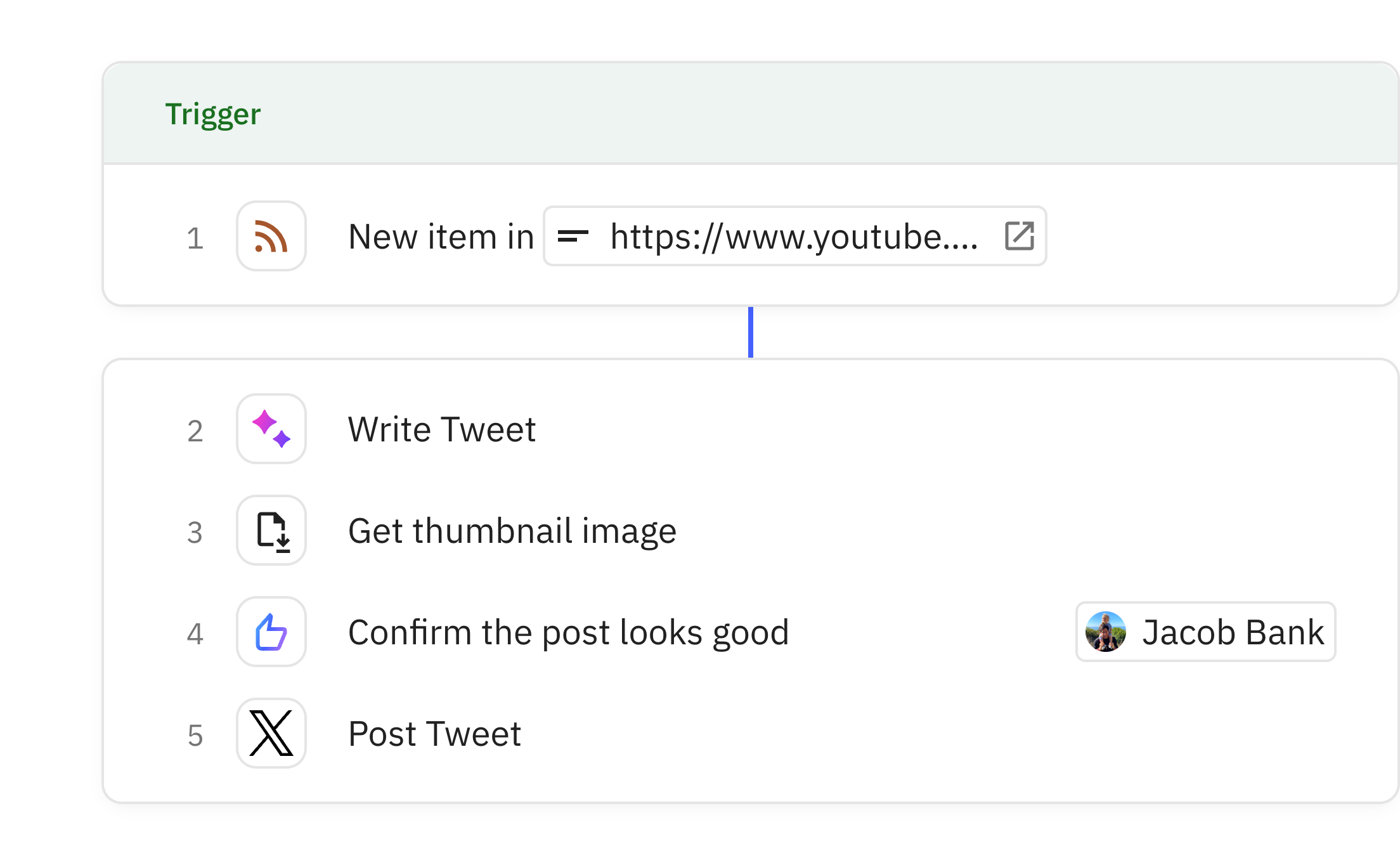
Steps in this workflow
Create engaging tweets automatically whenever you publish a new YouTube video. Here's how it works:
- The workflow monitors your YouTube channel's RSS feed for new videos
- AI generates a promotional tweet based on the video's title and description
- The video thumbnail is downloaded and attached to the tweet
- After human review and approval, the tweet is posted to X (Twitter)
Monitors an RSS feed for new items and triggers the workflow when detected. The feed URL should be configured to point to your YouTube channel's RSS feed.
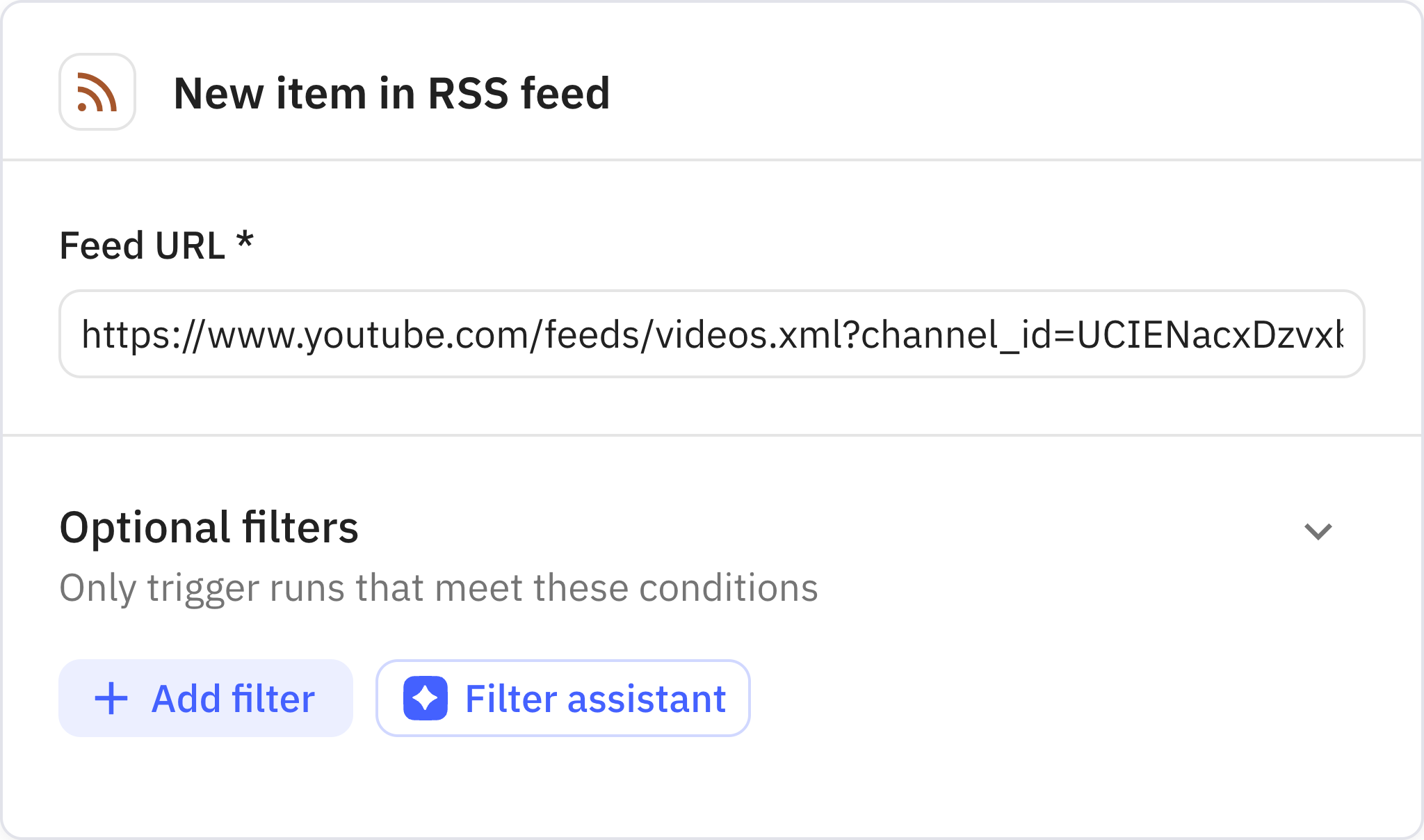
Uses AI to write a promotional tweet based on the video's title, description, and URL. The AI is instructed to create a tweet without hashtags and within the 280 character limit.
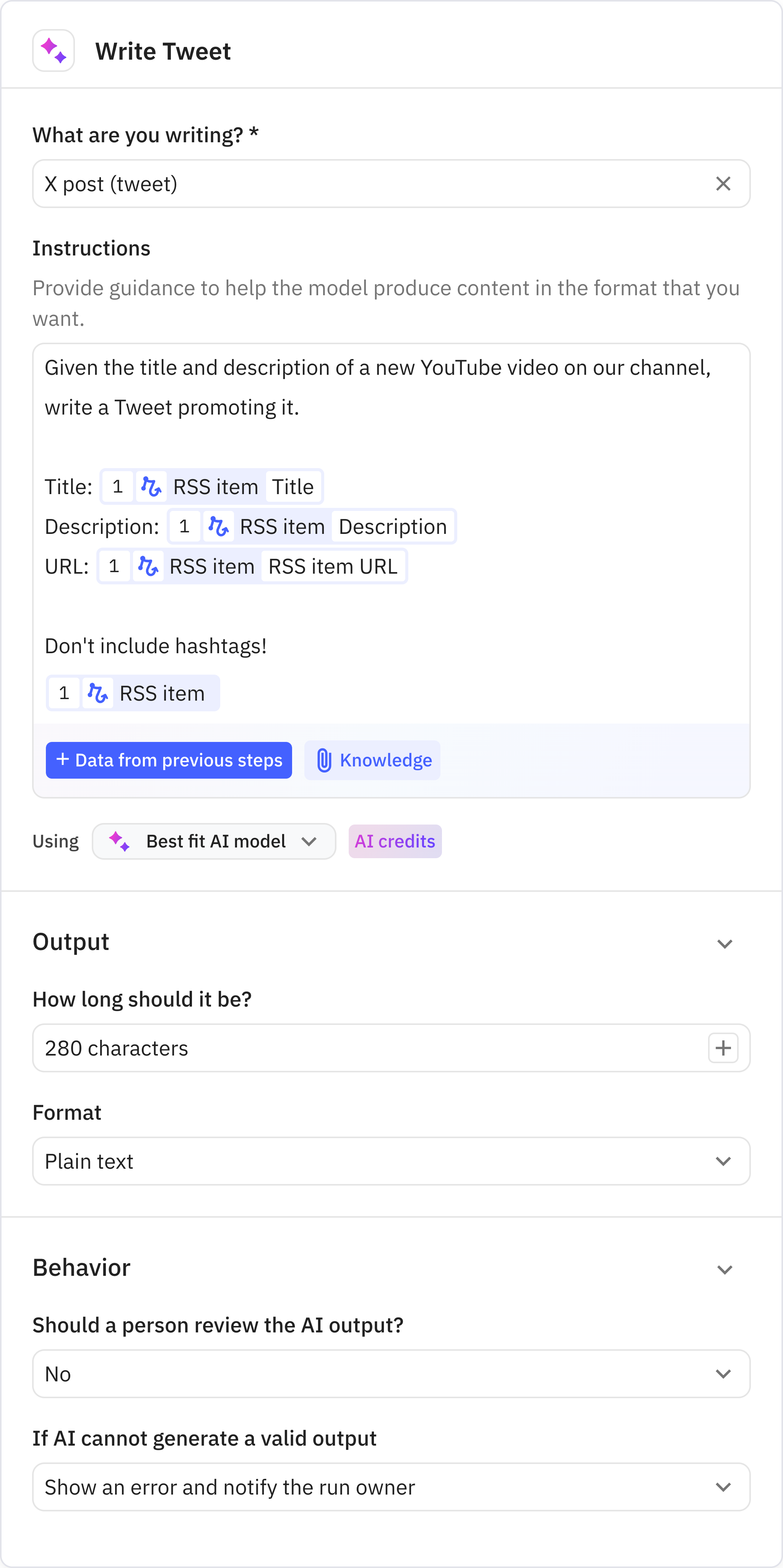
Downloads the video thumbnail image from the URL provided in the RSS feed. The file is saved as thumbnail.jpg for use in the tweet.
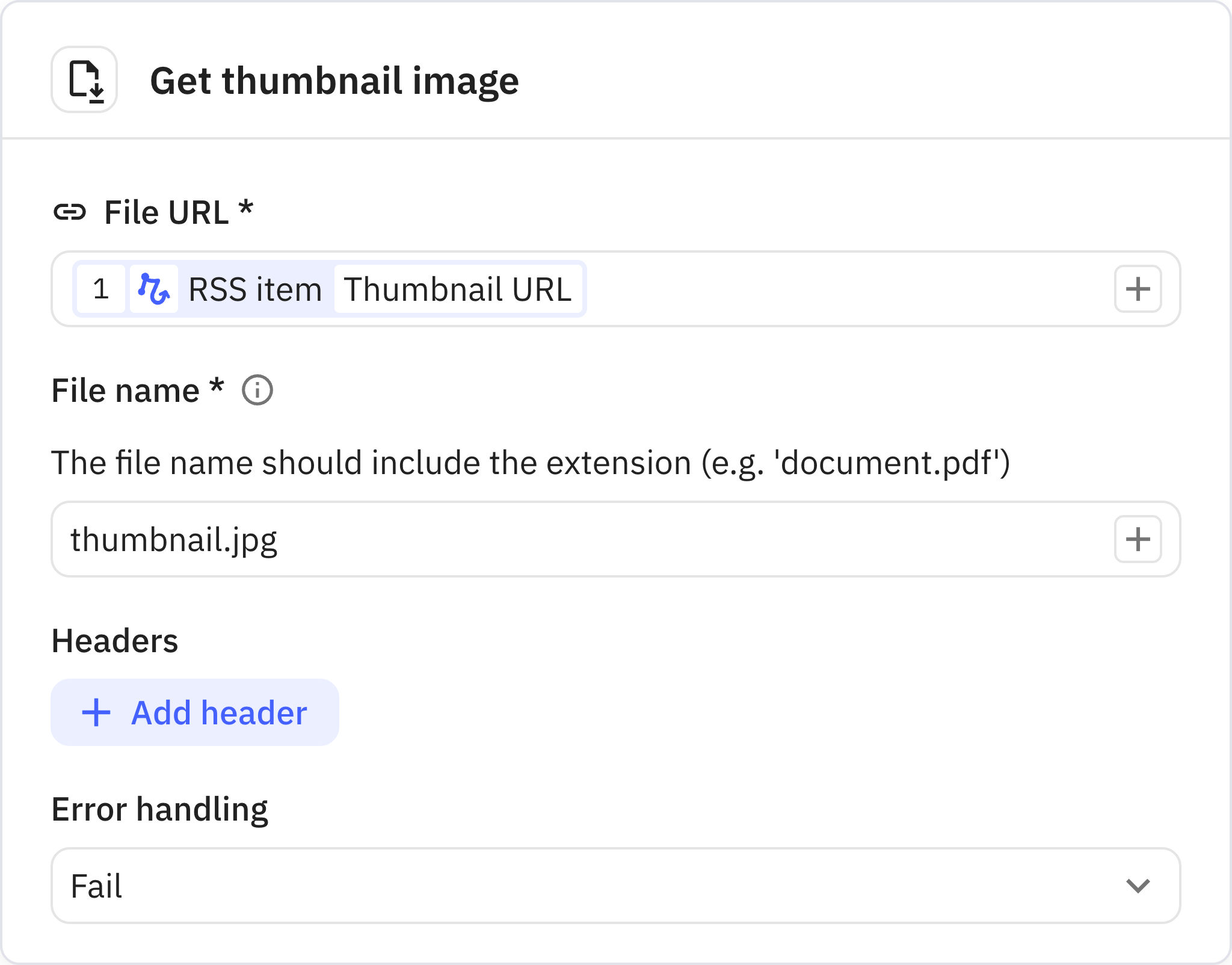
Sends the generated tweet for human review and approval before posting. The assignee email address should be configured to the appropriate reviewer.
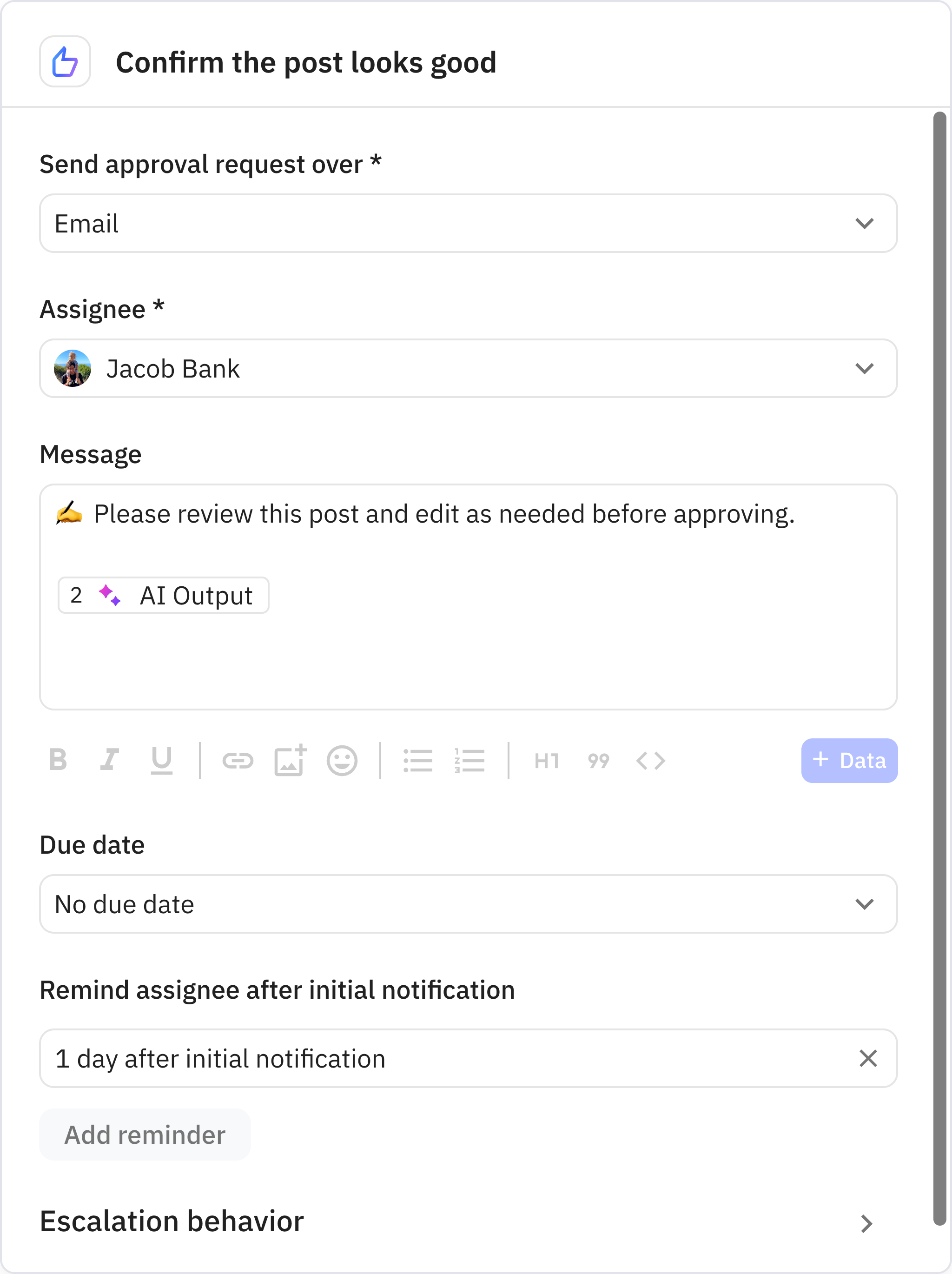
Posts the approved tweet to X (Twitter) with the generated text and attached thumbnail image. The workflow completes once the tweet is successfully posted.