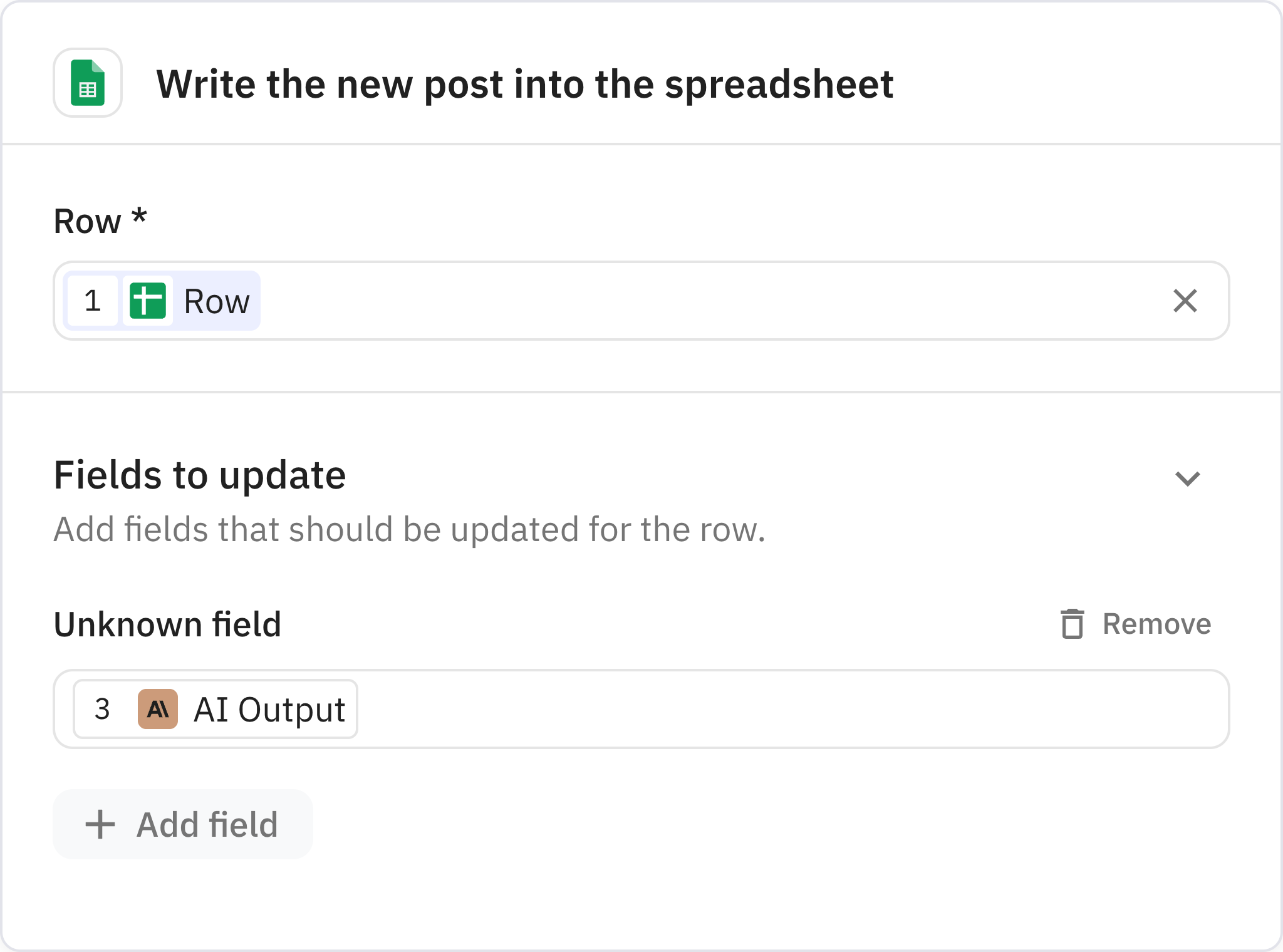LinkedIn Post Writer from Content Ideas
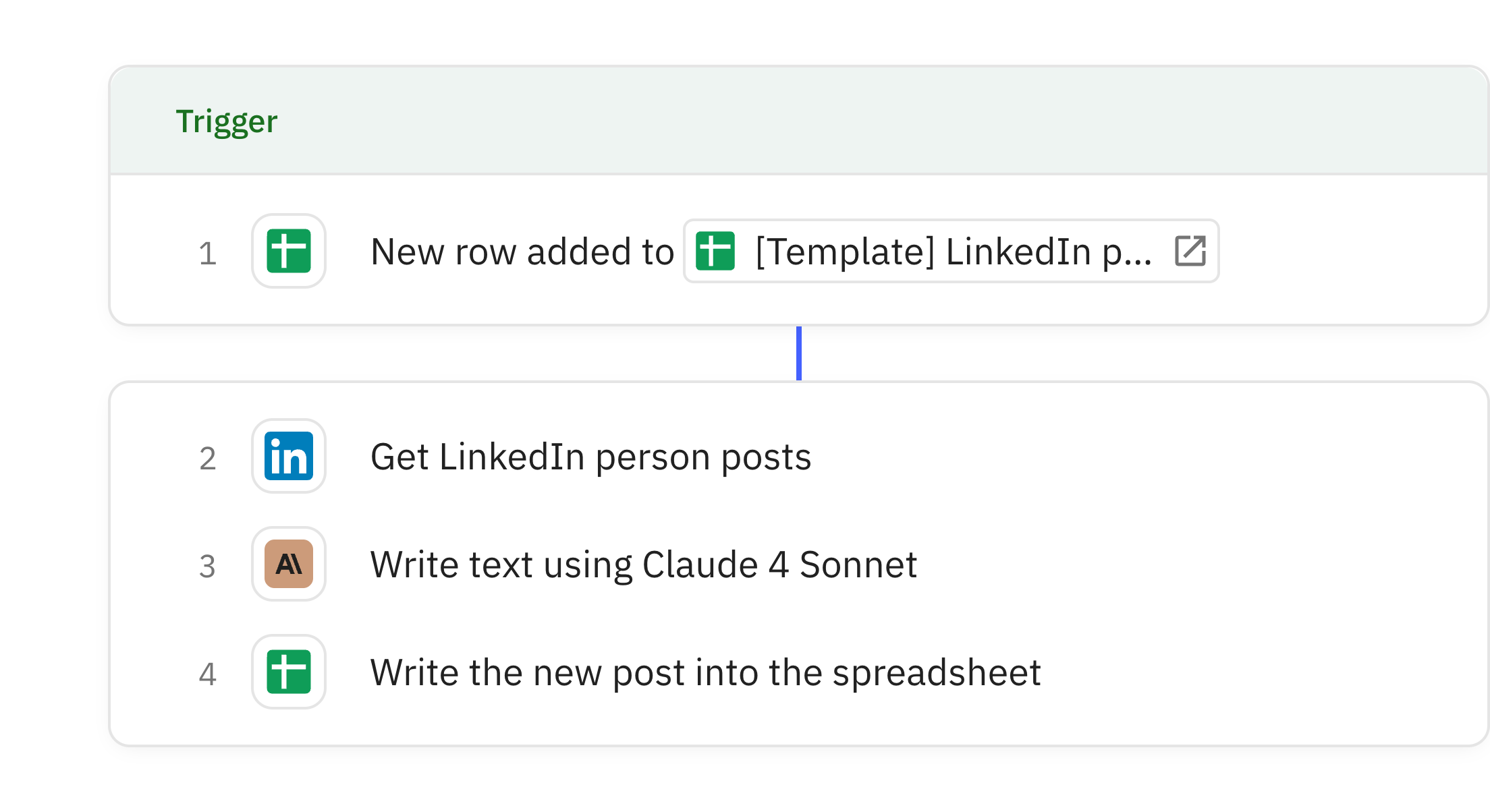
Steps in this workflow
Automate LinkedIn content creation by pulling ideas from Google Sheets and analyzing your recent LinkedIn posts. The AI drafts new content that matches your personal style while avoiding repetition of topics you've already covered. Generated posts are concise, professionally formatted, and sparingly use appropriate emojis to enhance engagement.
Monitors a Google Sheets spreadsheet for new rows containing content ideas. When a new row is detected, it triggers the workflow to start processing that content idea.
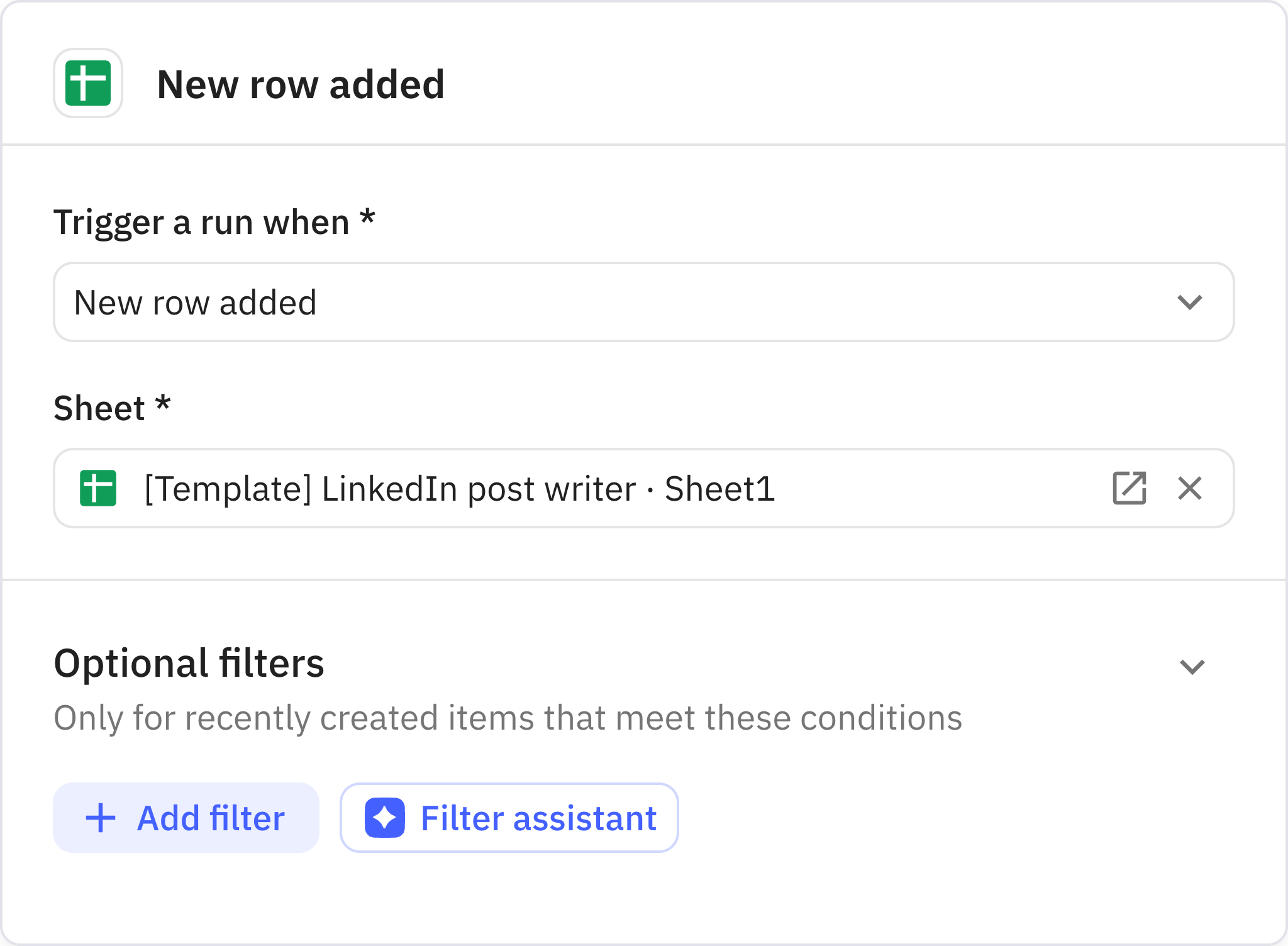
Retrieves recent posts from a specified LinkedIn profile URL. The step collects a configurable number of posts to analyze the writing style and patterns that will be used as reference material.
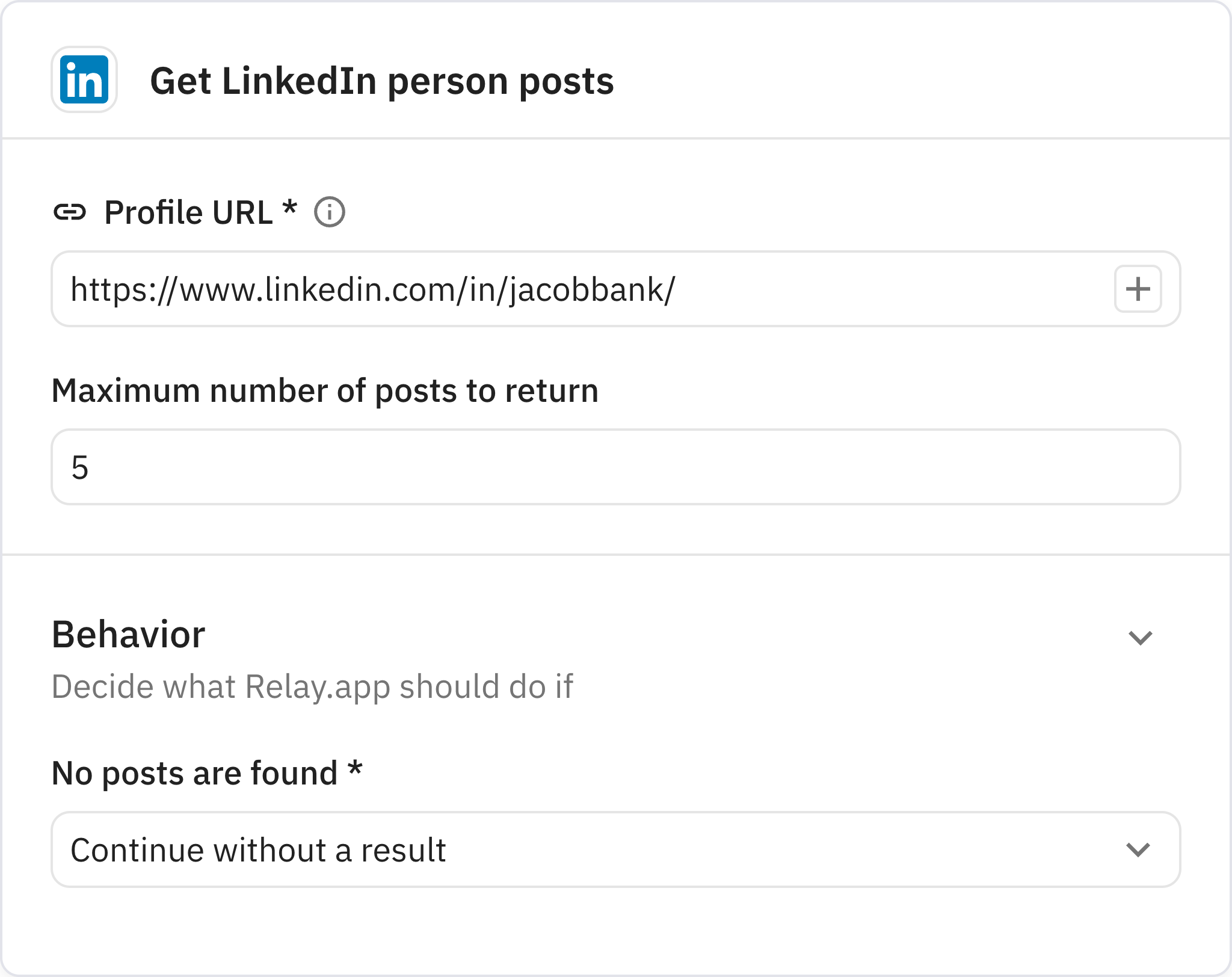
Uses Claude AI to generate a LinkedIn post based on the provided content idea. The AI analyzes the retrieved posts to match the writing voice and follows specific formatting preferences like avoiding hashtags and emojis while keeping the language practical and concise.
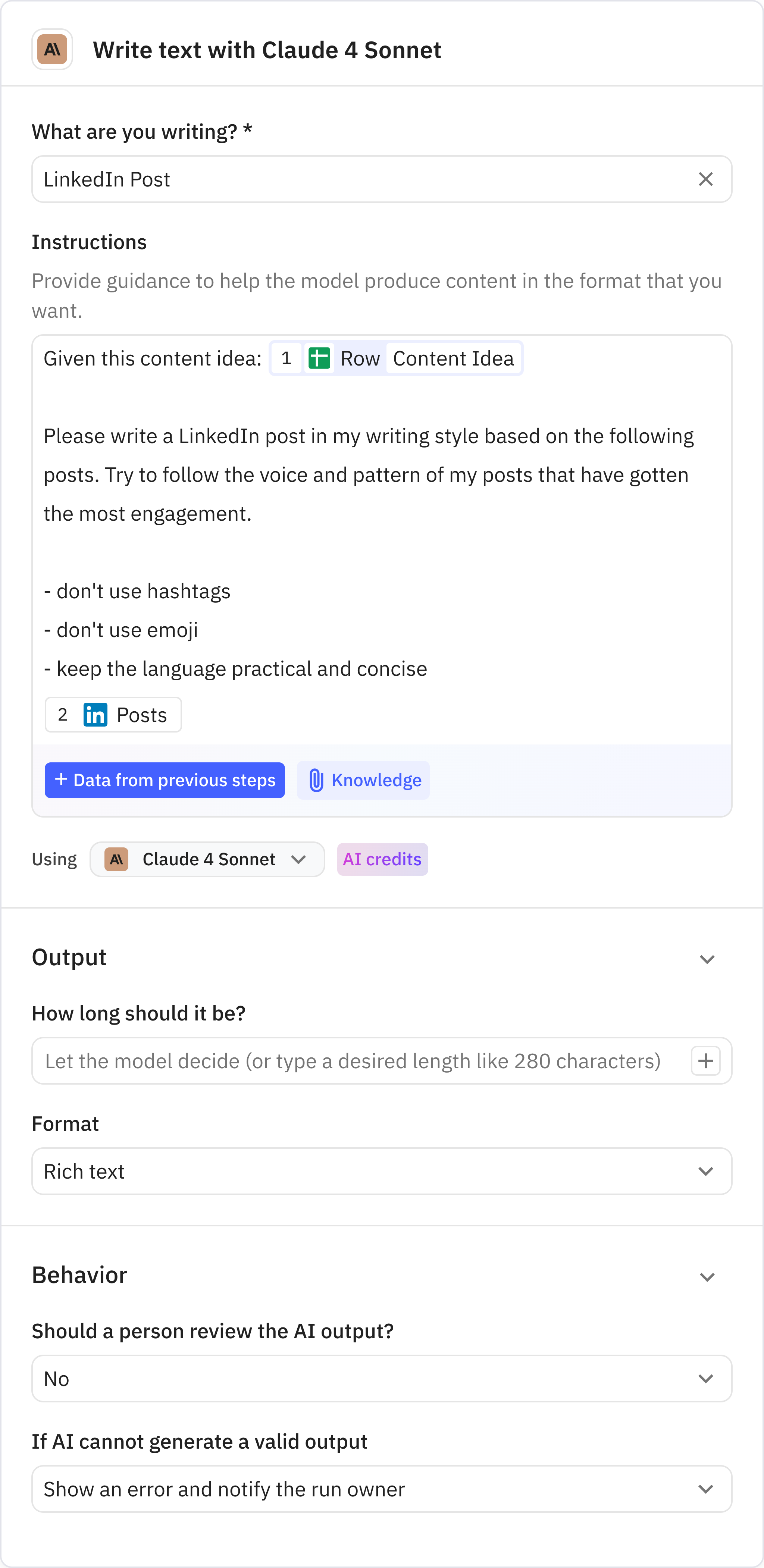
Updates the original spreadsheet row with the AI-generated LinkedIn post draft. This saves the completed post back to your tracking sheet for easy review and editing before publishing.