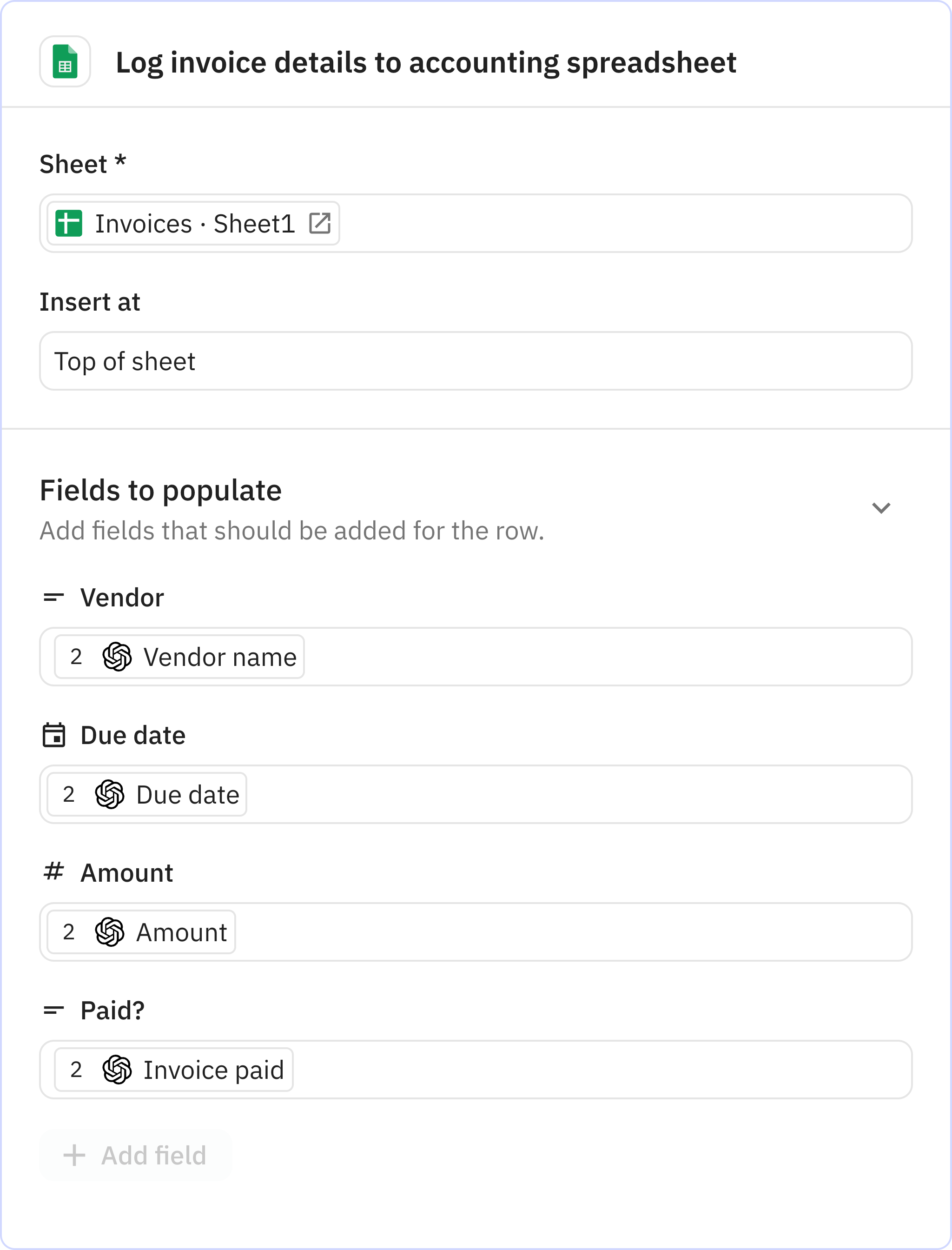Email invoice extractor
Automatically process invoice emails and track payment details in Google Sheets.
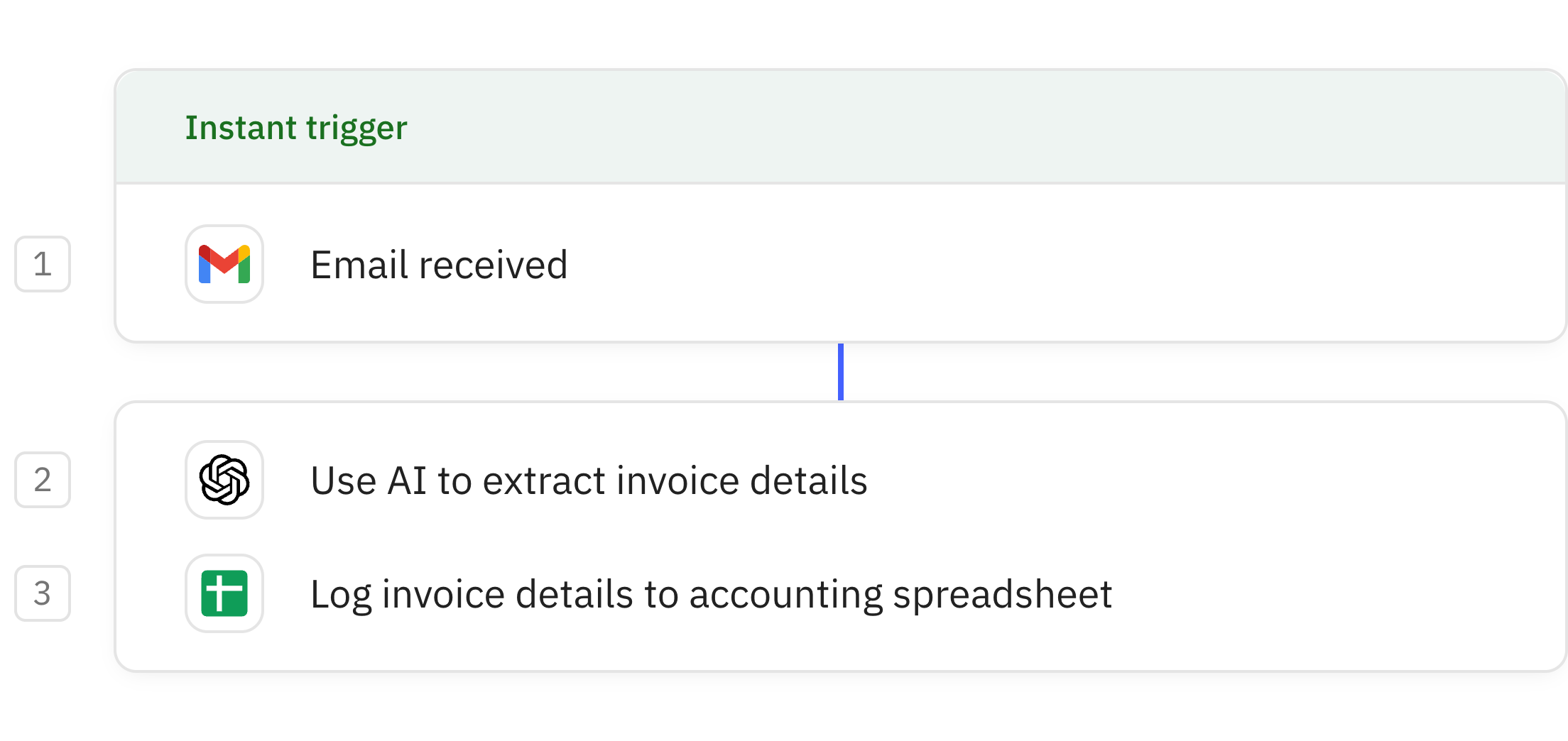
Steps in this workflow
1
Email received
2
Use AI to extract invoice details
3
Log invoice details to accounting spreadsheet
A very short automation to automatically extract key details from invoice emails (vendor name, amount, due date) and add it to an accounting spreadsheet
1
Email received
Activates when a new email is received in your Gmail inbox. This trigger monitors for incoming messages and starts the workflow automatically when new mail arrives.
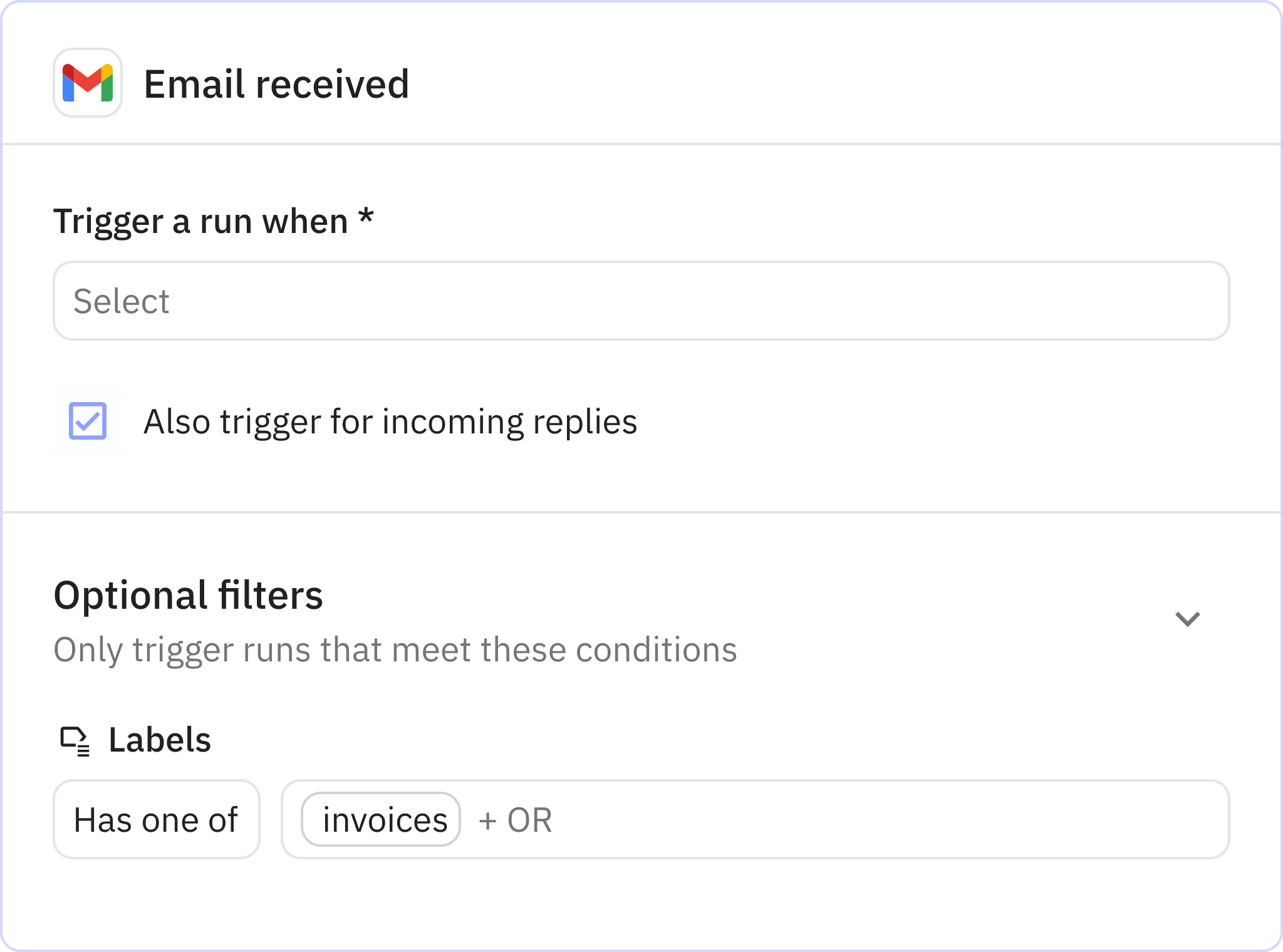
2
Use AI to extract invoice details
Uses AI to extract invoice details from the email content. The AI analyzes the message to identify the amount, due date, vendor name, and whether the invoice has been paid.
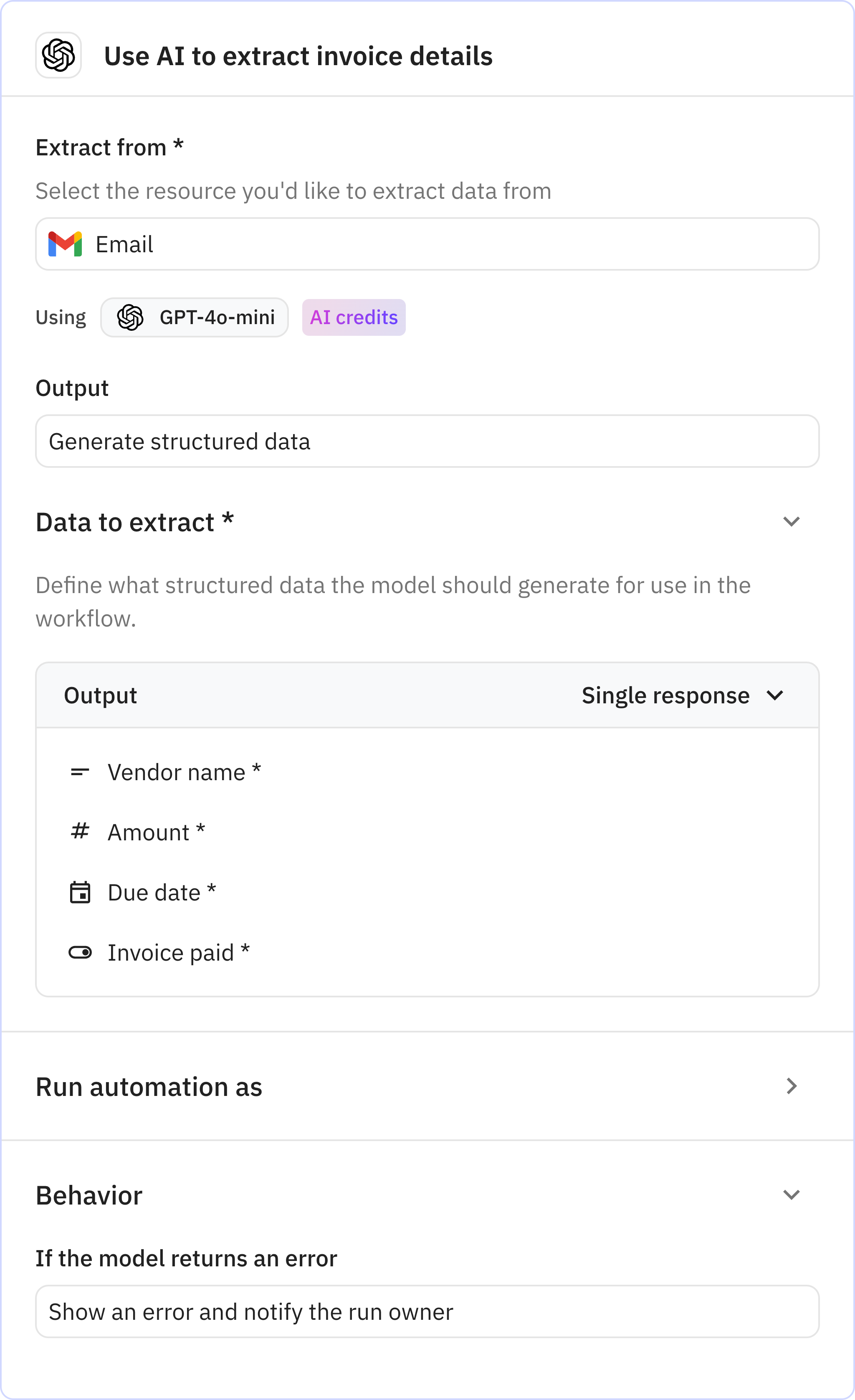
3
Log invoice details to accounting spreadsheet
Creates a new row in your Google Sheet with the extracted invoice information. The data is added to the top of your sheet, organizing vendor, due date, amount, and payment status in separate columns.