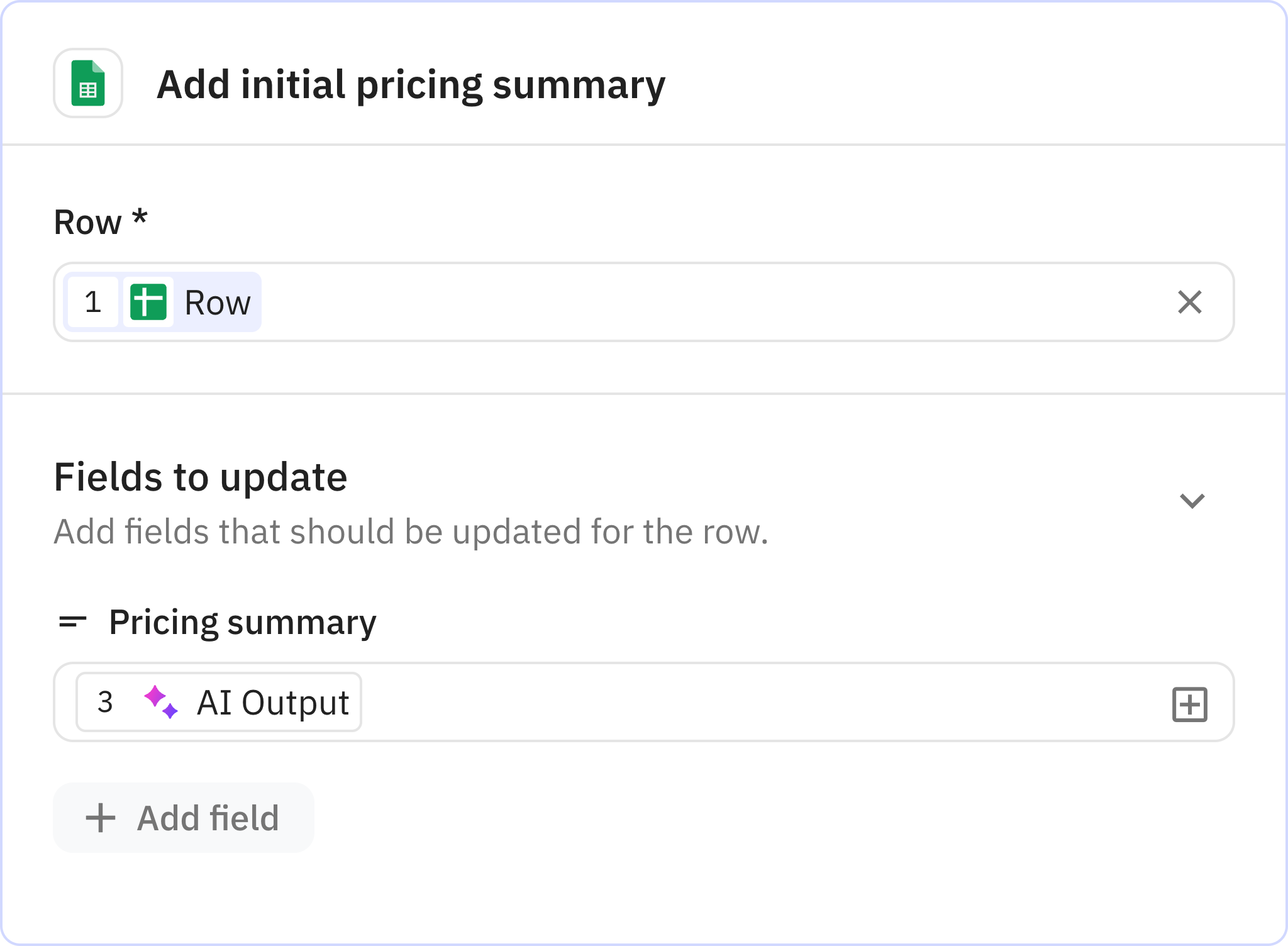Competitor pricing tracker
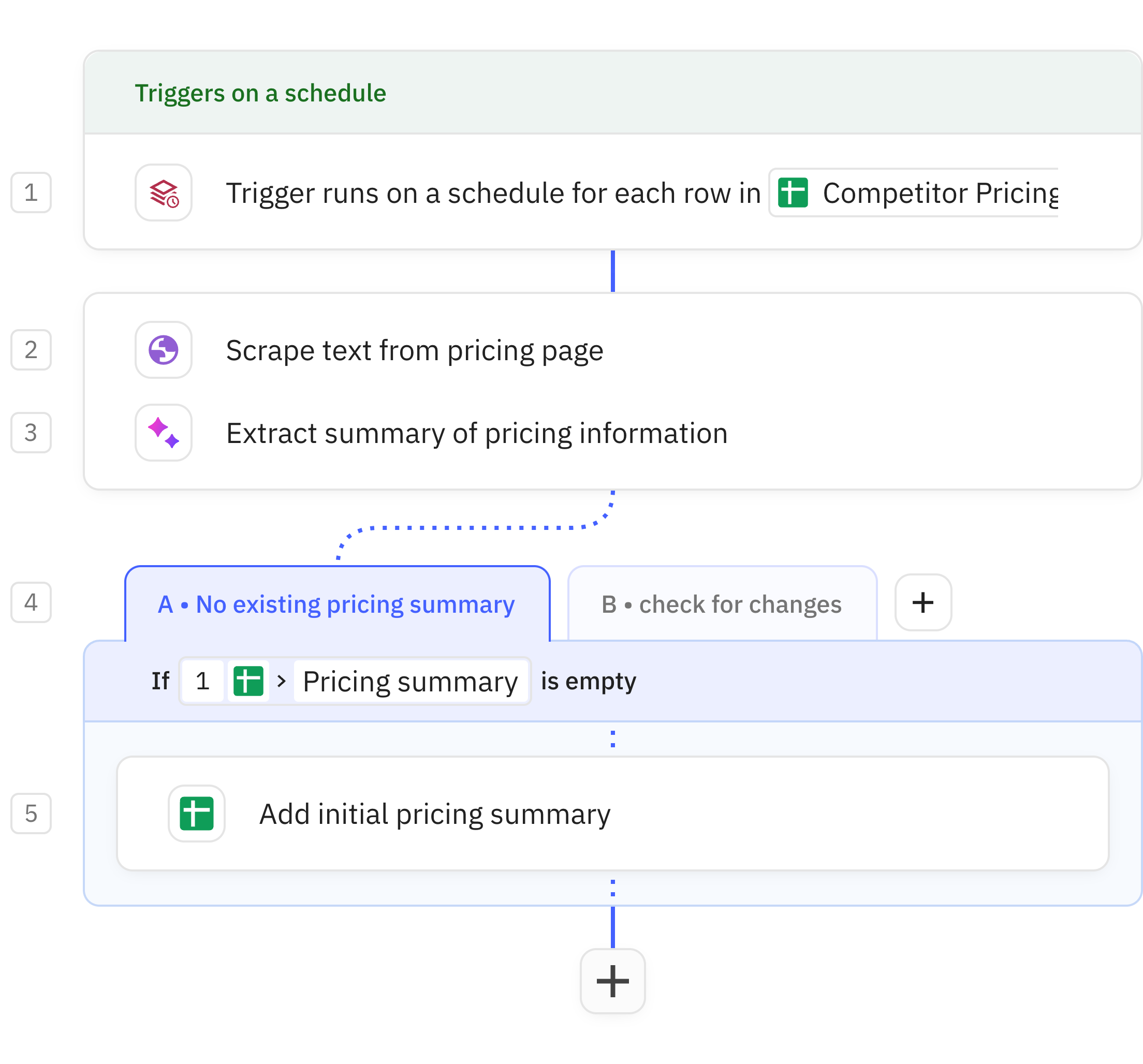
Steps in this workflow
This AI agent will automatically research the pricing of your competitors and update it every month.
- Start with a spreadsheet from this template.
- Add in the URLs of the pricing pages of your competitors
- Set up the Relay.app AI workflow based on the instructions below
- Set the first run date and turn on the trigger!
Runs automatically every month on the 10th at 8:00 AM to begin monitoring competitor pricing pages. This scheduled trigger ensures regular updates on competitor pricing without manual intervention.
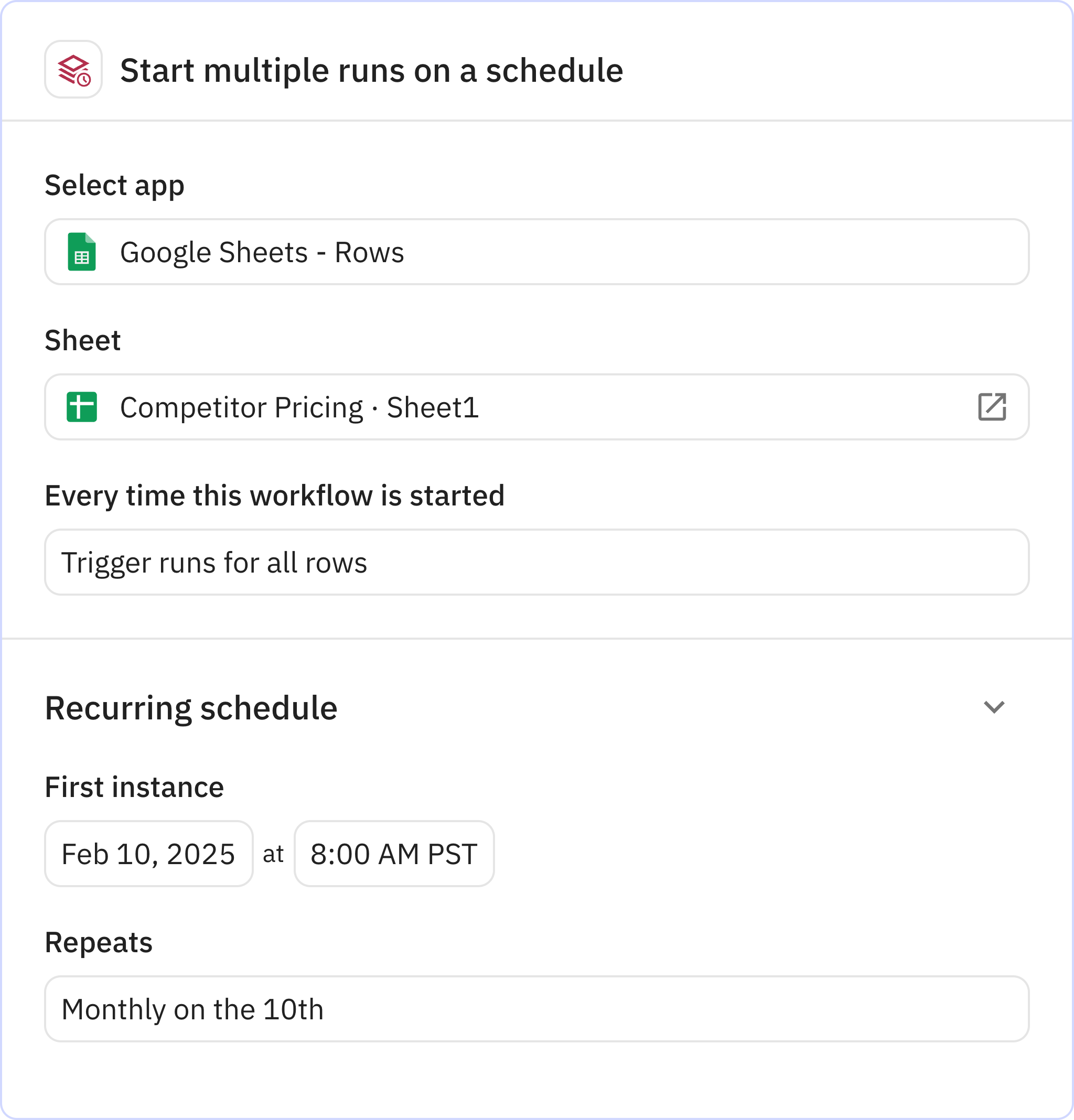
Scrapes text content from a specified competitor's pricing webpage. The URL is configured during workflow setup and serves as the source for all pricing information to be analyzed.
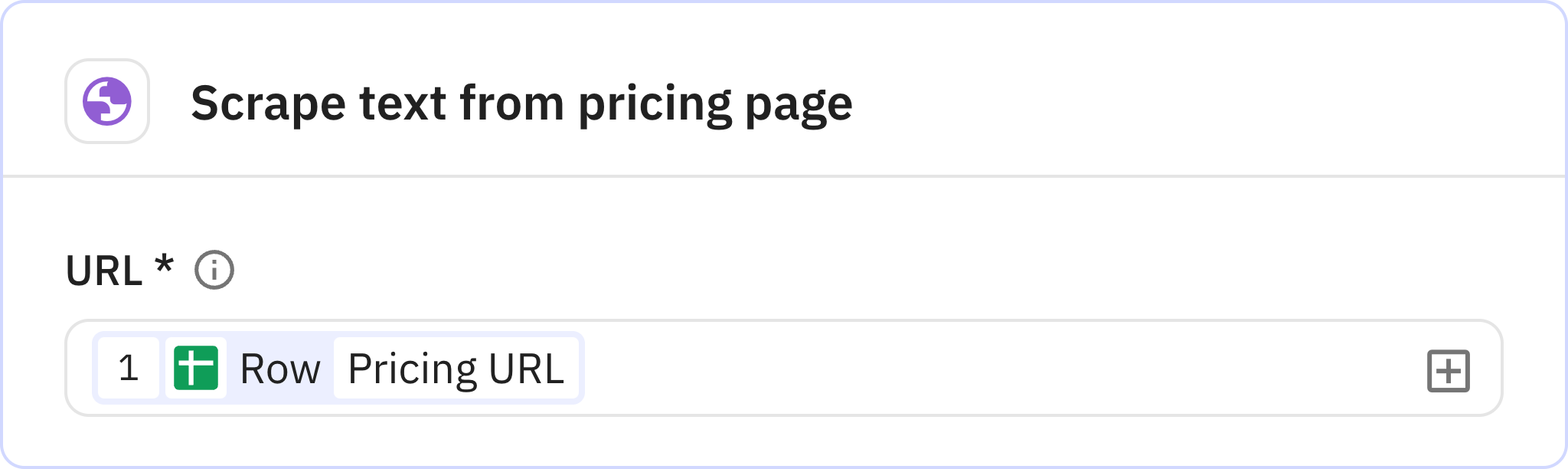
Uses AI to analyze the raw webpage text and extract a comprehensive summary of the pricing plans. The AI structures the information in a clear format that highlights key pricing details.
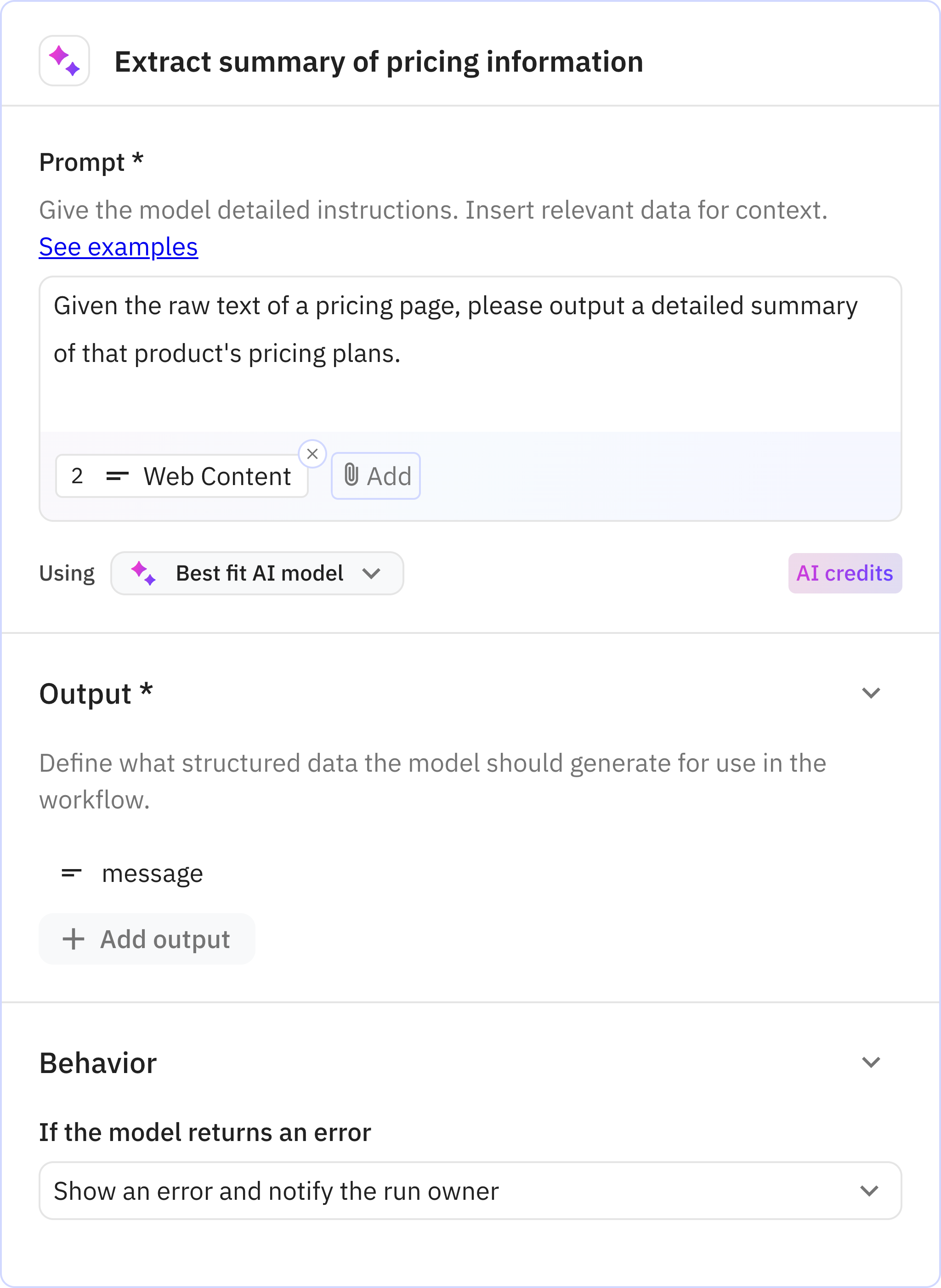
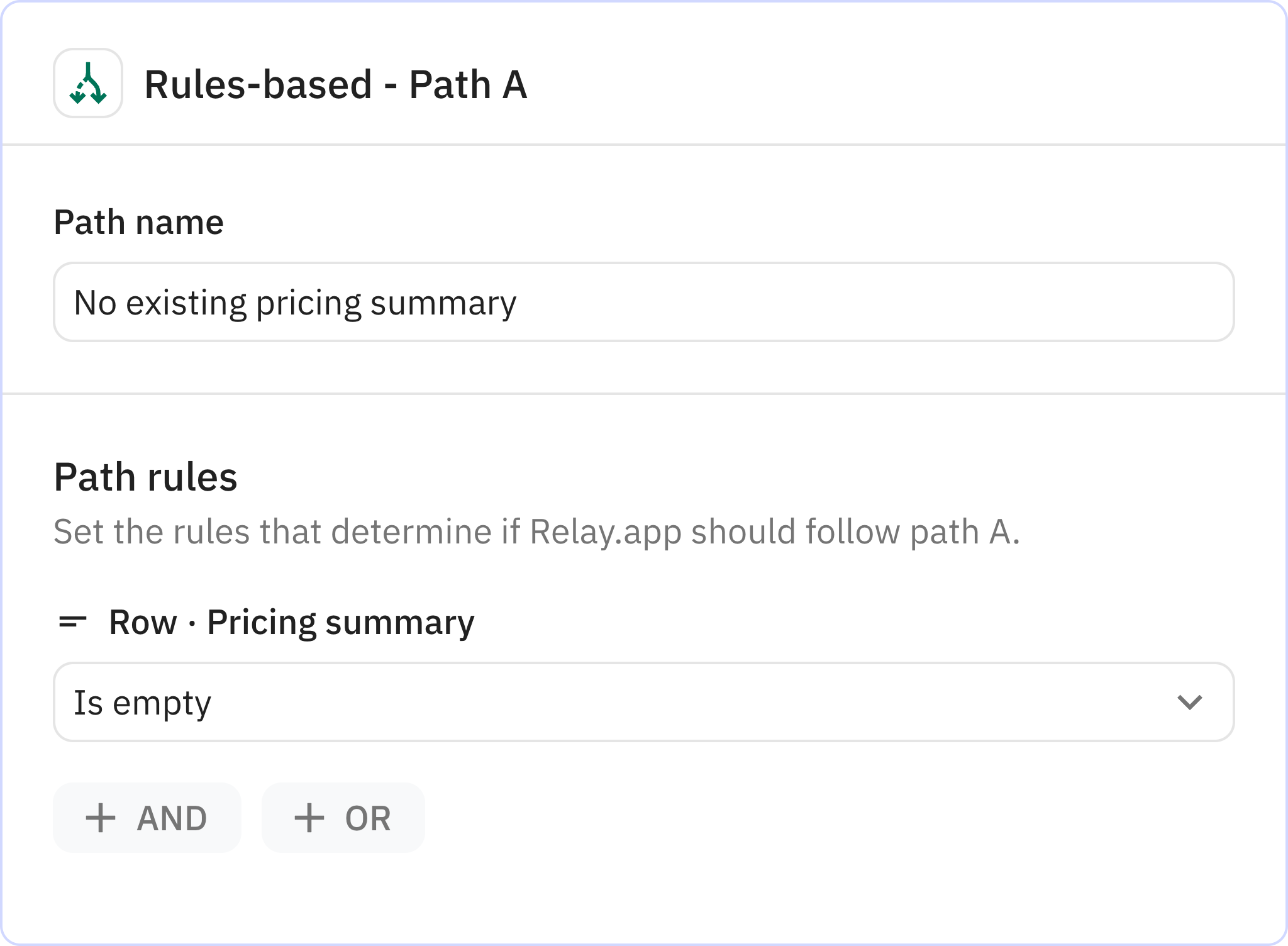
Creates the initial pricing summary record in Google Sheets when monitoring a competitor for the first time. This establishes a baseline for future price change comparisons.