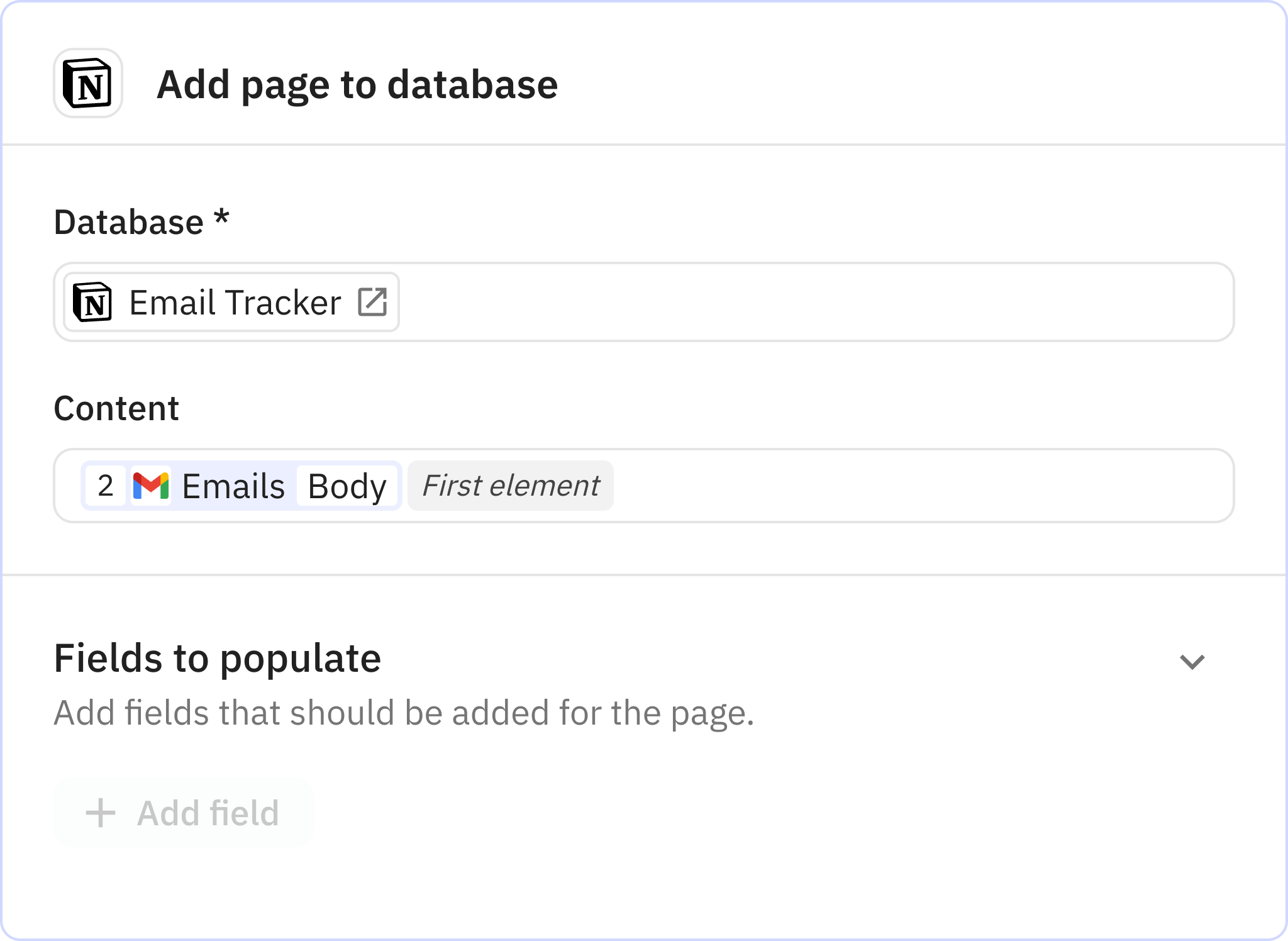Certain Emails to Notion
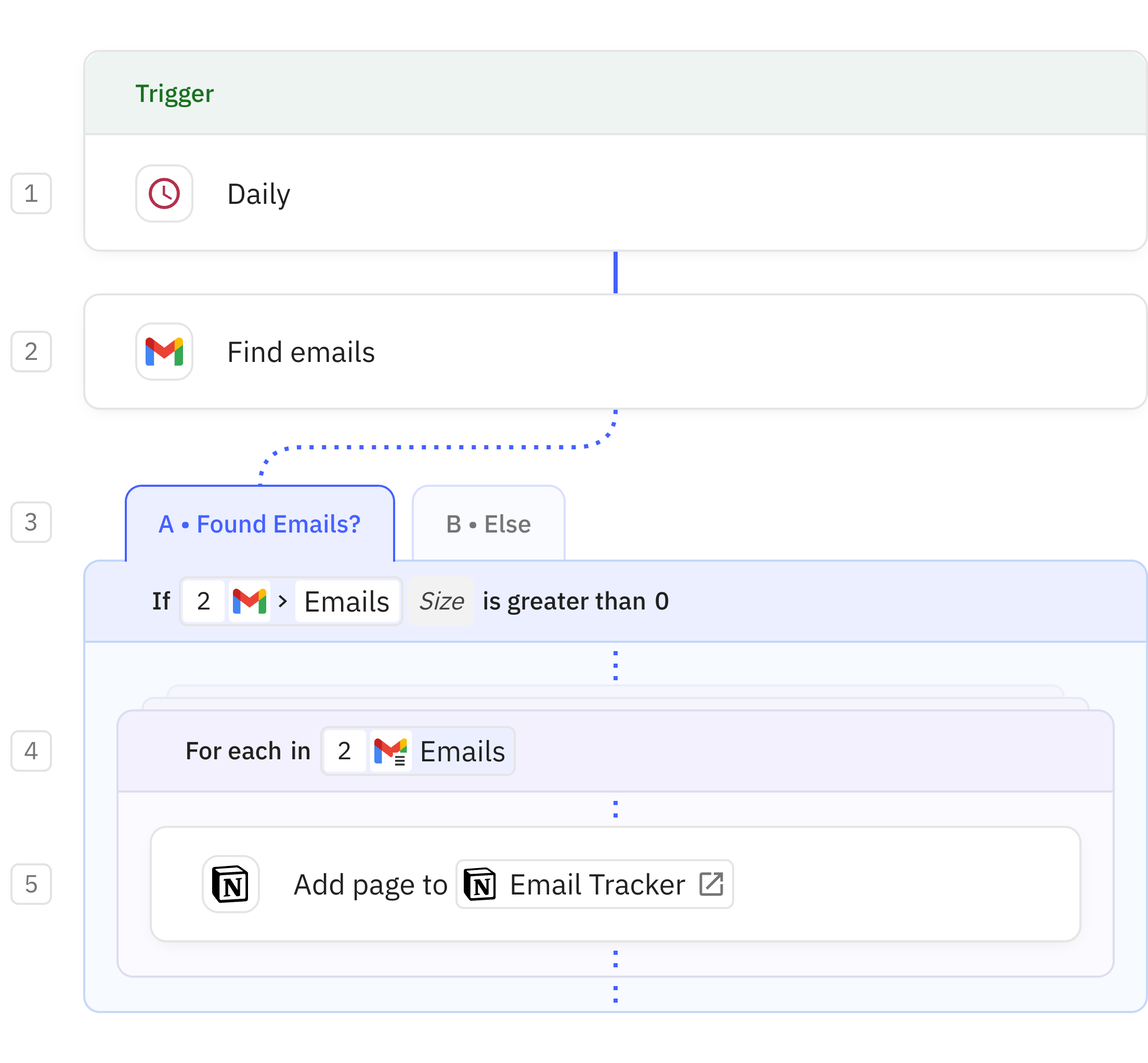
Steps in this workflow
Automatically capture and organize your important emails in Notion with this scheduled workflow. The system regularly checks your Gmail for messages labeled 'Action Items' from the past 24 hours and creates a corresponding entry in your Notion database. Each email's content is preserved in the database for easy reference and tracking. This workflow helps ensure important messages don't get lost in your inbox and maintains a centralized record in Notion.
Triggers the workflow on a scheduled basis to regularly check for new emails. The schedule can be configured during workflow setup to run at your preferred frequency.
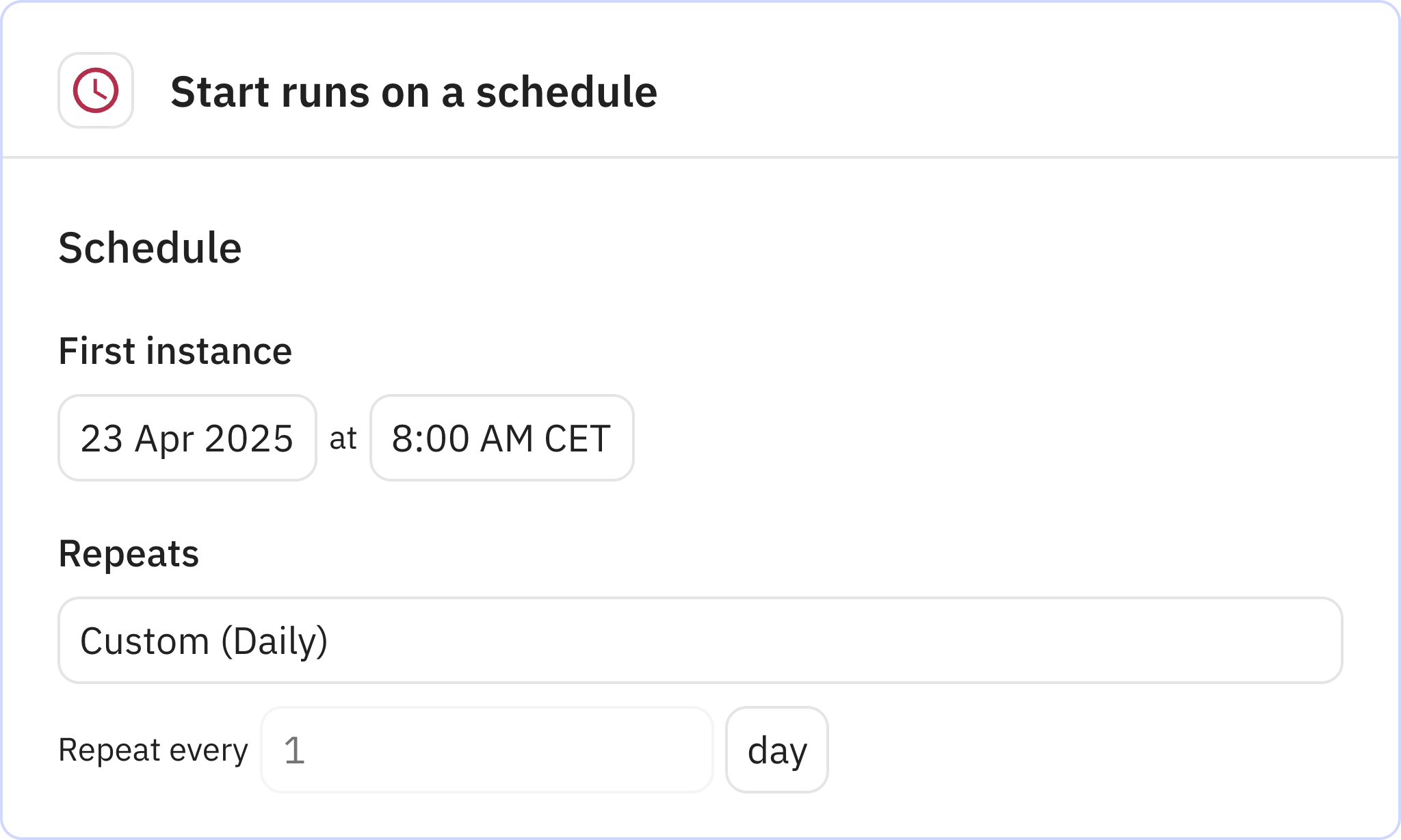
Searches Gmail for emails with the 'Action Items' label that were received within the last 24 hours. This filtering ensures only recent important emails are captured for processing.
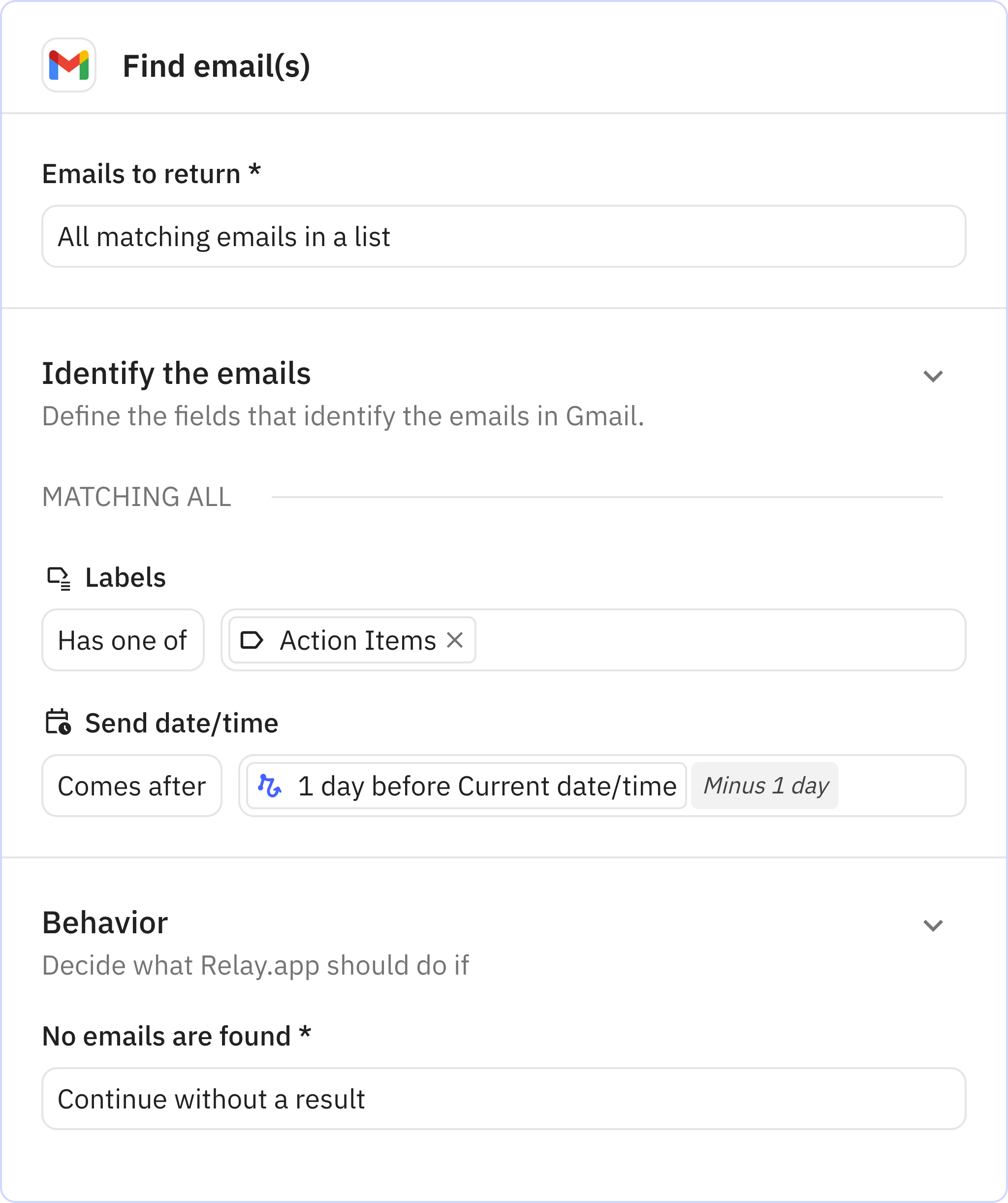
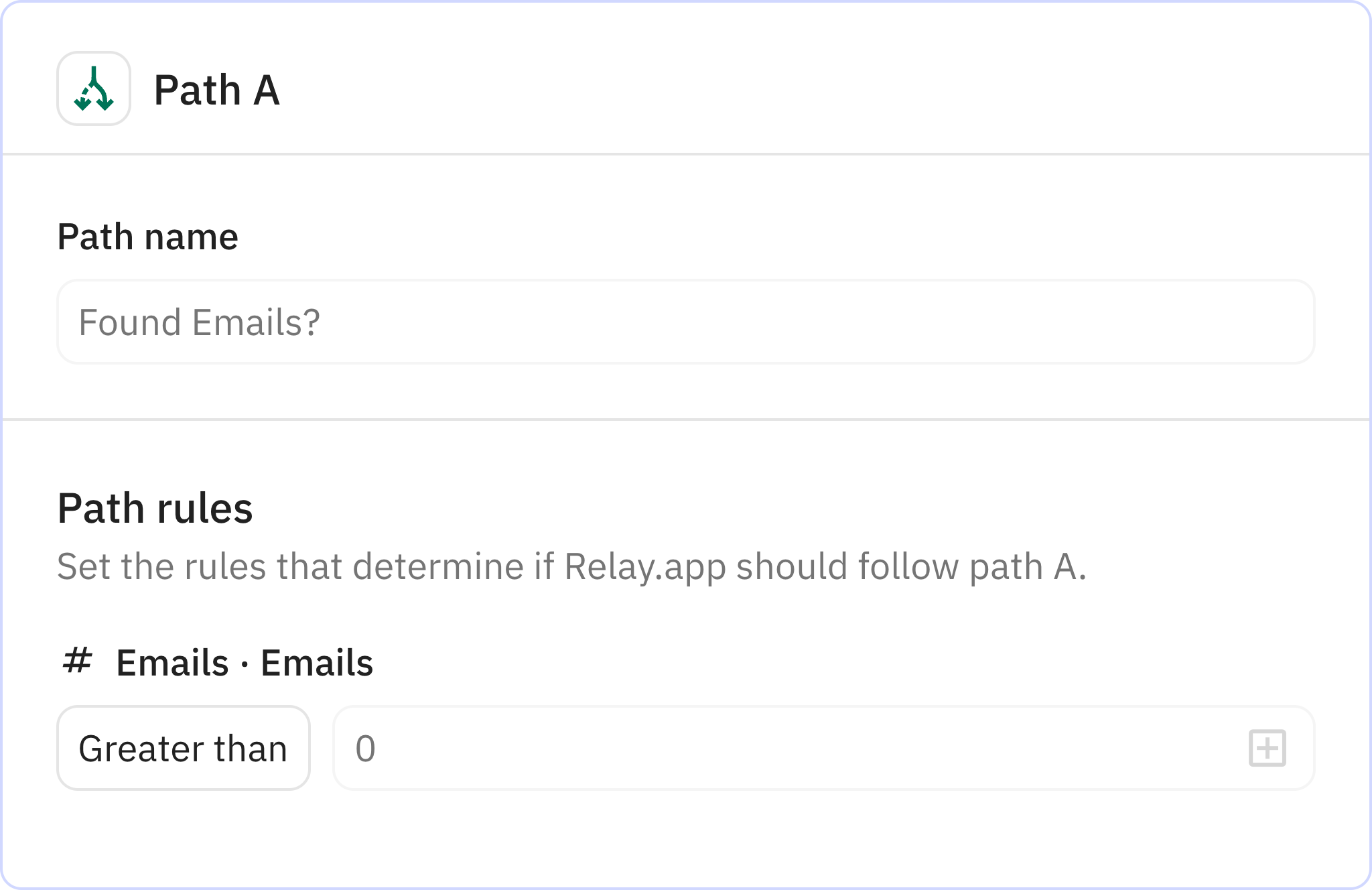
Processes each matching email individually by executing the subsequent steps for each one. This allows the workflow to handle multiple emails in a single run.
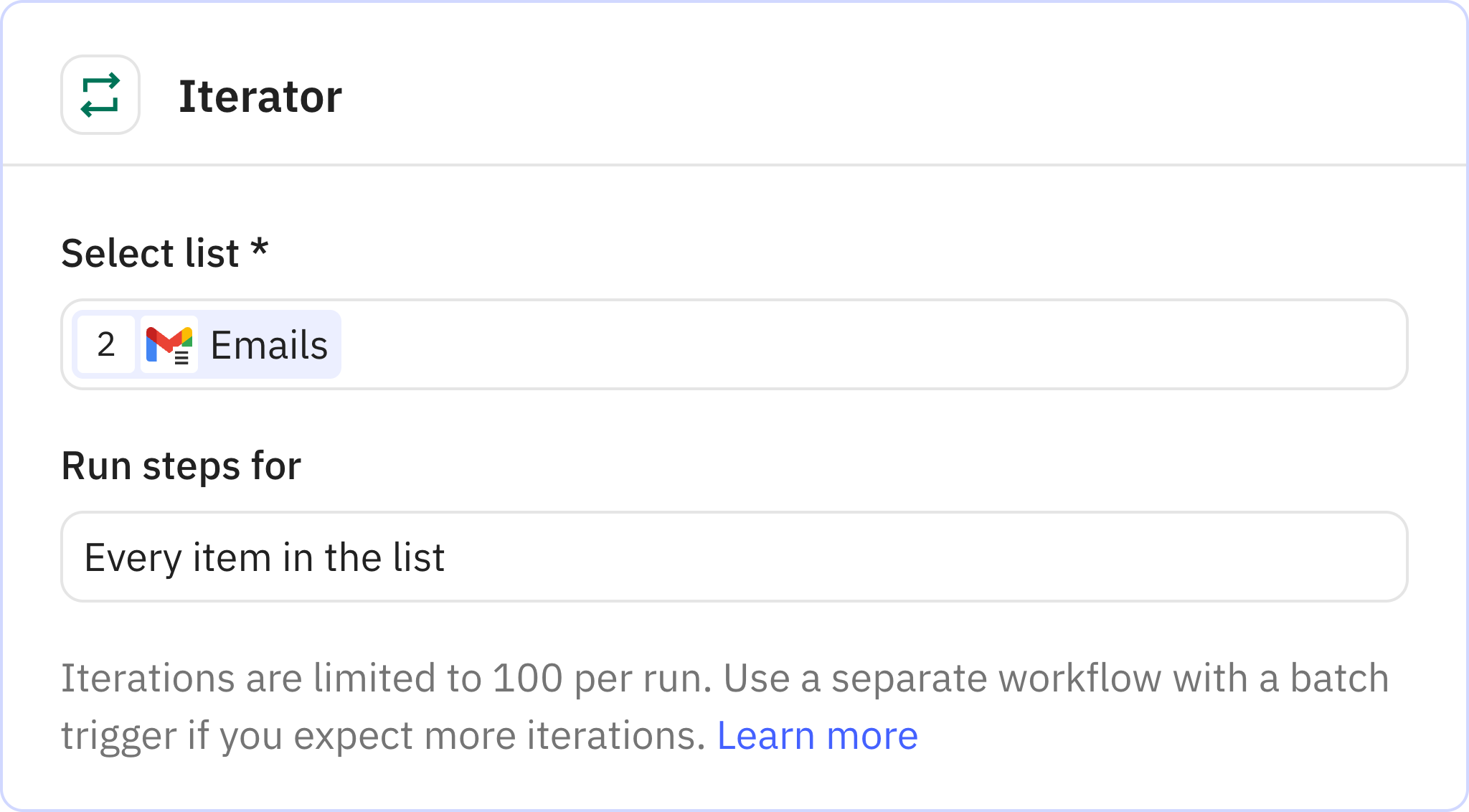
Creates a new page in your Notion database for each email, including the full email body as content. The database should be configured to track and organize your important emails.