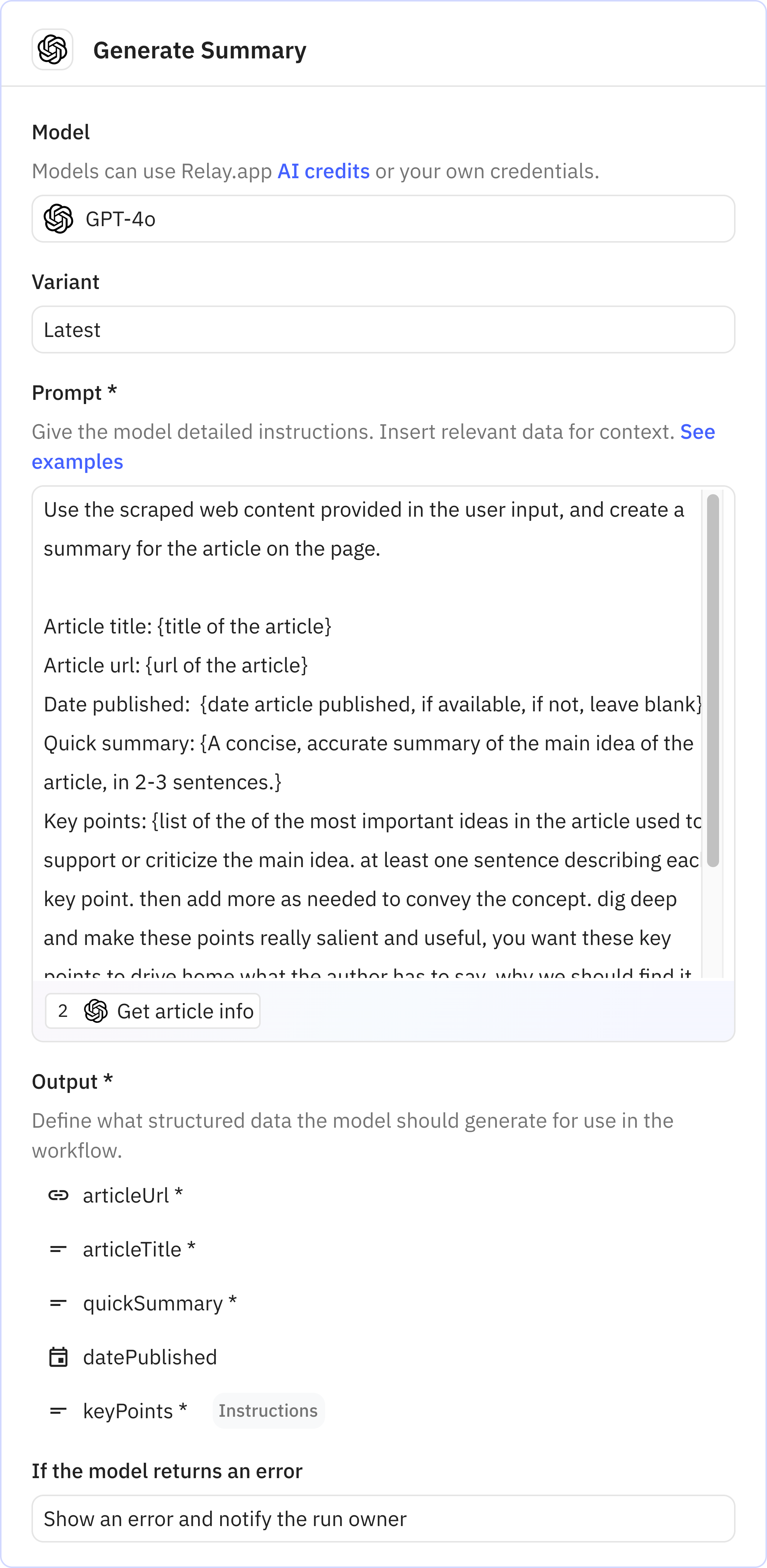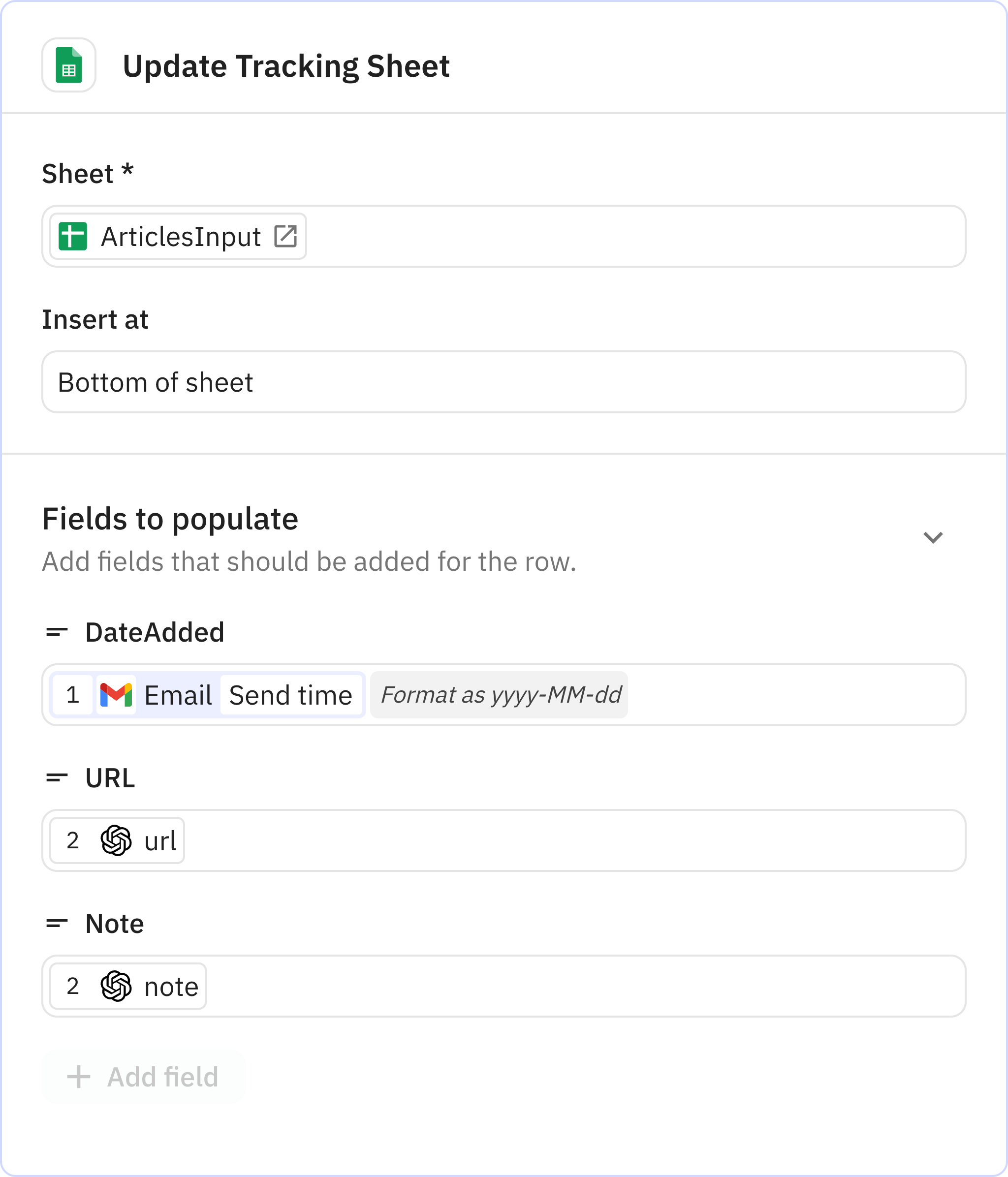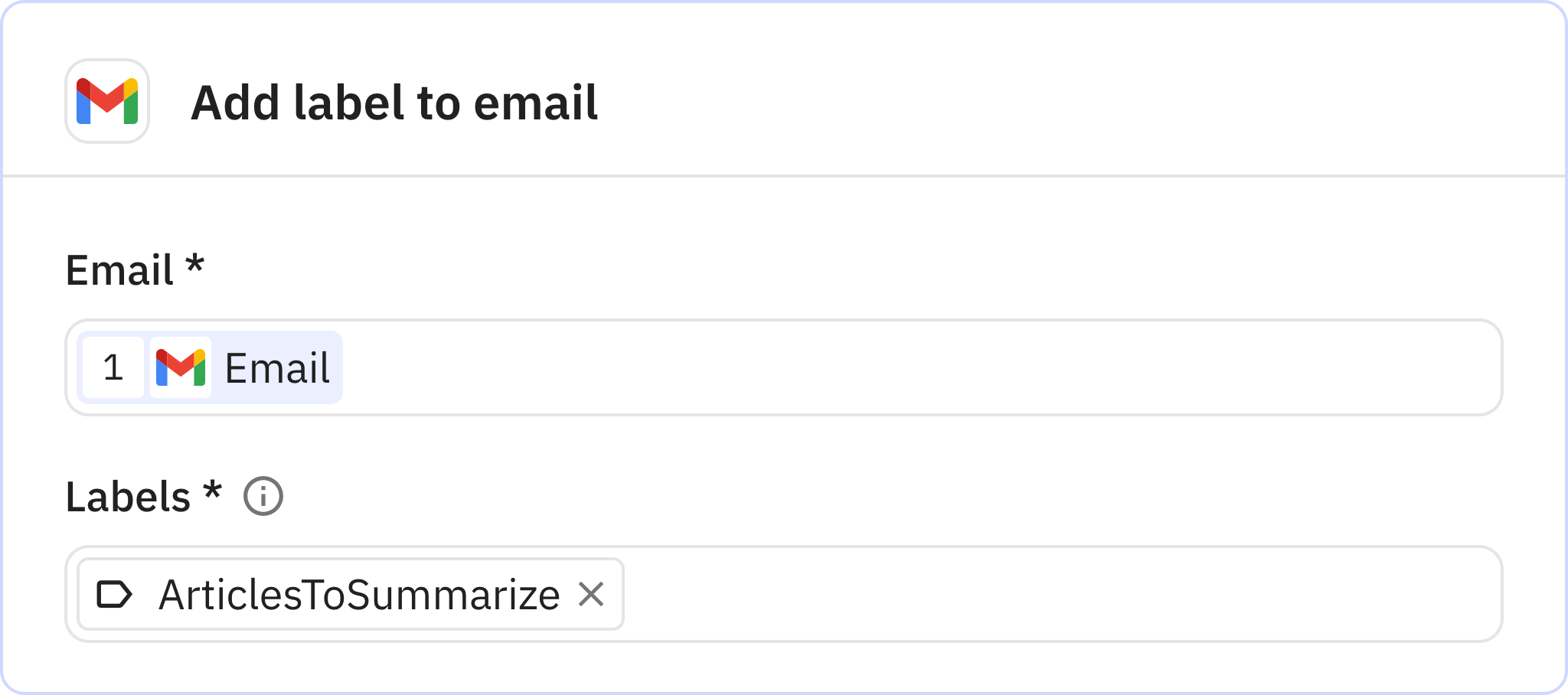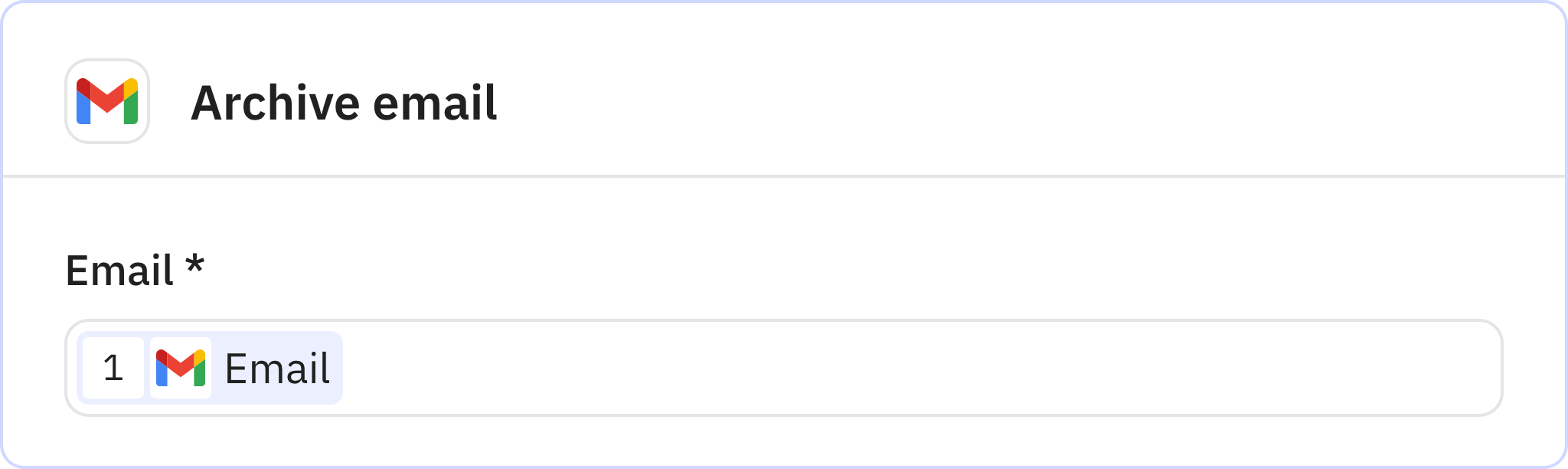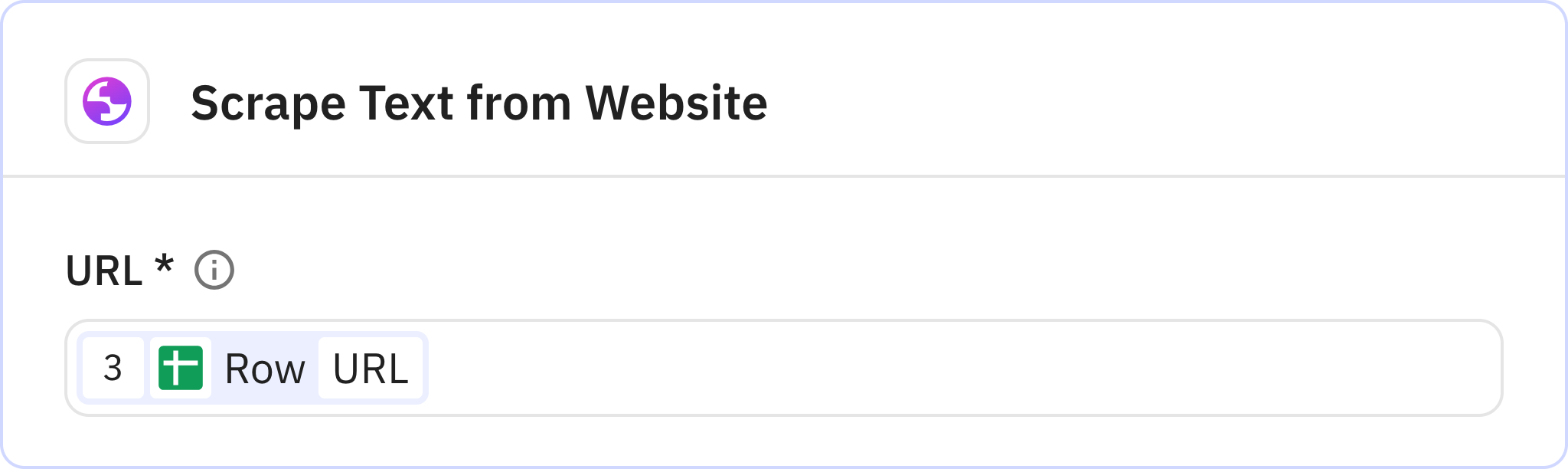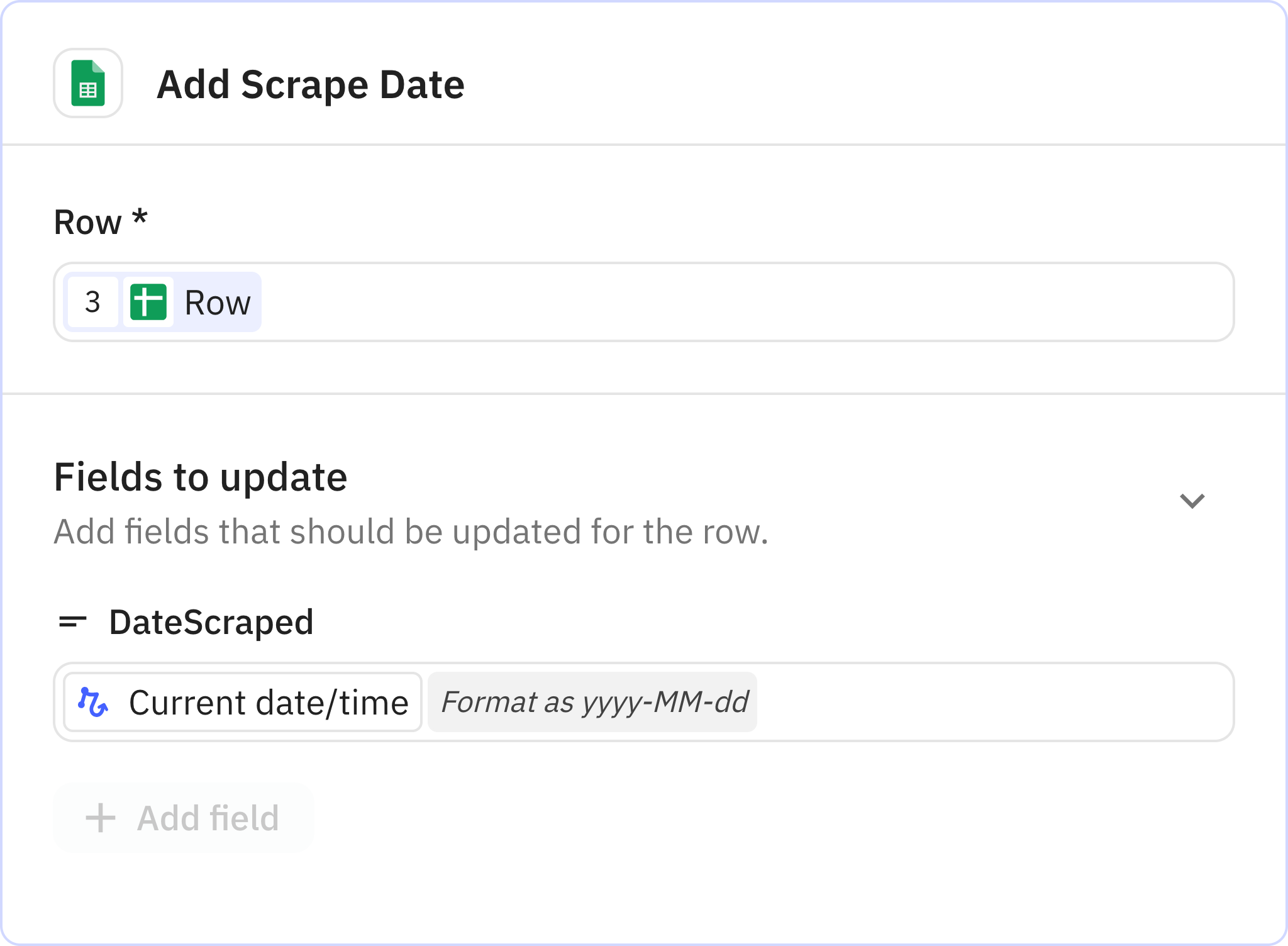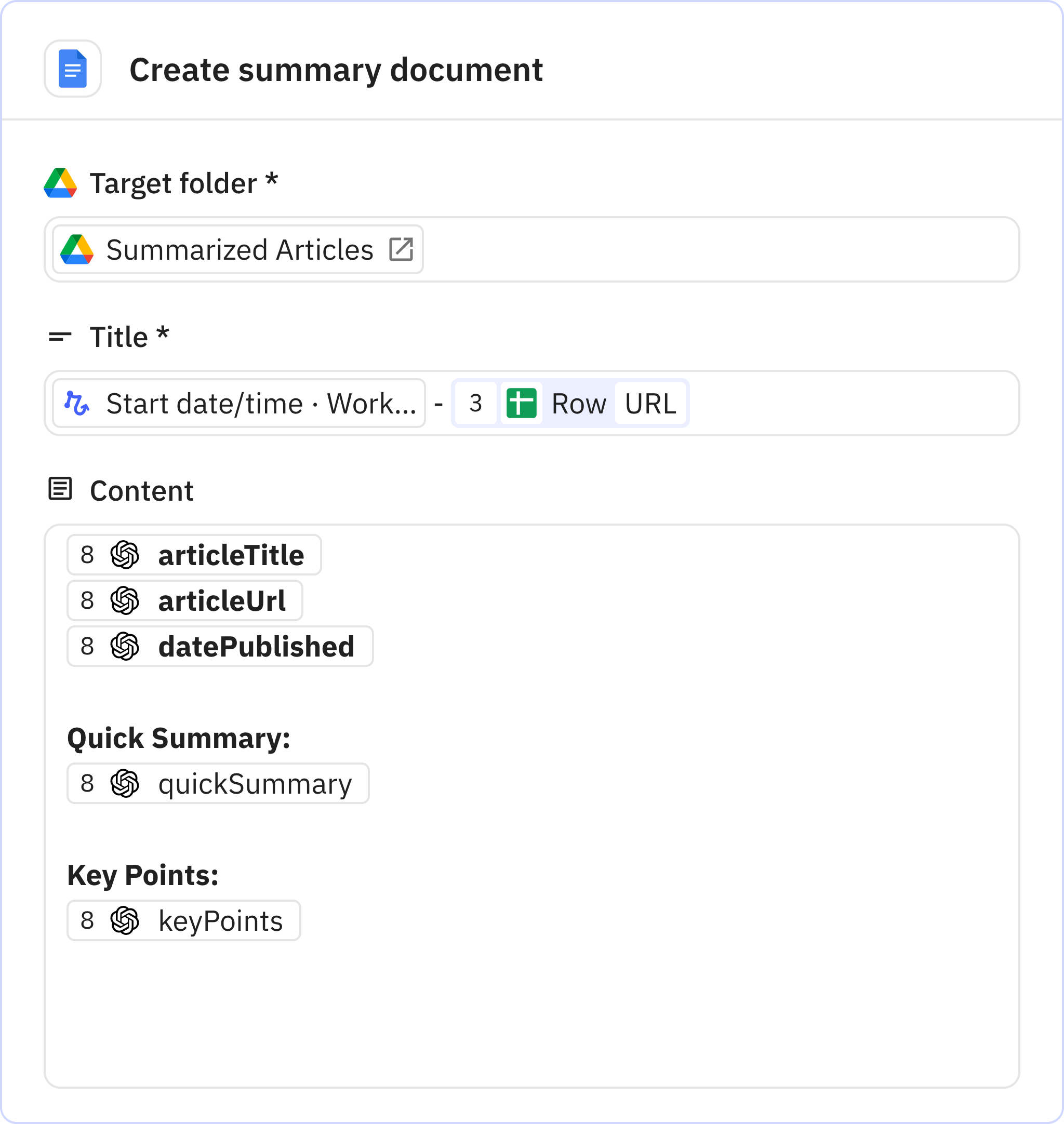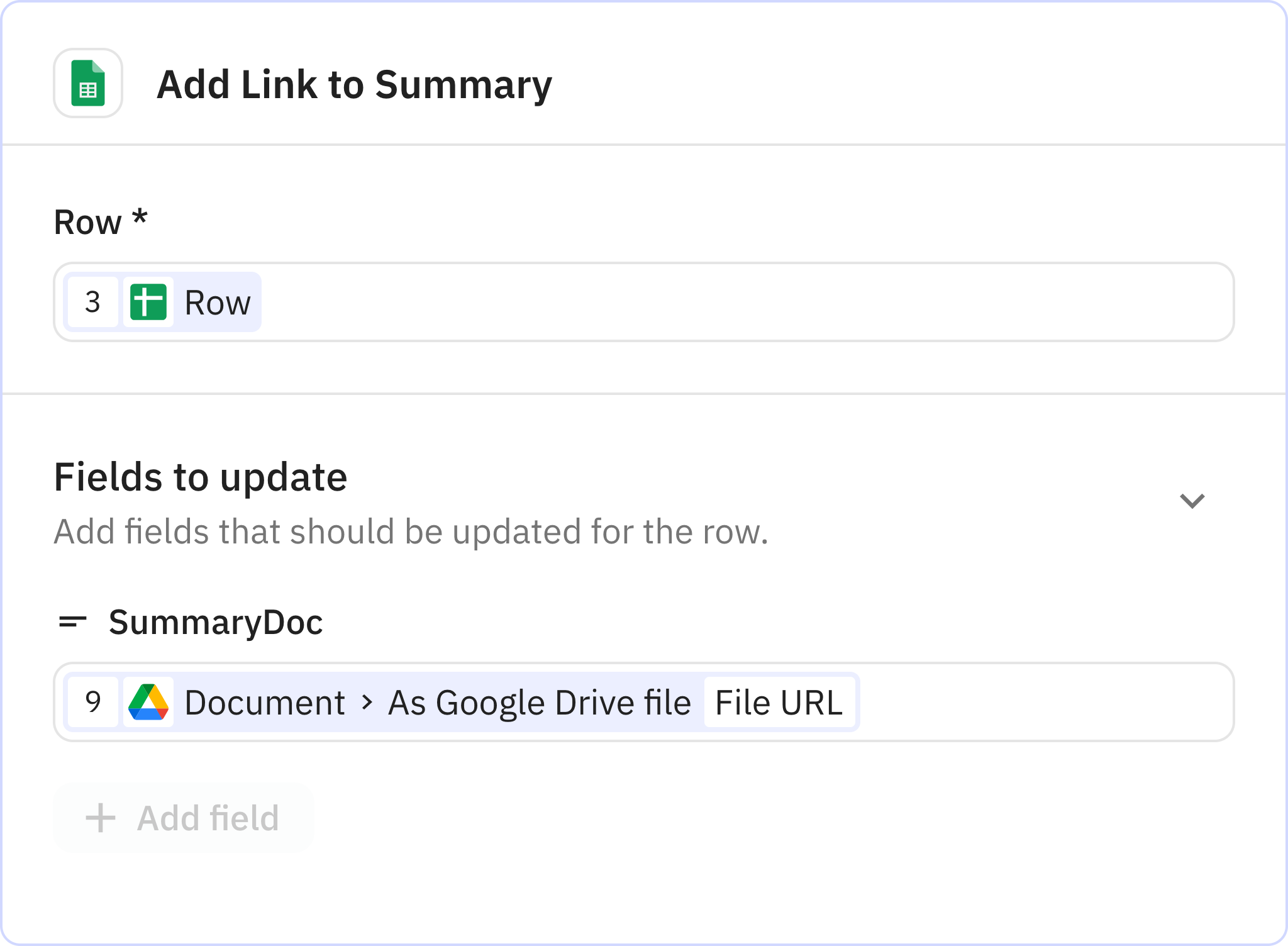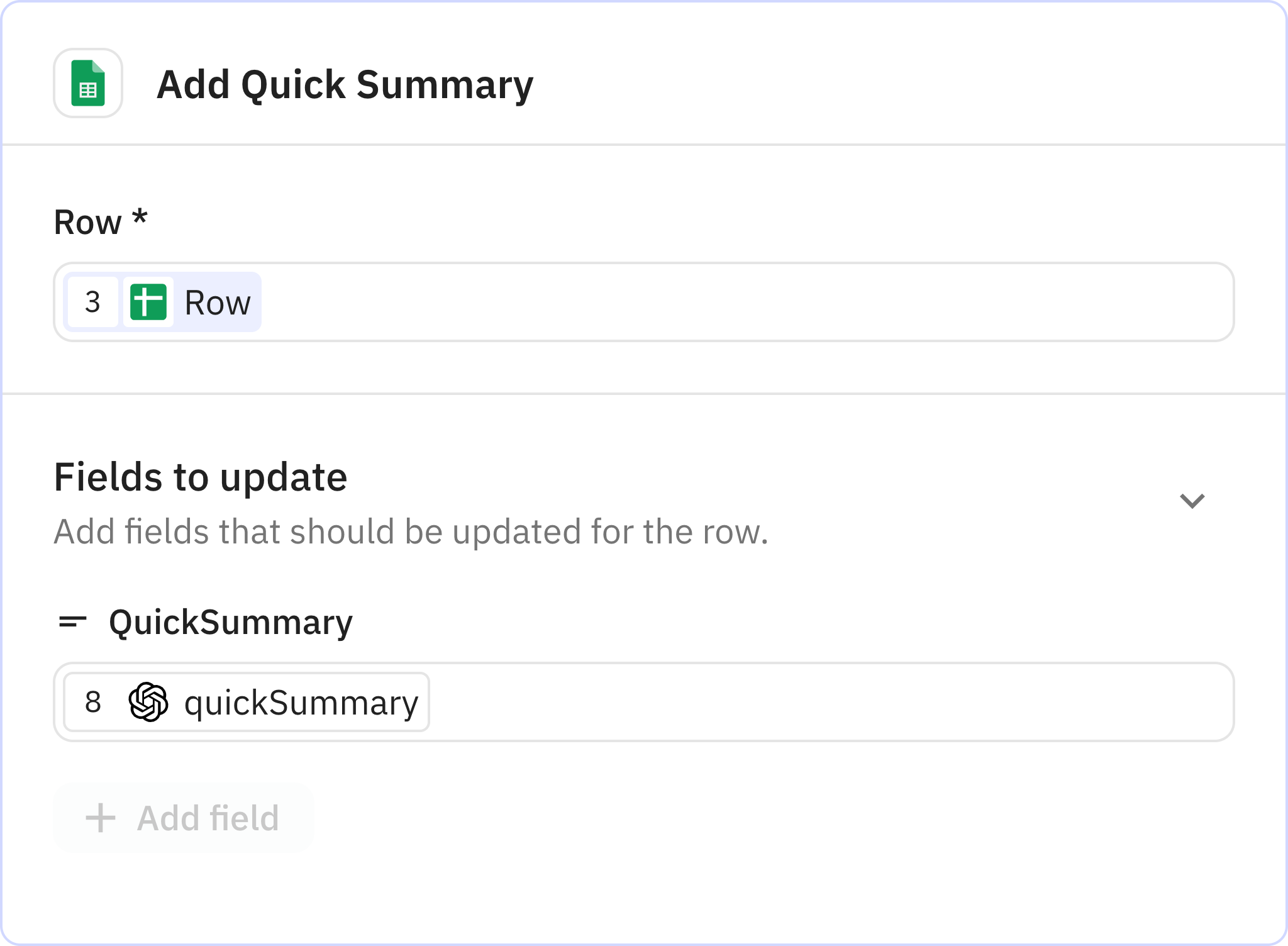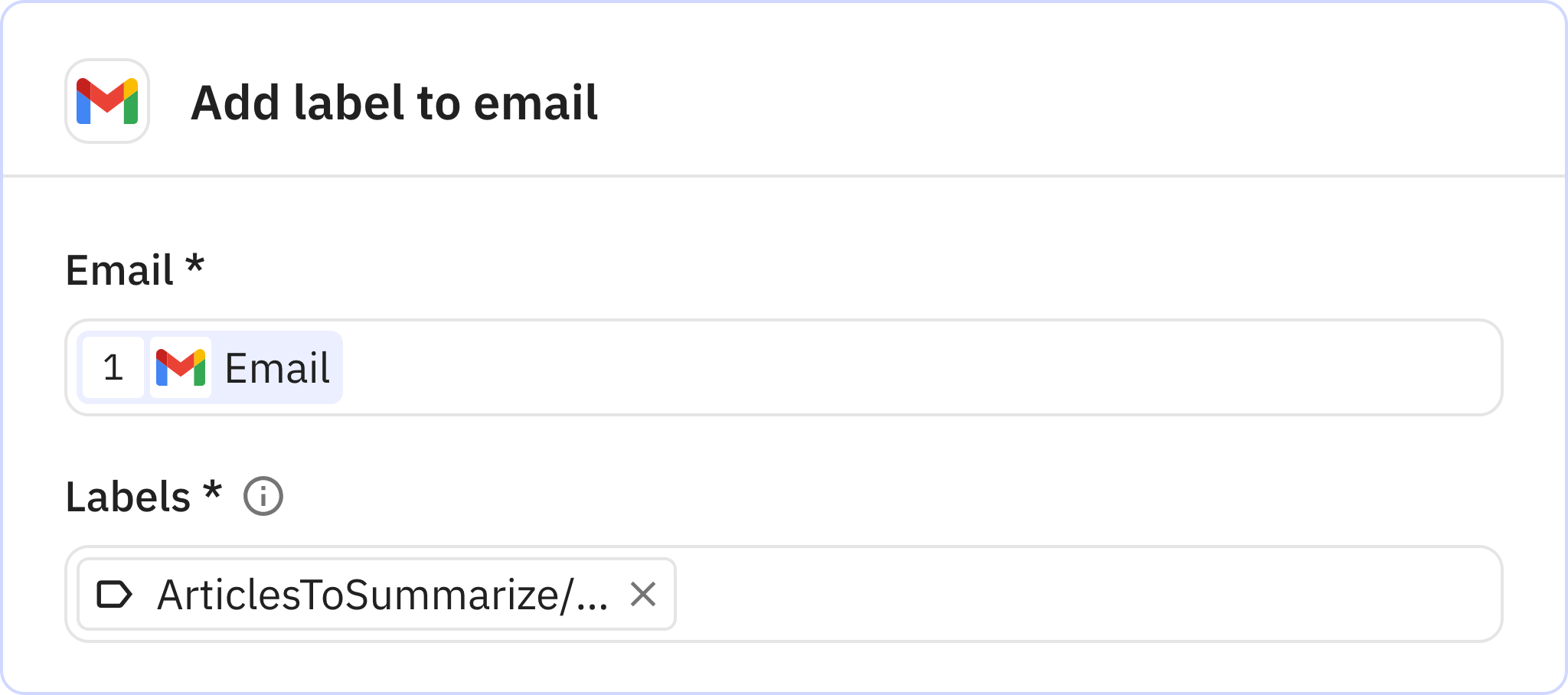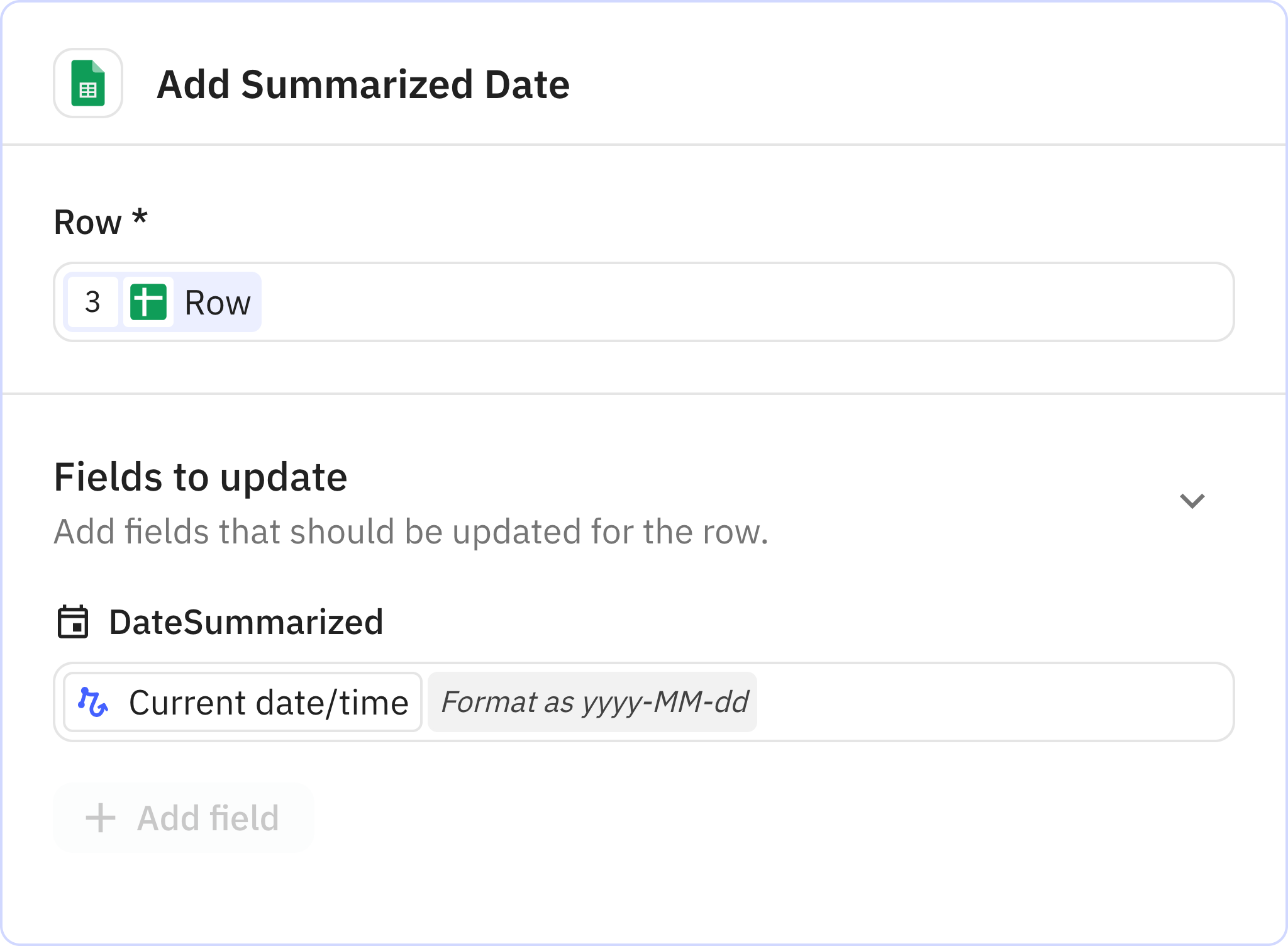One of my favorite things about working with AI and automation tools is how quickly you can go from "this is annoying" to "fixed it!"
After trying Evernote, Apple Notes, and probably everything else out there, I kept falling back to just emailing links to myself (sometimes with notes for context). It worked... kind of. At least I didn't lose the links, but good luck finding anything in that inbox mess later.
So I took matters into my own hands with a Relay.app workflow that keeps what works (the simple email-to-self approach) and fixes what doesn't (actually finding stuff later).
Here's what it does:
- Catches emails with my "to summarize" subject line
- Grabs the URL and my notes into a Google sheet
- Uses AI to scrape and summarize the article (both a short summary and detailed notes)
- Organizes everything with dates, links to Google docs with full summaries, and my original notes
Now when I want to remember what I read, everything's right there in a format I can actually search and filter. No more headaches trying to dig up that one article from three months ago.
Sometimes the best workflow is the one you build yourself when you're tired of dealing with clunky alternatives. 🛠️
Article Summarizer
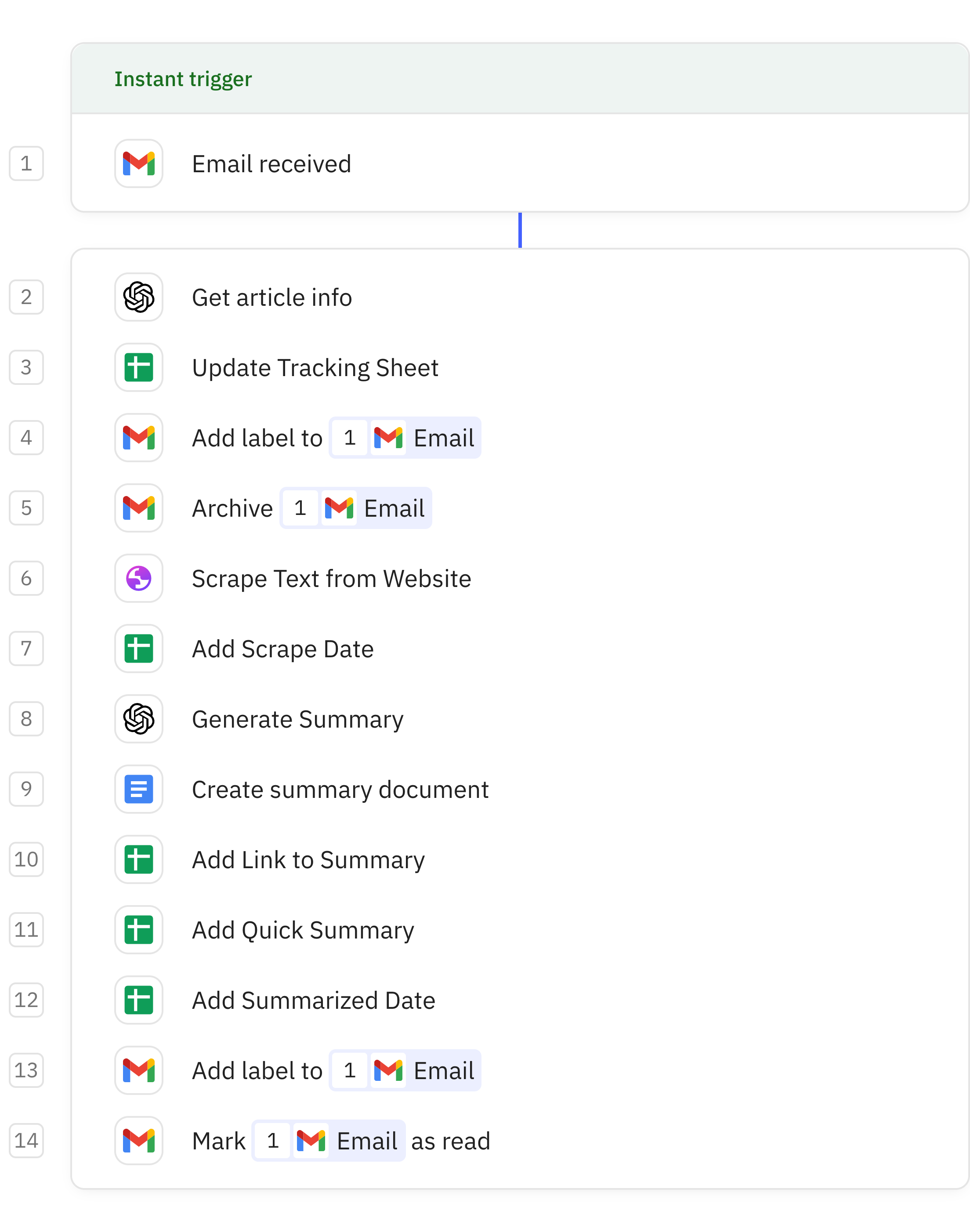
Steps in this workflow
1
Email received
2
Get article info
3
Update Tracking Sheet
4
Add label to email
5
Archive email
6
Scrape Text from Website
7
Add Scrape Date
8
Generate Summary
9
Create summary document
10
Add Link to Summary
11
Add Quick Summary
12
Add Summarized Date
13
Add label to email
14
Mark email as read
Summarize articles that I email to myself.
1
Email received
Every workflow starts with a trigger. When the triggering action is detected, usually an action in another app, a new run of the workflow is kicked off.
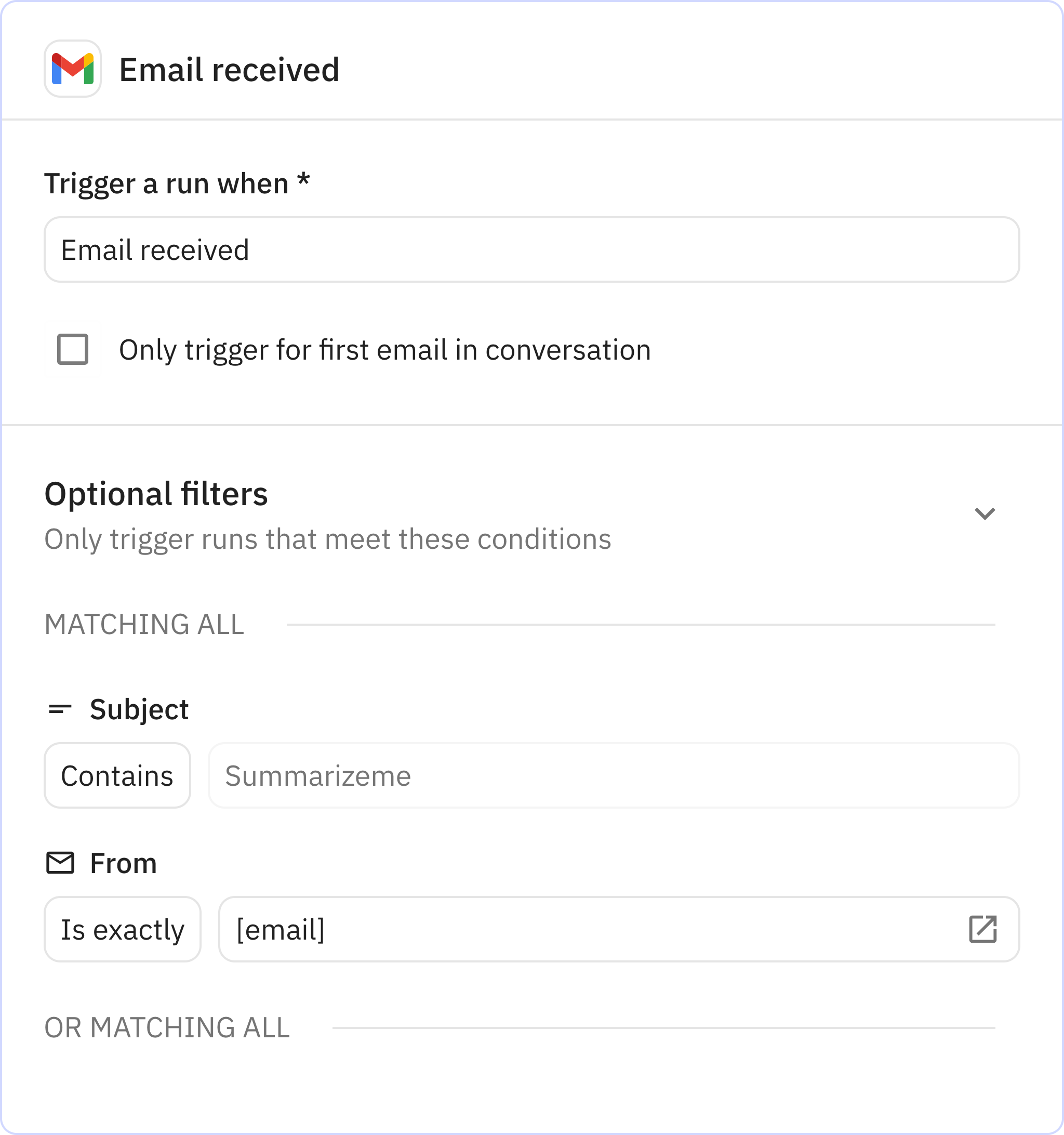
2
Get article info
Relay.app’s built-in AI actions, Custom Prompt steps and mini Agents make it easy to leverage AI in a predictable, controlled way.
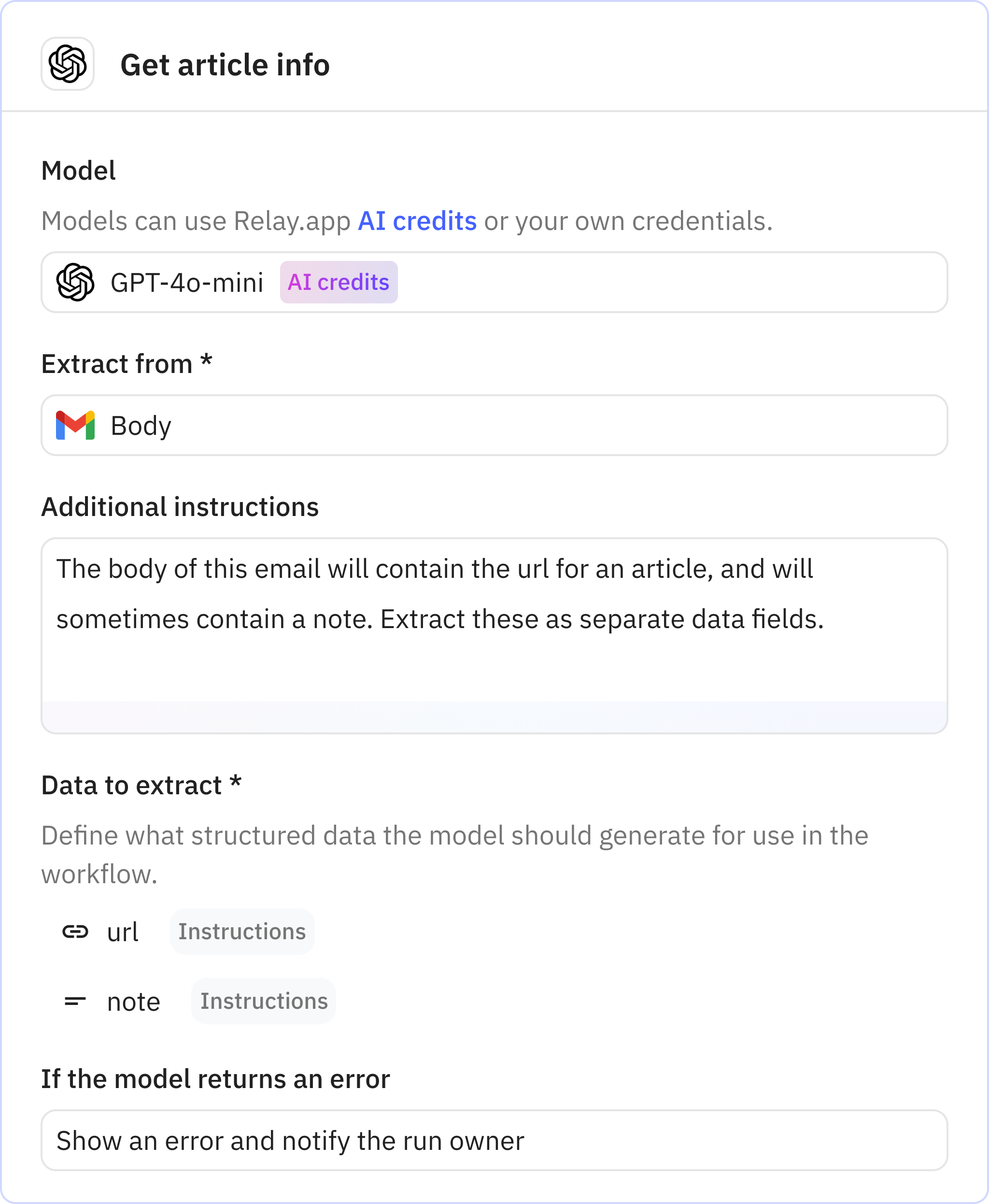
8
Generate Summary
Relay.app’s built-in AI actions, Custom Prompt steps and mini Agents make it easy to leverage AI in a predictable, controlled way.