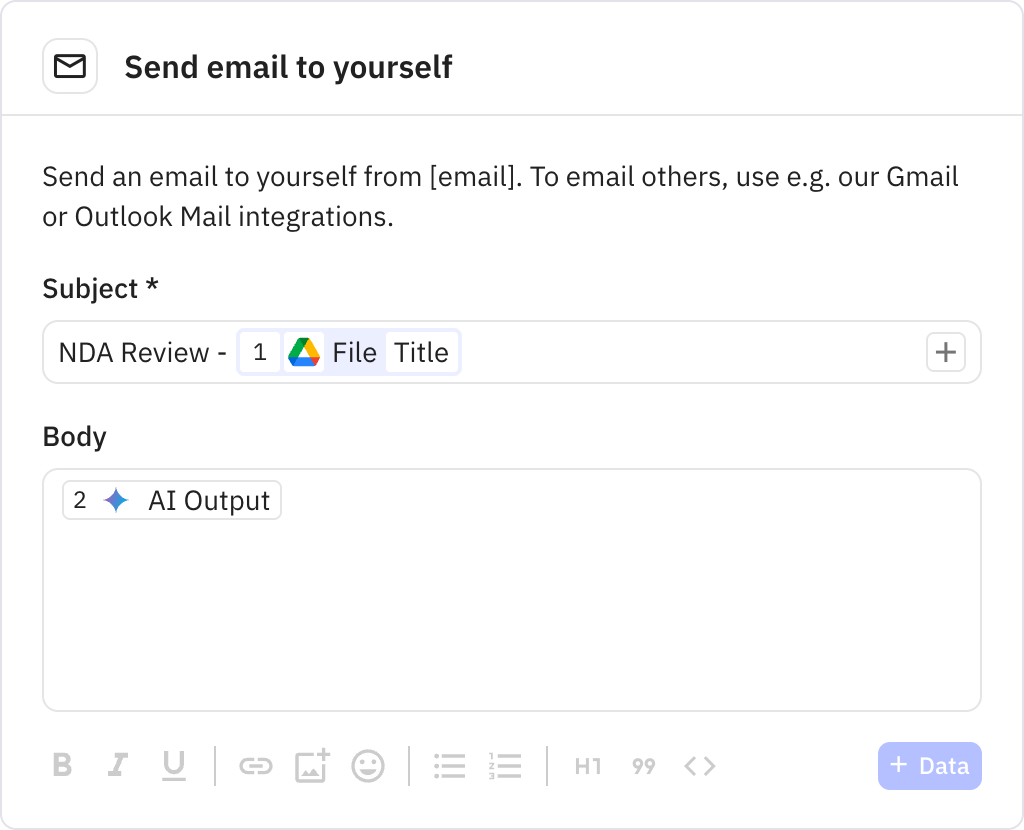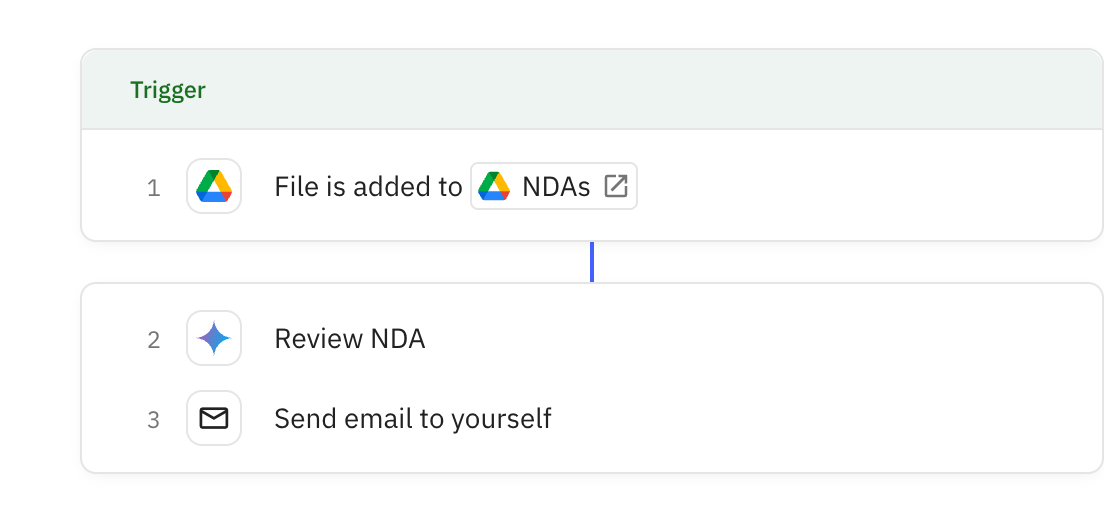
Steps in this workflow
1
File added to folder
2
Review NDA
3
Send email to yourself
Automatically review NDAs as soon as they're uploaded to your Google Drive folder. Here's how it works:
- The workflow monitors a designated Google Drive folder for new NDA files
- AI analyzes each new NDA to create a summary and identify non-standard clauses
- You receive an email with the AI's review highlighting any points that need attention
- Perfect for legal teams who need quick initial reviews of incoming NDAs
1
File added to folder
Monitors a specified Google Drive folder and triggers instantly when a new file is added. The folder needs to be configured during setup to watch for incoming NDA documents.
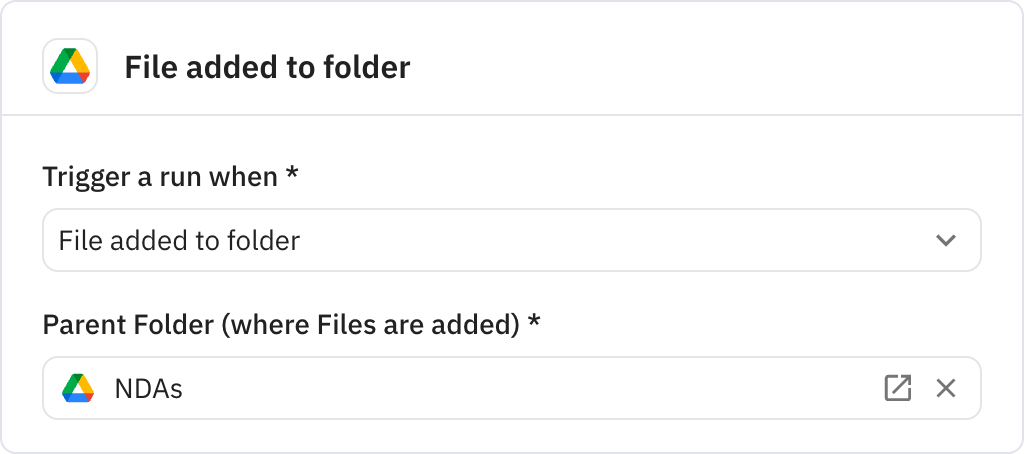
2
Review NDA
Uses AI to analyze the NDA document and generate a comprehensive summary. The AI identifies any non-standard clauses or unusual terms that may require additional legal review.
Prompt used
Given the contents of an NDA, please draft a short summary of the NDA and call out any non-standard points that may require extra review.
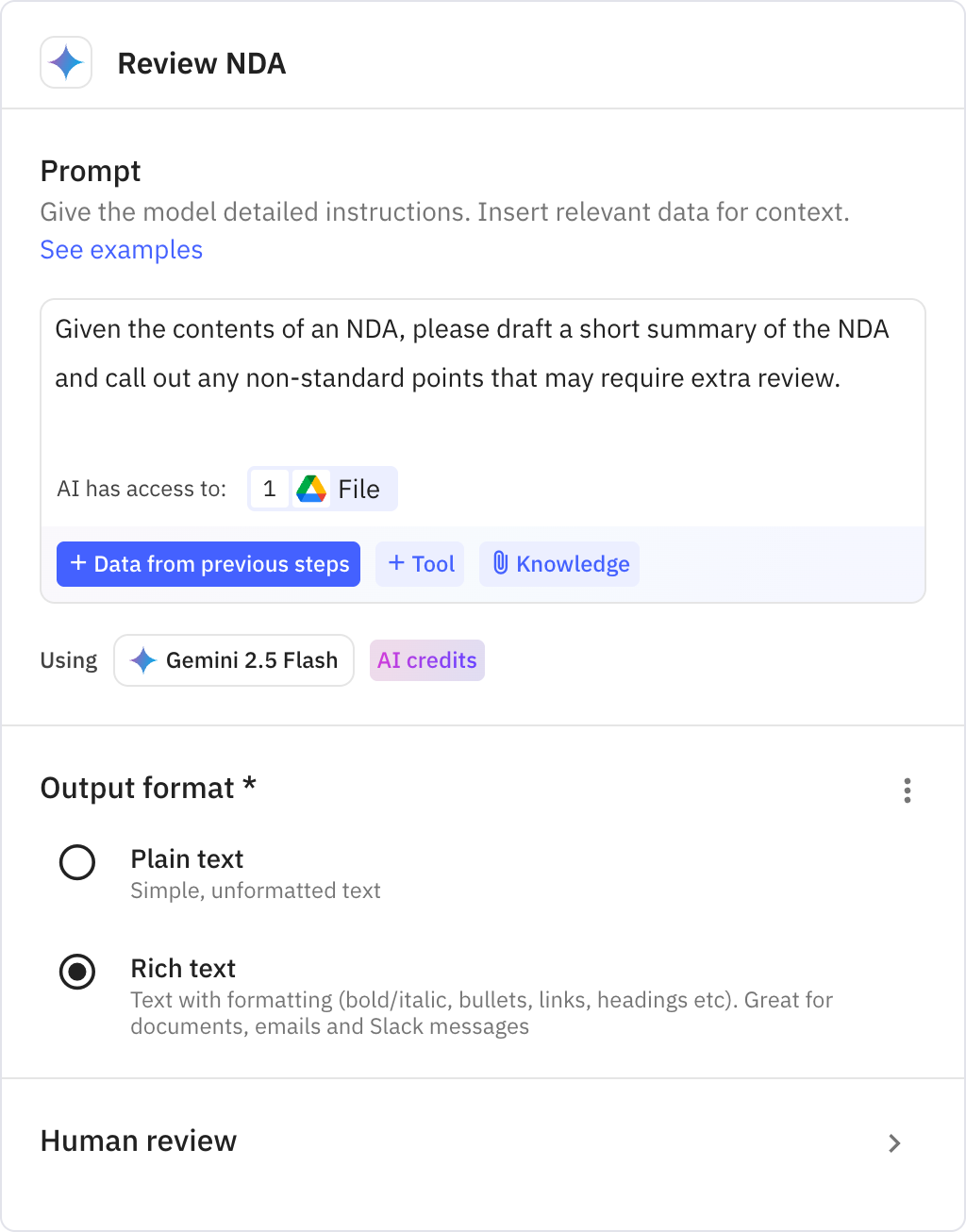
3
Send email to yourself
Sends an email notification containing the AI-generated NDA review. The email subject includes the document title and the body contains the full analysis with highlighted concerns.