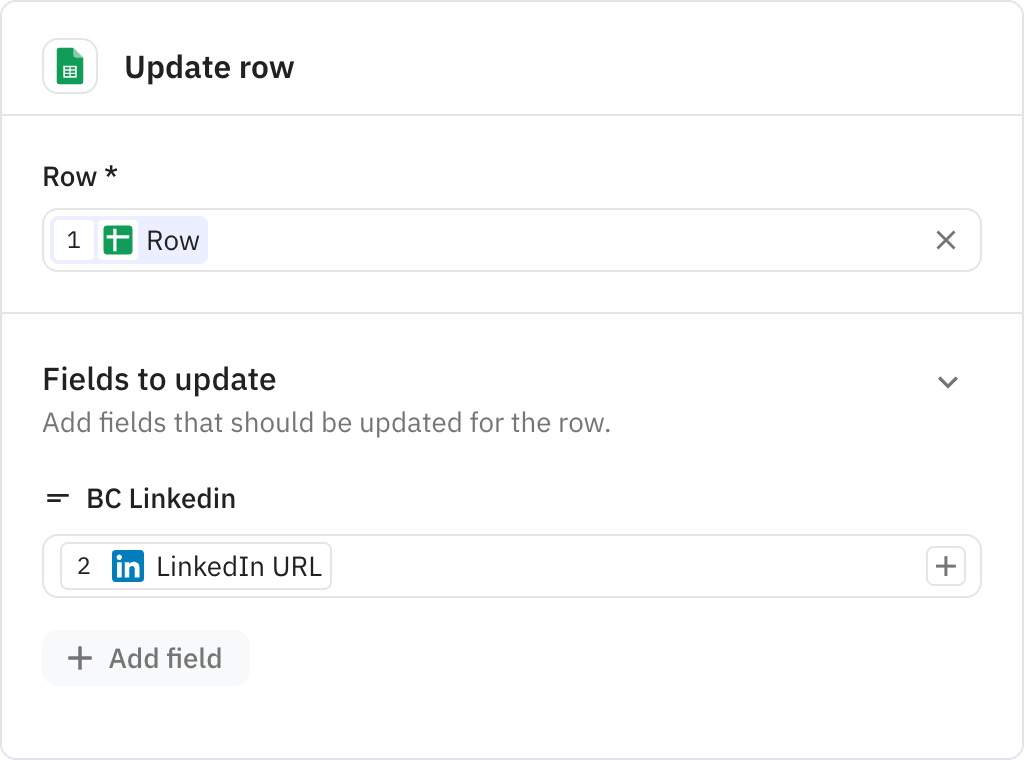LinkedIn Profile Finder (Spreadsheet of Contacts)
Enrich contact spreadsheets with LinkedIn profile URLs automatically
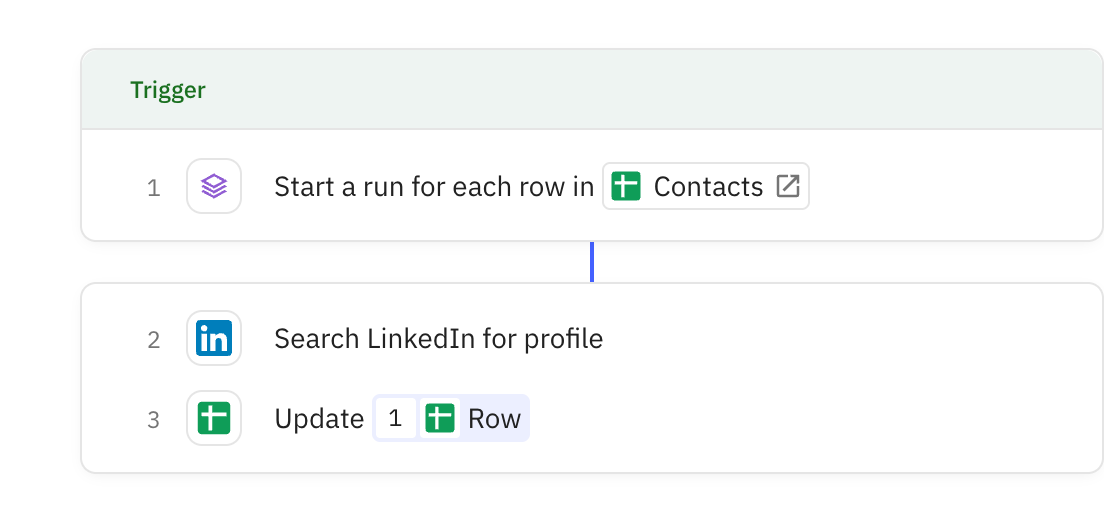
Steps in this workflow
1
Trigger
2
Search LinkedIn for profile
3
Update row
Find LinkedIn profiles for contacts in your Google Sheets and automatically update their records. Here's how it works:
- The workflow starts when you manually select rows from your spreadsheet
- It searches LinkedIn to find matching profiles for each contact
- The LinkedIn profile URL is then added back to your spreadsheet
- Perfect for enriching contact lists with professional profile information!
1
Trigger
Manually triggers the workflow to process selected rows from a Google Sheets spreadsheet. You can configure filters to process specific rows and define custom input fields as needed.
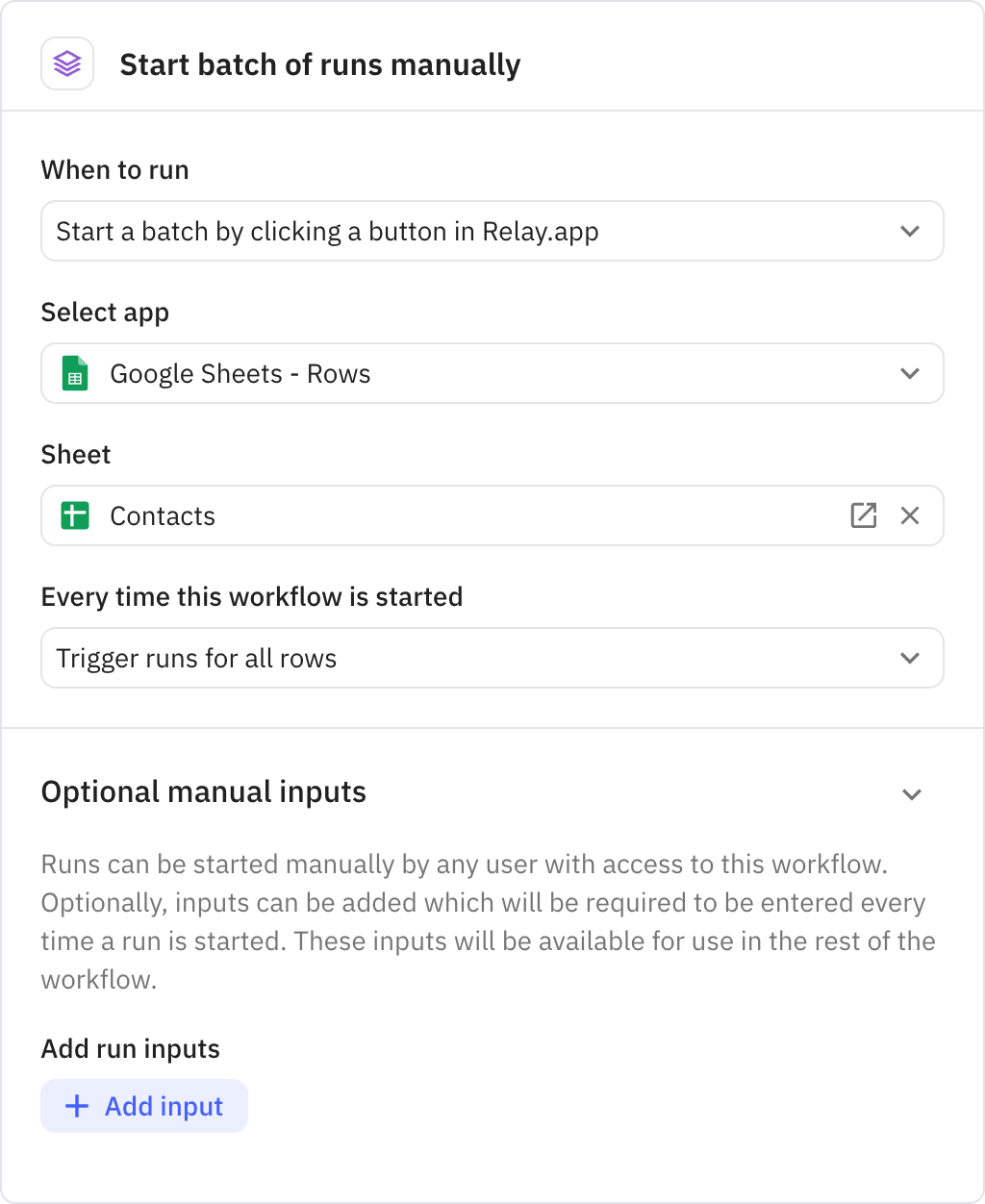
2
Search LinkedIn for profile
Searches LinkedIn to find a profile matching the contact information from your spreadsheet. The search criteria should be configured based on the available data fields in your sheet.
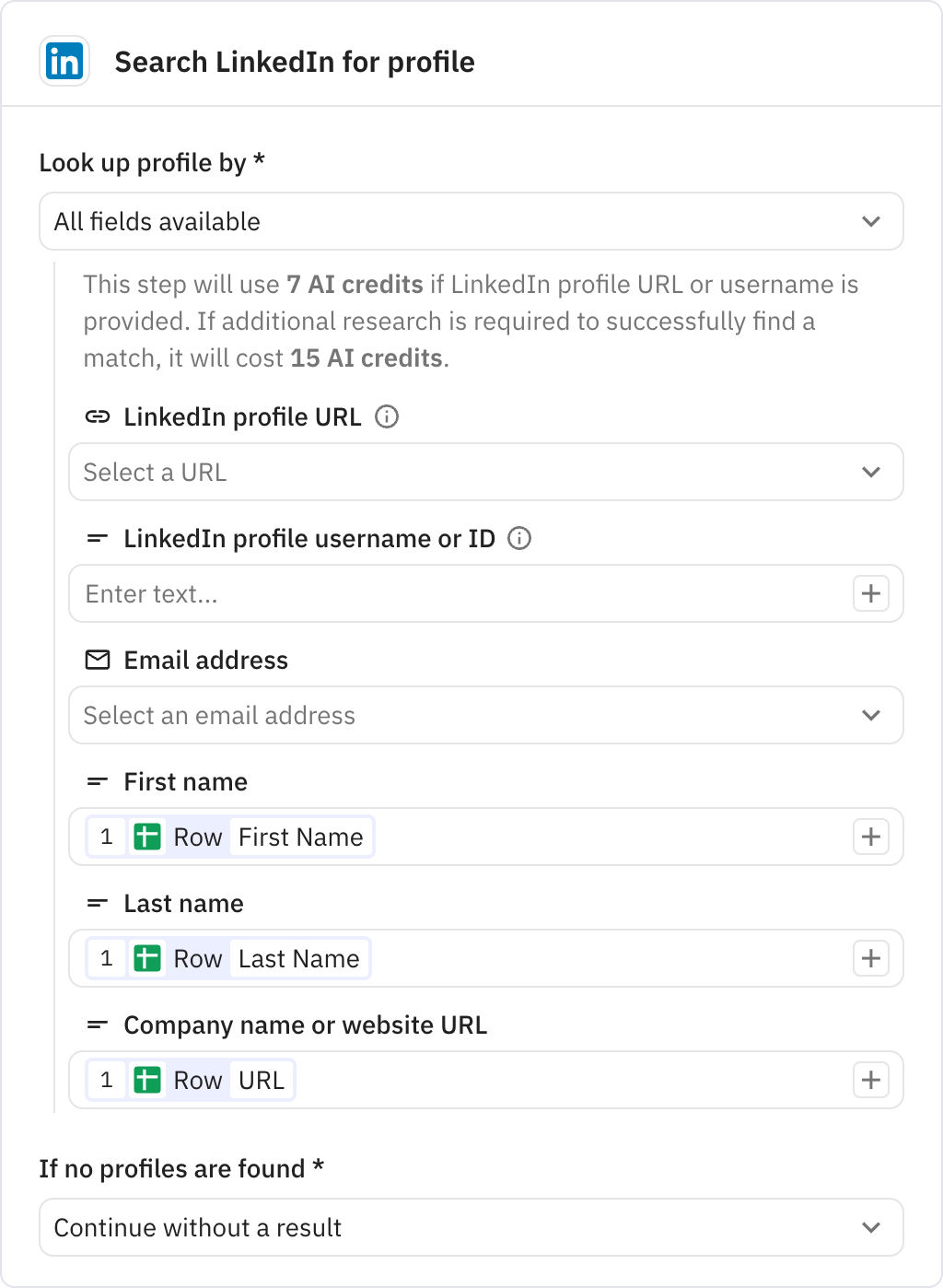
3
Update row
Updates the original spreadsheet row with the discovered LinkedIn profile URL. The specific column to update needs to be configured when setting up the workflow.