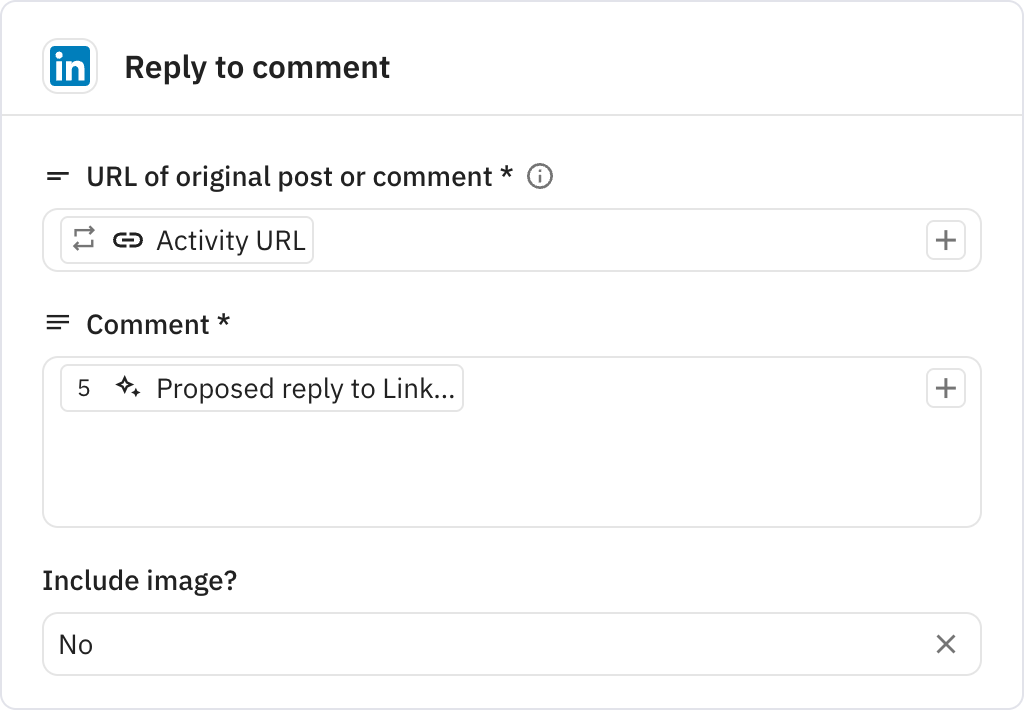LinkedIn Comment Replier (batch of 50 comments)
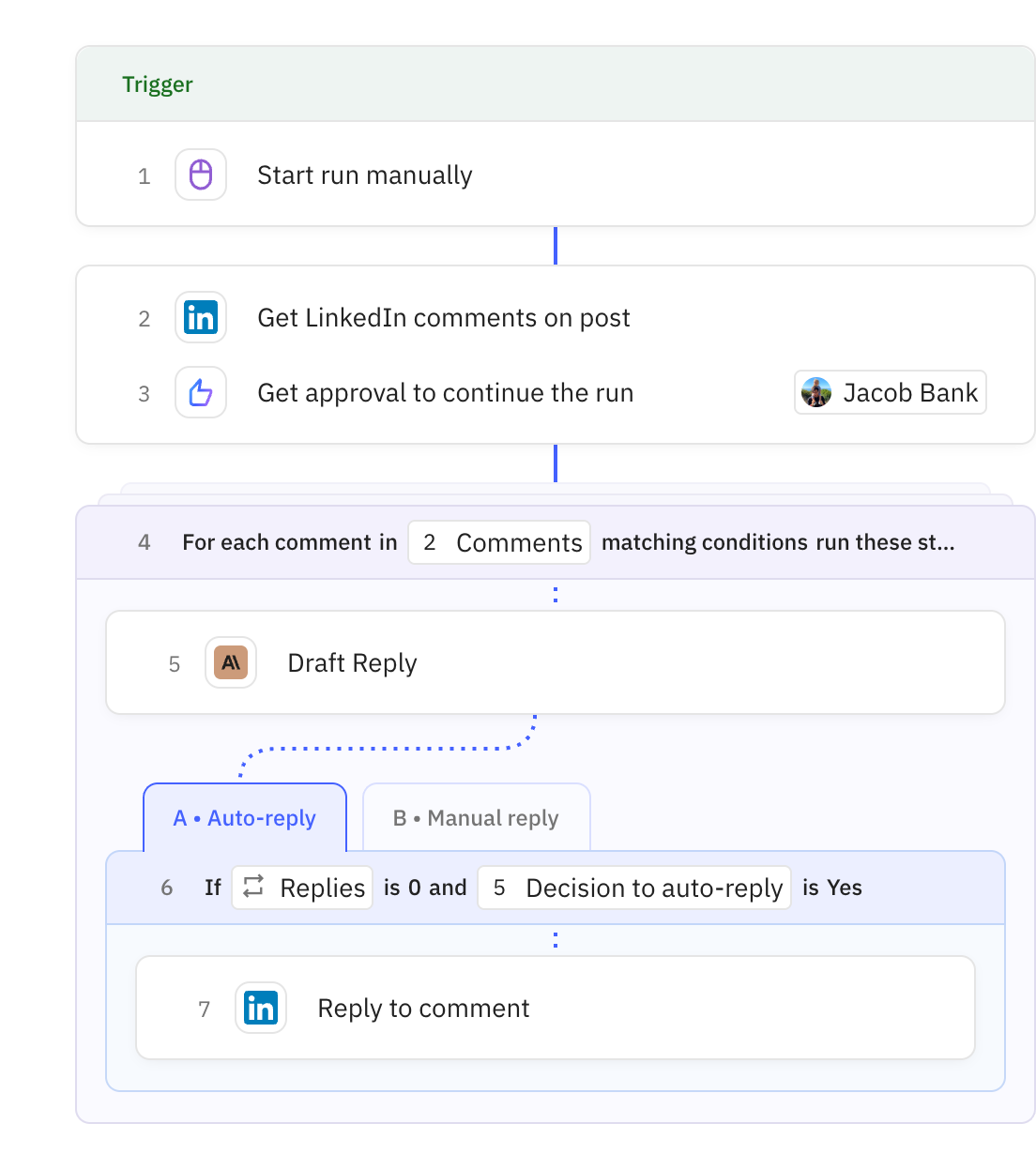
Steps in this workflow
Automate your LinkedIn comment responses by processing up to 50 comments at a time from any post. Here's how it works:
- The workflow starts when you manually provide a LinkedIn post URL and reply template
- It fetches up to 50 comments that haven't been replied to yet
- AI analyzes each comment and drafts appropriate replies
- Comments expressing interest get automatic replies, while complex comments are sent for human review
Manually start the workflow by providing the LinkedIn post URL, page number, and a reply template. These inputs configure how the workflow will process and respond to comments.
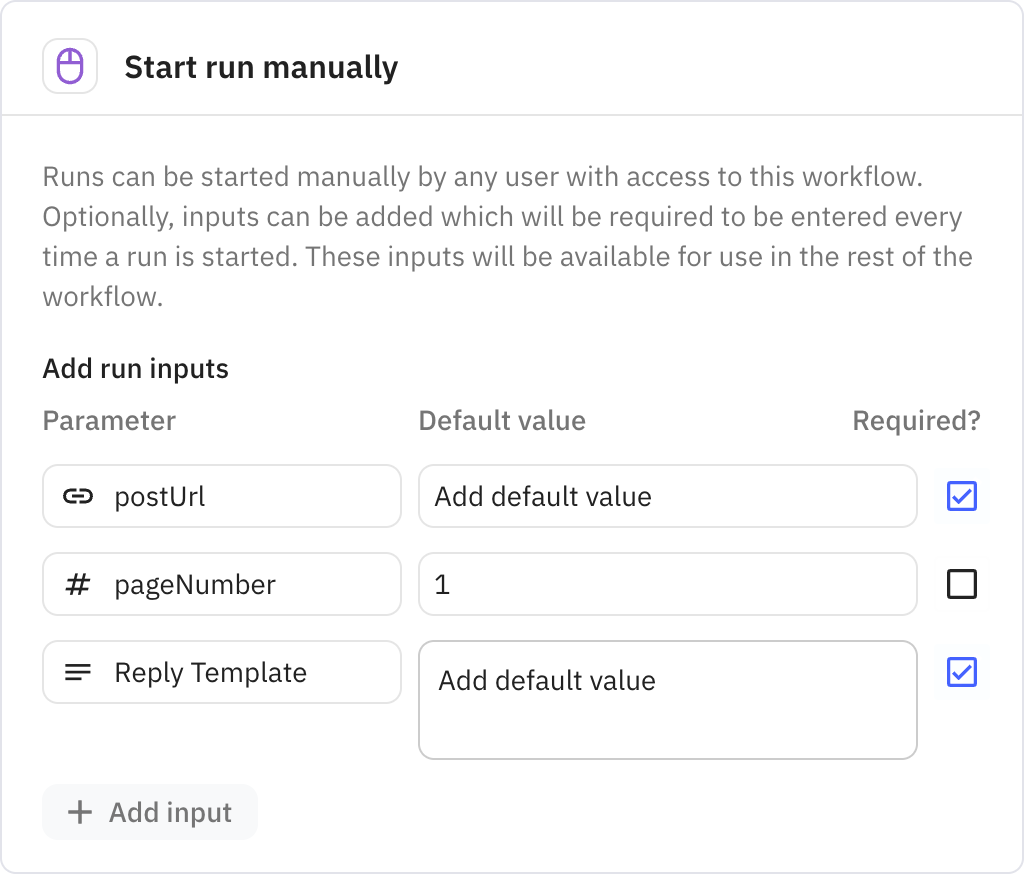
Fetches up to 50 LinkedIn comments from the specified post URL. The page number input allows you to process different batches of comments from posts with many responses.
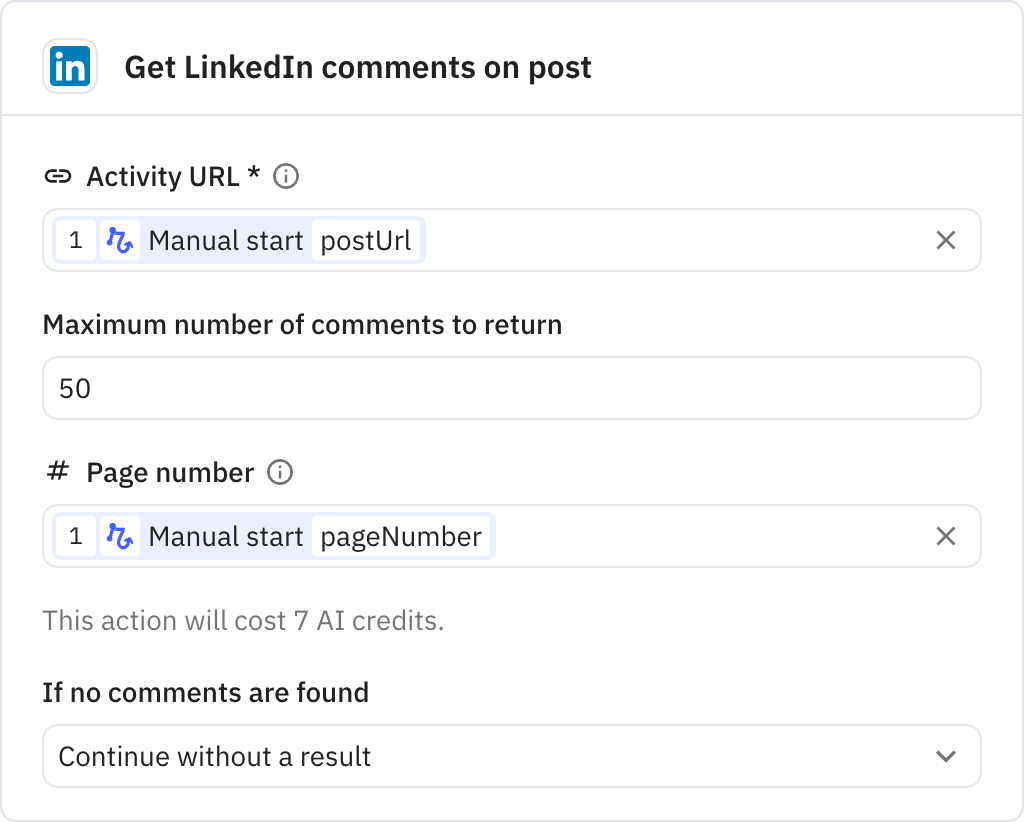
Requests approval from the assigned user before proceeding to reply to the batch of comments. This provides a checkpoint to review the comments before any automated responses are sent.
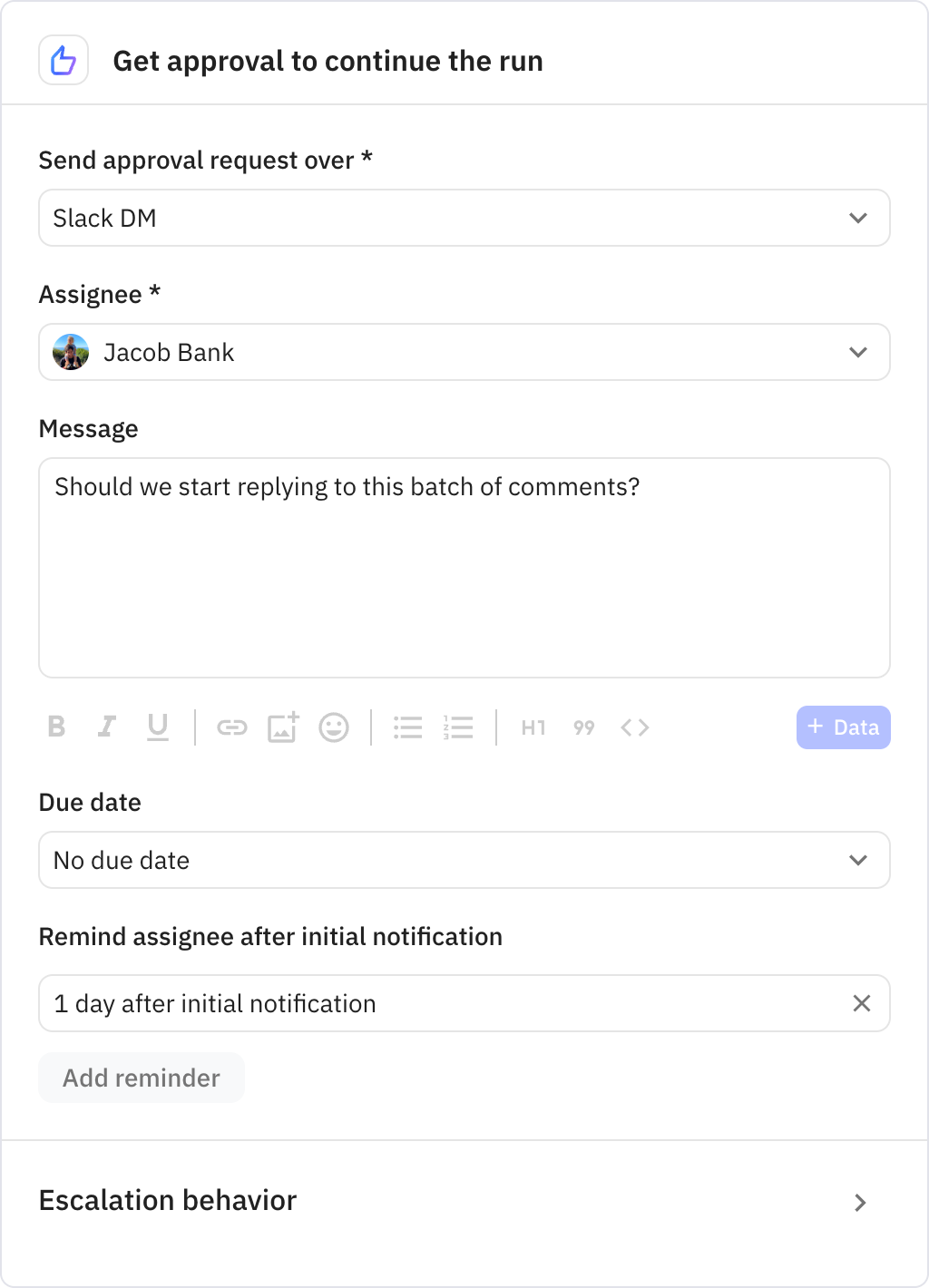
Iterates through each comment that has zero replies. This ensures the workflow only responds to comments that haven't been addressed yet.
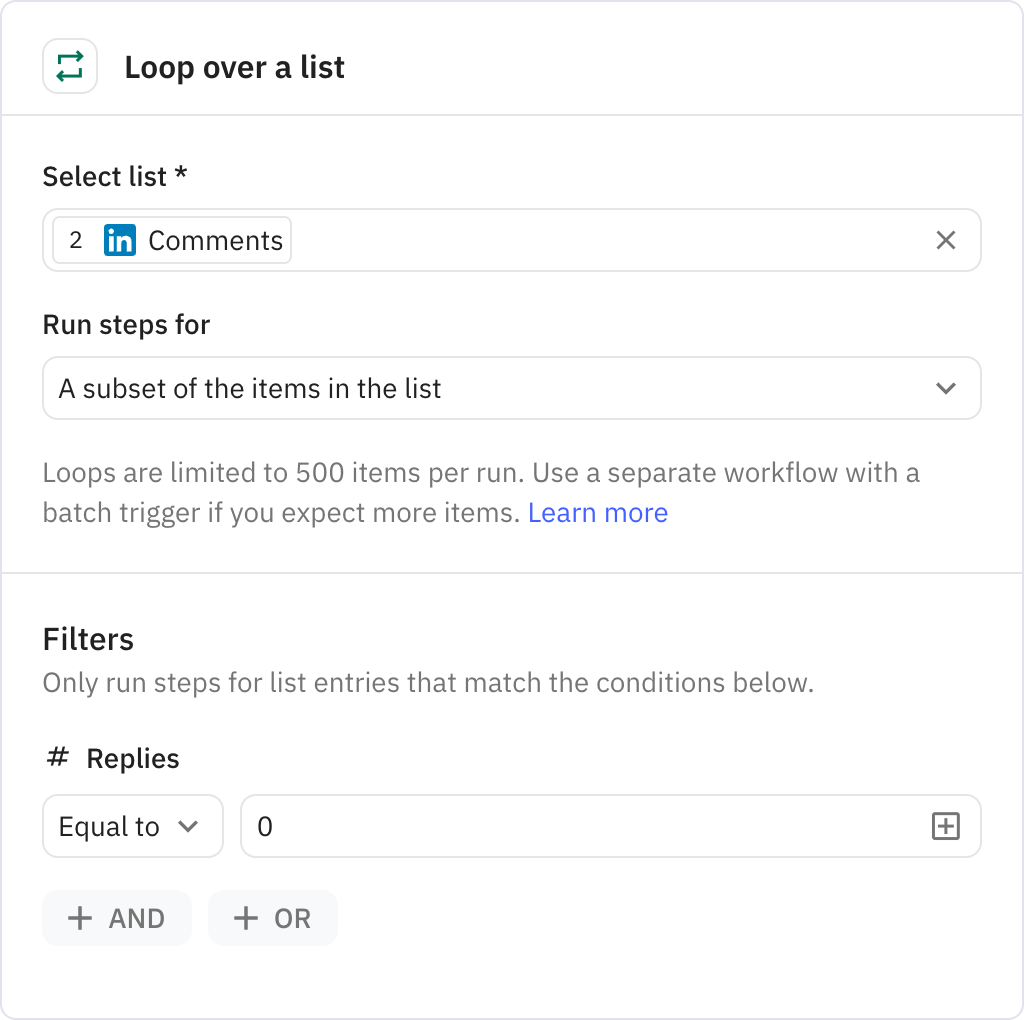
Uses AI to analyze each comment and draft a reply based on the provided template. The AI also decides whether the comment can be auto-replied (for expressions of interest) or needs human input for a personalized response.
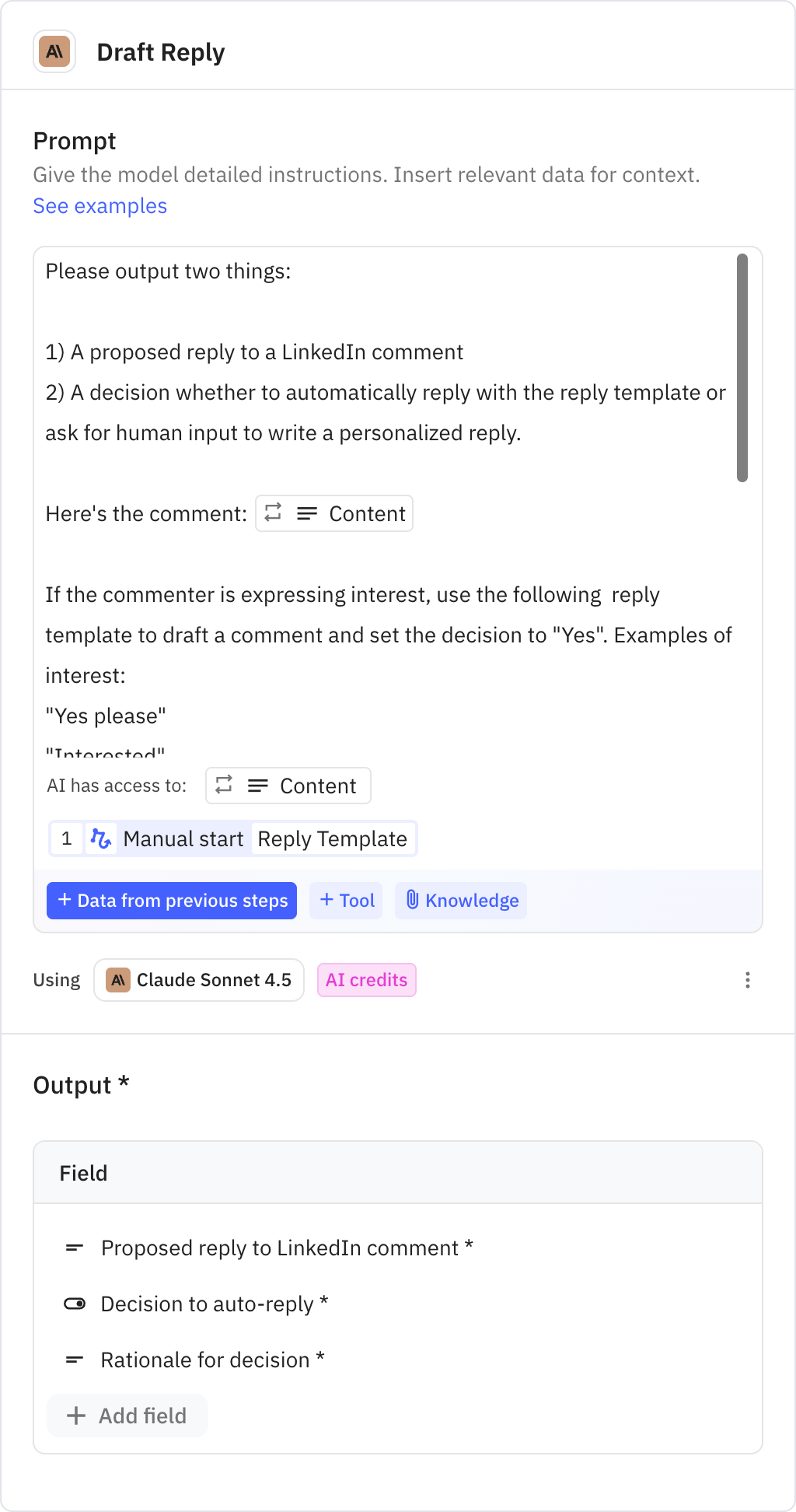
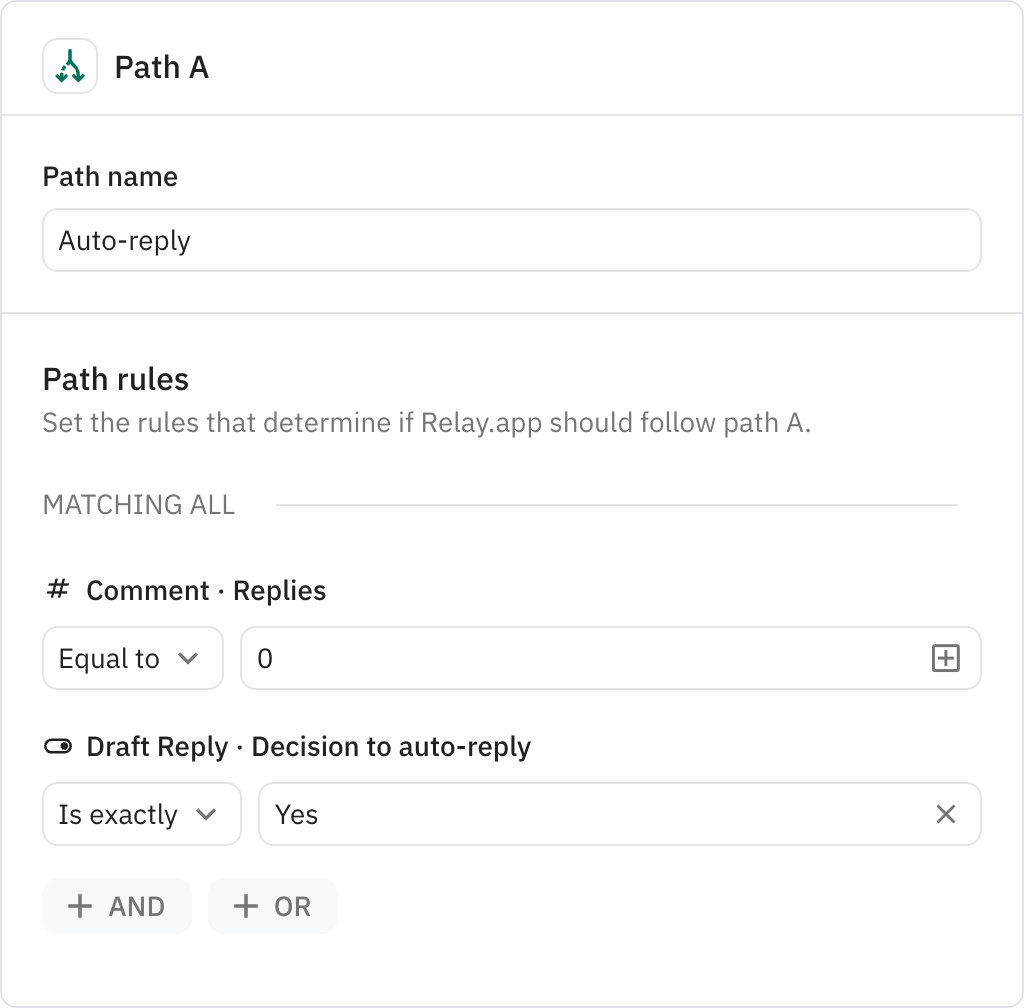
Automatically posts the AI-drafted reply to comments expressing interest. This path handles straightforward responses that match patterns like "Yes please" or "Interested".