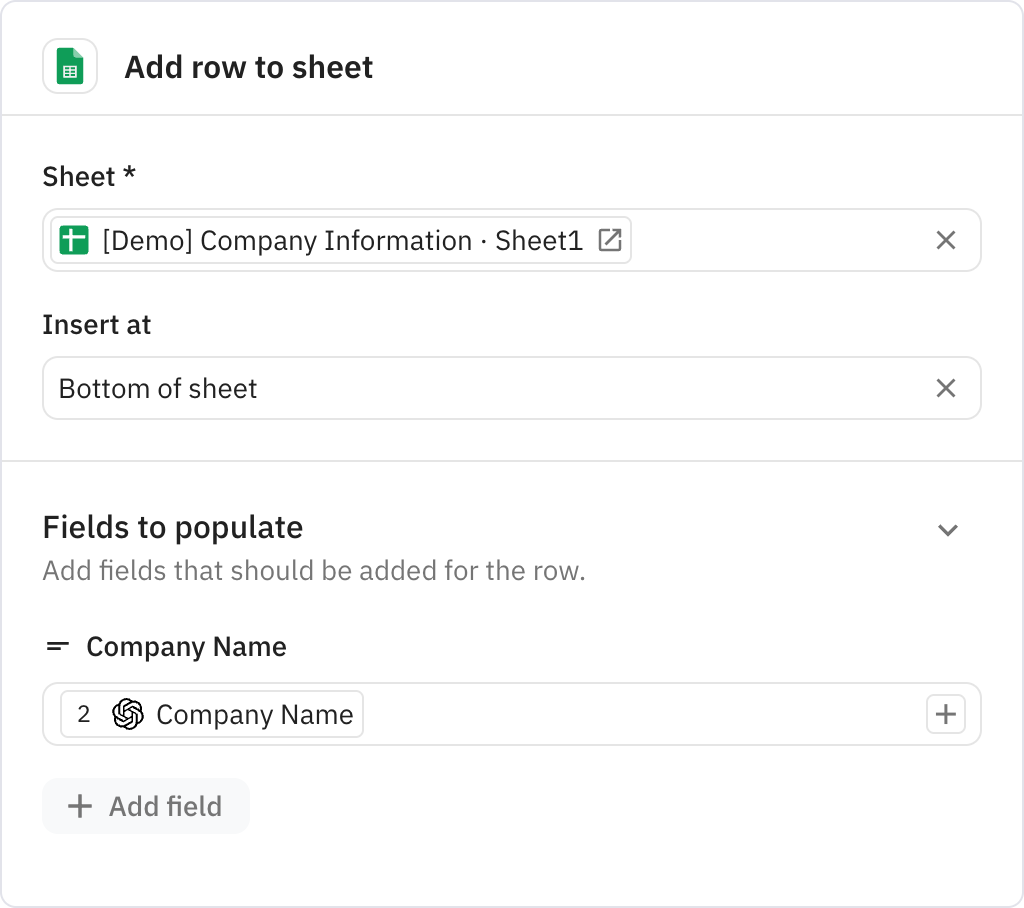Investor Updates Extractor
Extract key metrics from investor update emails and track them in Google Sheets
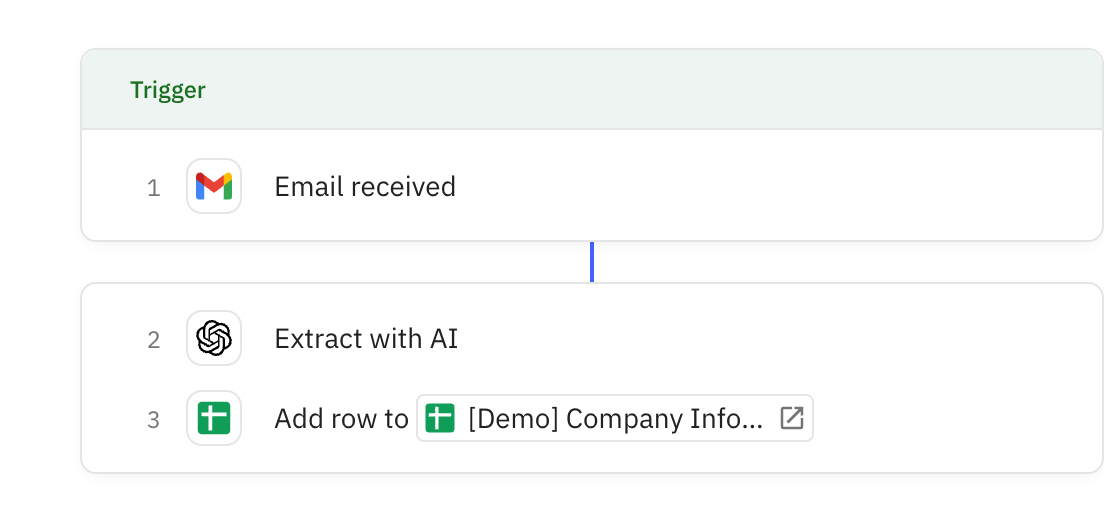
Steps in this workflow
1
Email received
2
Extract with AI
3
Add row to sheet
Automatically extract and track key metrics from investor update emails in a spreadsheet. Here's how it works:
- The workflow triggers when you receive an email containing "investor" and "update" in the subject line
- AI automatically extracts company name, ARR, growth rate, and notable updates from the email
- The extracted information is added to your Google Sheets for easy tracking and analysis
- Perfect for VCs and investors who want to organize portfolio company updates
1
Email received
Monitors your Gmail inbox for emails containing "investor" and "update" in the subject line. The trigger can be configured to only activate for the first email in a conversation thread to avoid duplicates.
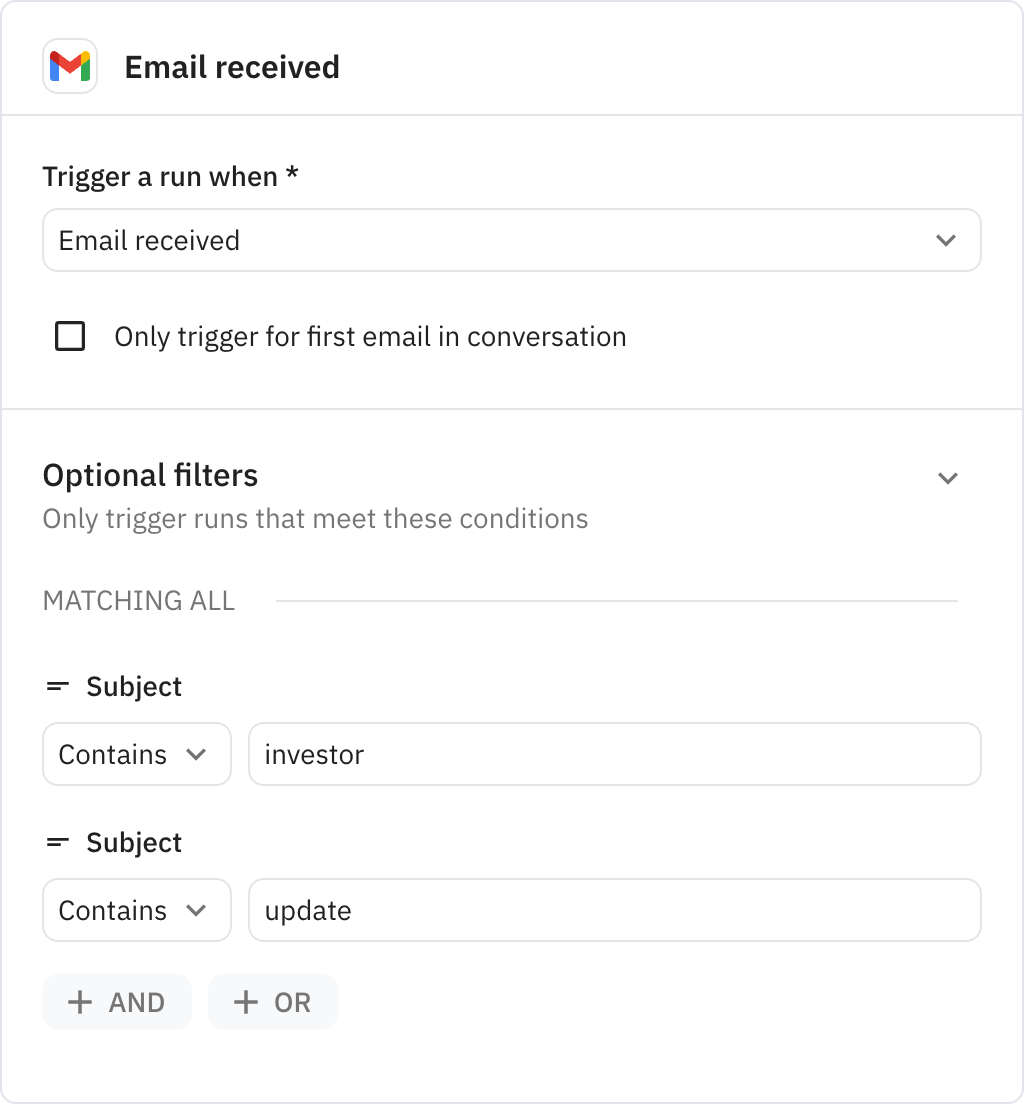
2
Extract with AI
Uses AI to extract key information from the investor update email including company name, current ARR, ARR growth rate, and notable launches or updates. If any information is not found in the email, it will be marked as "N/A".
Prompt used
Please extract the following details from the investor update:
- Company Name
- Current ARR
- ARR growth rate
- Notable launches or updates
If anything is not included in the update, simply write "N/A"
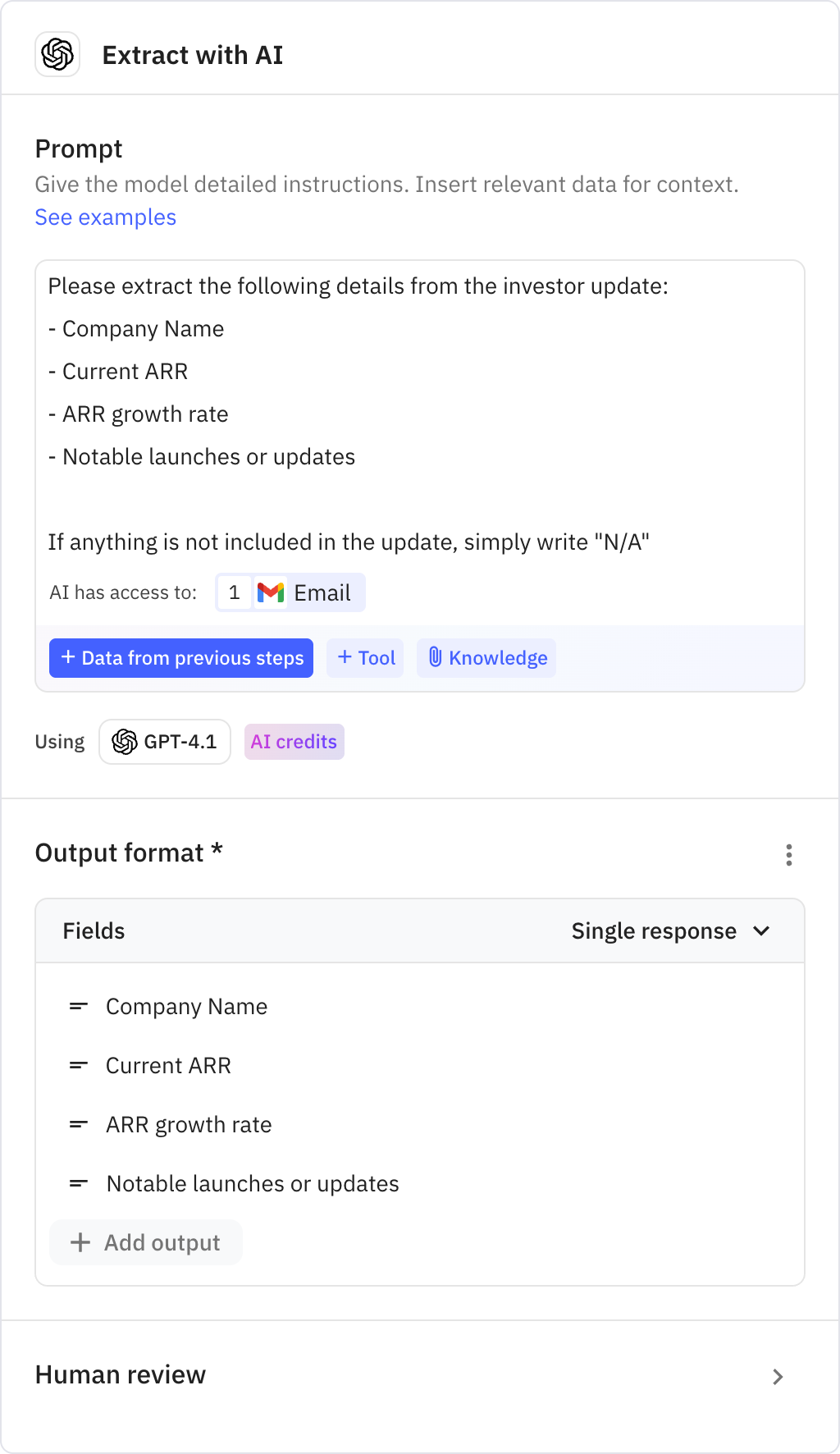
3
Add row to sheet
Adds the extracted company information as a new row in your Google Sheets spreadsheet. You can configure whether to add new rows at the top or bottom of the sheet for your preferred organization.