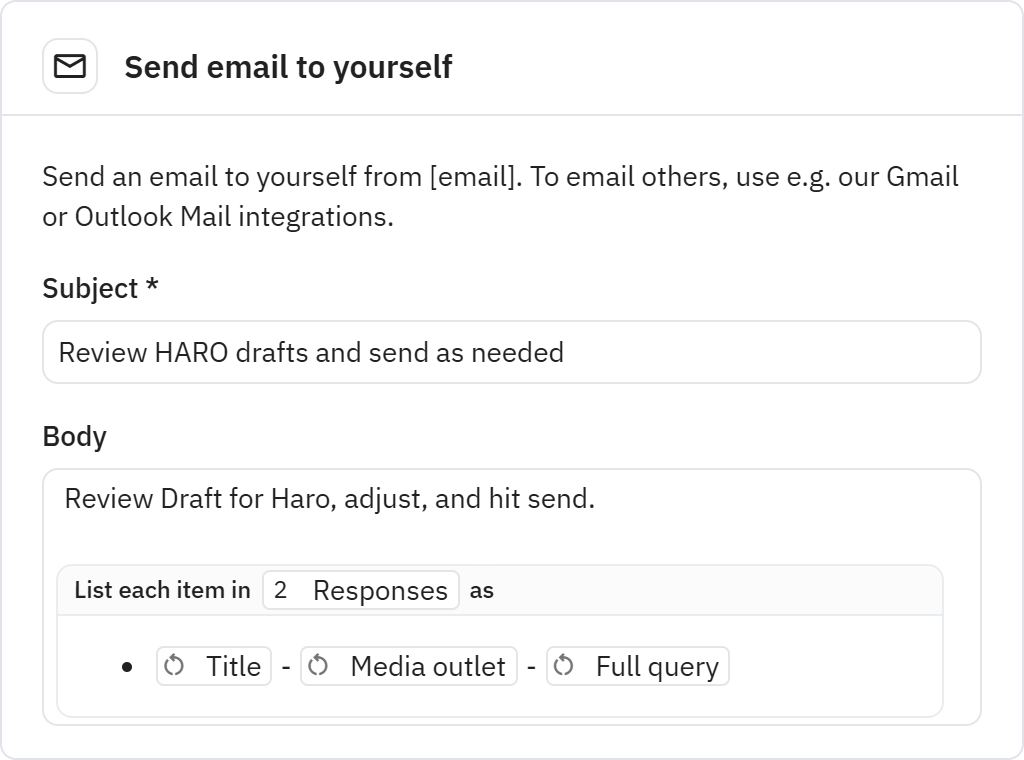Before this workflow, responding to HARO was a daily time sink. Our team would spend 2+ hours combing through 30-50 requests, debating relevance, and crafting pitches—often missing deadlines entirely.
Now, the AI does the heavy lifting overnight. Every day, we review 3-5 pre-filtered, AI-vetted opportunities with draft responses ready to personalize. What used to take hours now takes 15 minutes.
The results? We've achieved a 1-in-13 success rate for media placements—far above the typical 1-in-50 HARO average. That's national publications, podcasts, and industry outlets we simply couldn't have pursued before.
HARO Scanner
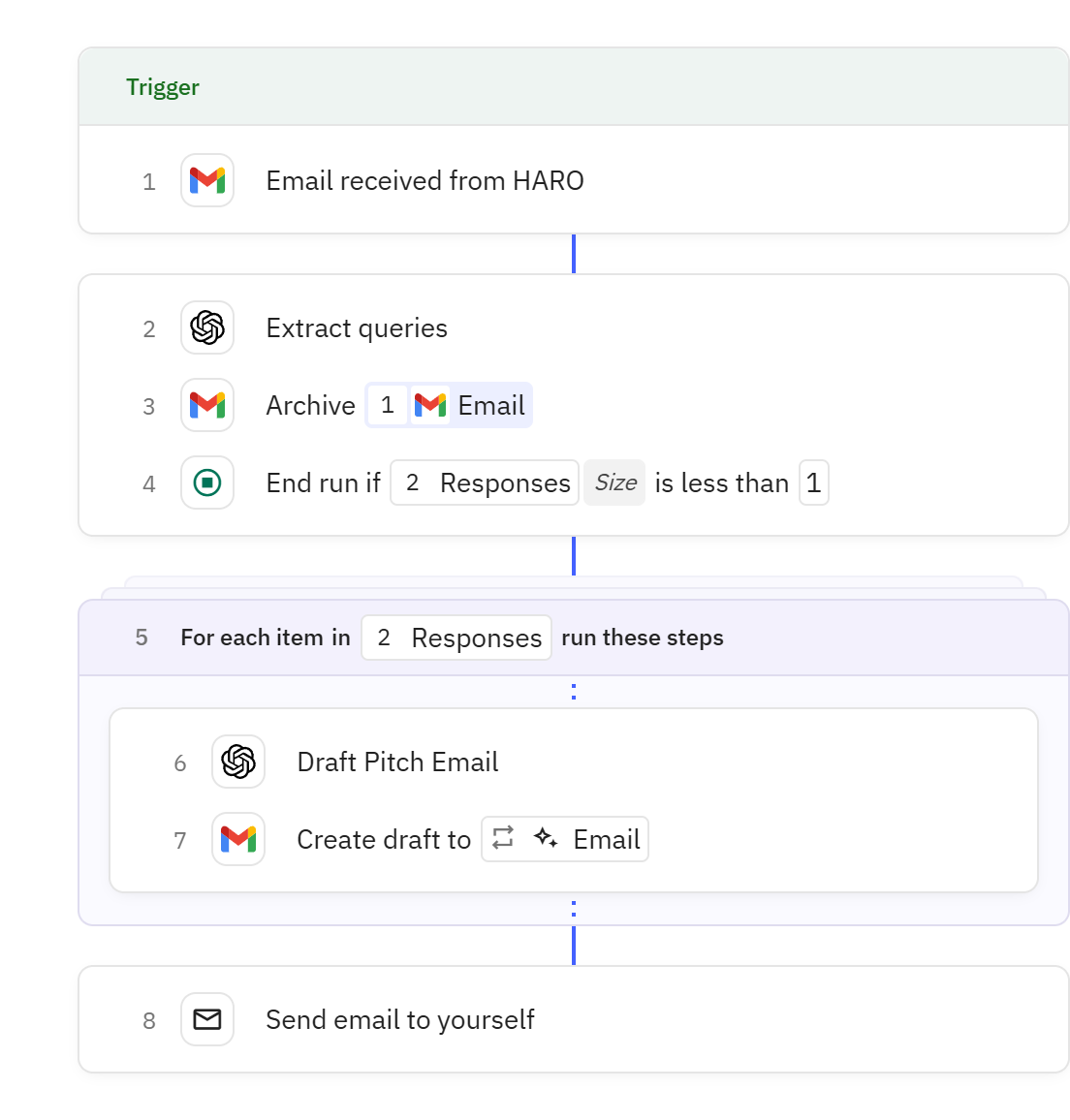
Steps in this workflow
This workflow automates the process of monitoring and responding to HARO (Help A Reporter Out) media opportunities. It triggers on new HARO emails, uses AI to read and analyze each request for relevance, and automatically generates personalized pitch responses.
The AI evaluates whether requests match your expertise, crafts tailored responses highlighting your credentials, and sends them directly to journalists. Perfect for PR professionals, thought leaders, and businesses seeking media coverage without manually sifting through dozens of daily HARO requests.
Monitors your Gmail account for incoming emails from HARO and triggers the workflow when one is received. The trigger is configured to only process emails from the HARO sender address.
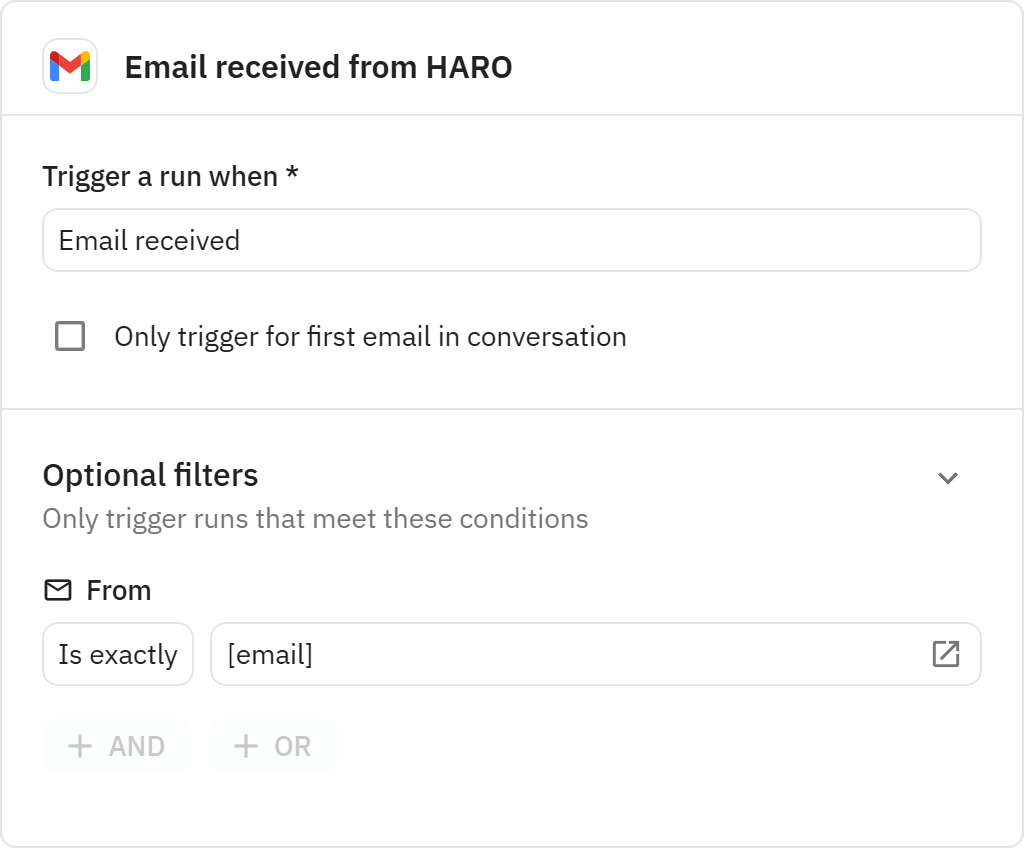
Uses AI to parse the HARO email and extract only queries that match your configured keywords and target industries. The AI filters out irrelevant queries and extracts key details like title, media outlet, deadline, and requirements for each matching opportunity.
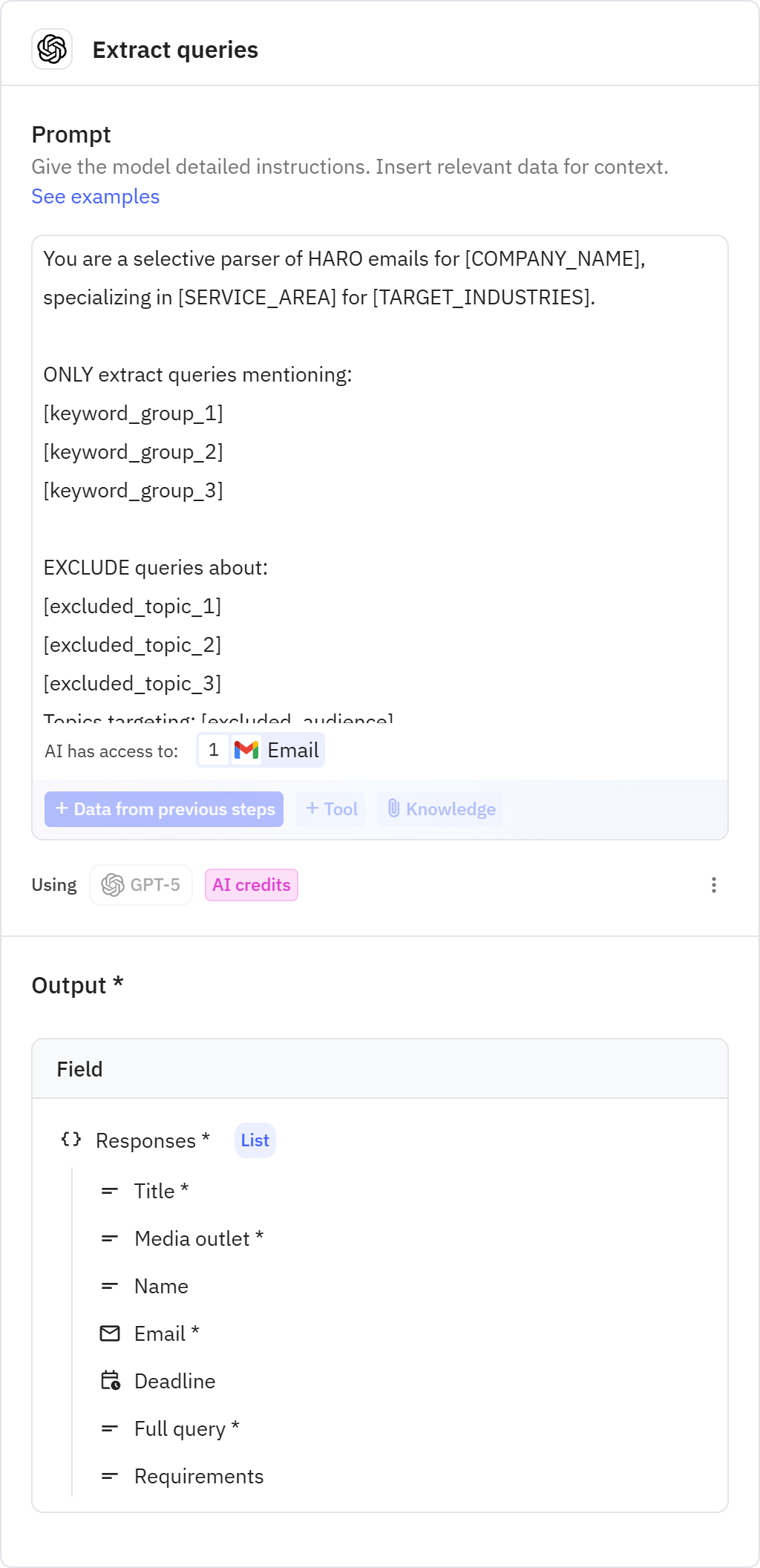
Archives the original HARO email in Gmail to keep your inbox organized. This ensures processed emails don't clutter your main inbox view.
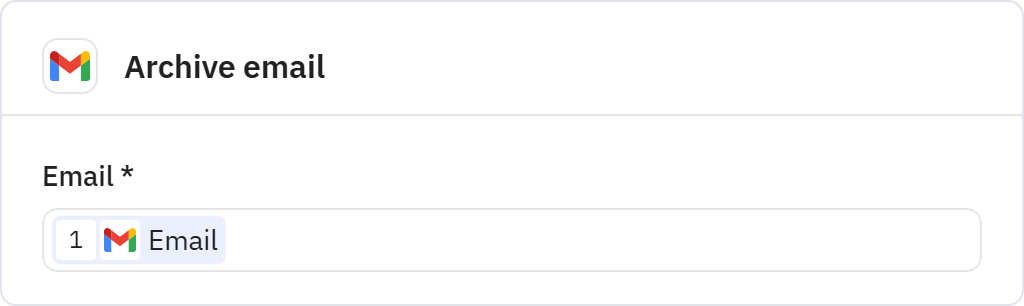
Checks if any relevant queries were found in the email. If no matching queries are detected, the workflow ends early to avoid unnecessary processing.
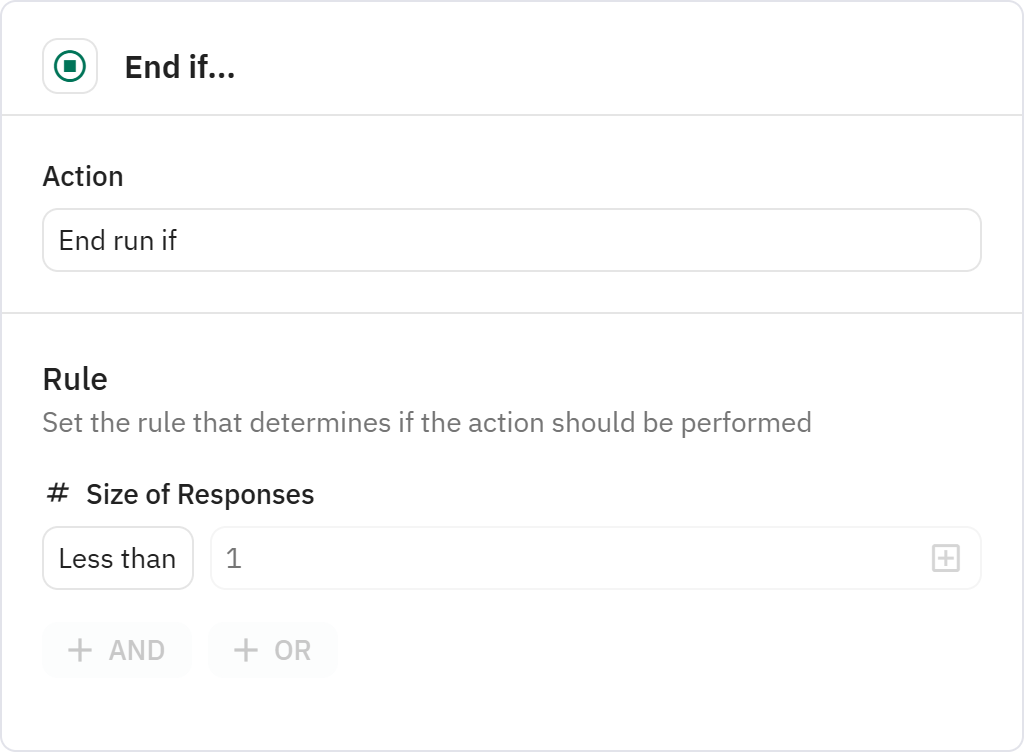
Loops through each extracted query to process them individually. This iterator allows the workflow to handle multiple relevant opportunities from a single HARO email.
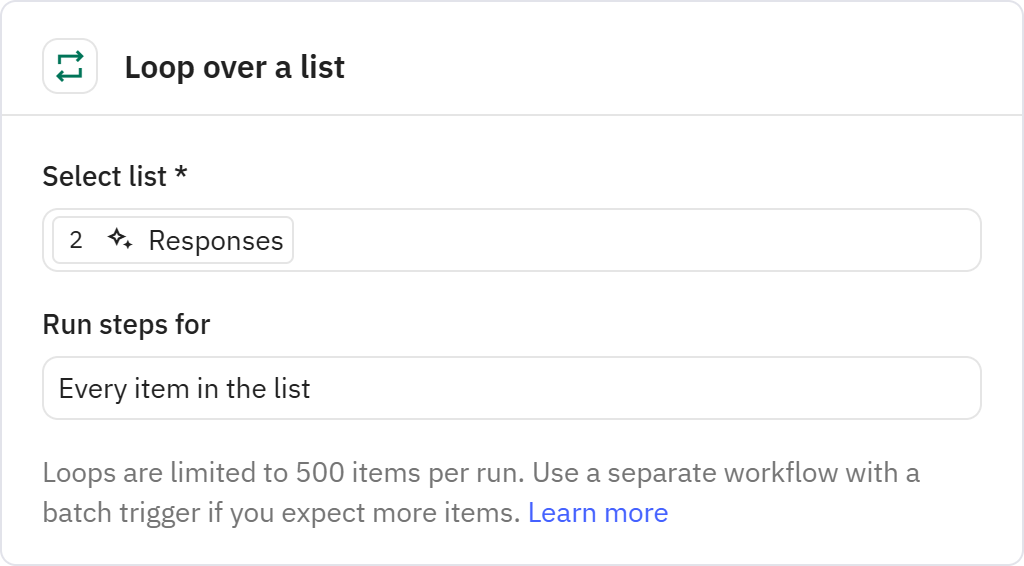
Generates a professional pitch response for each query using AI, incorporating your company information and expertise. The draft is personalized to address the journalist's specific request and follows best practices for HARO responses.
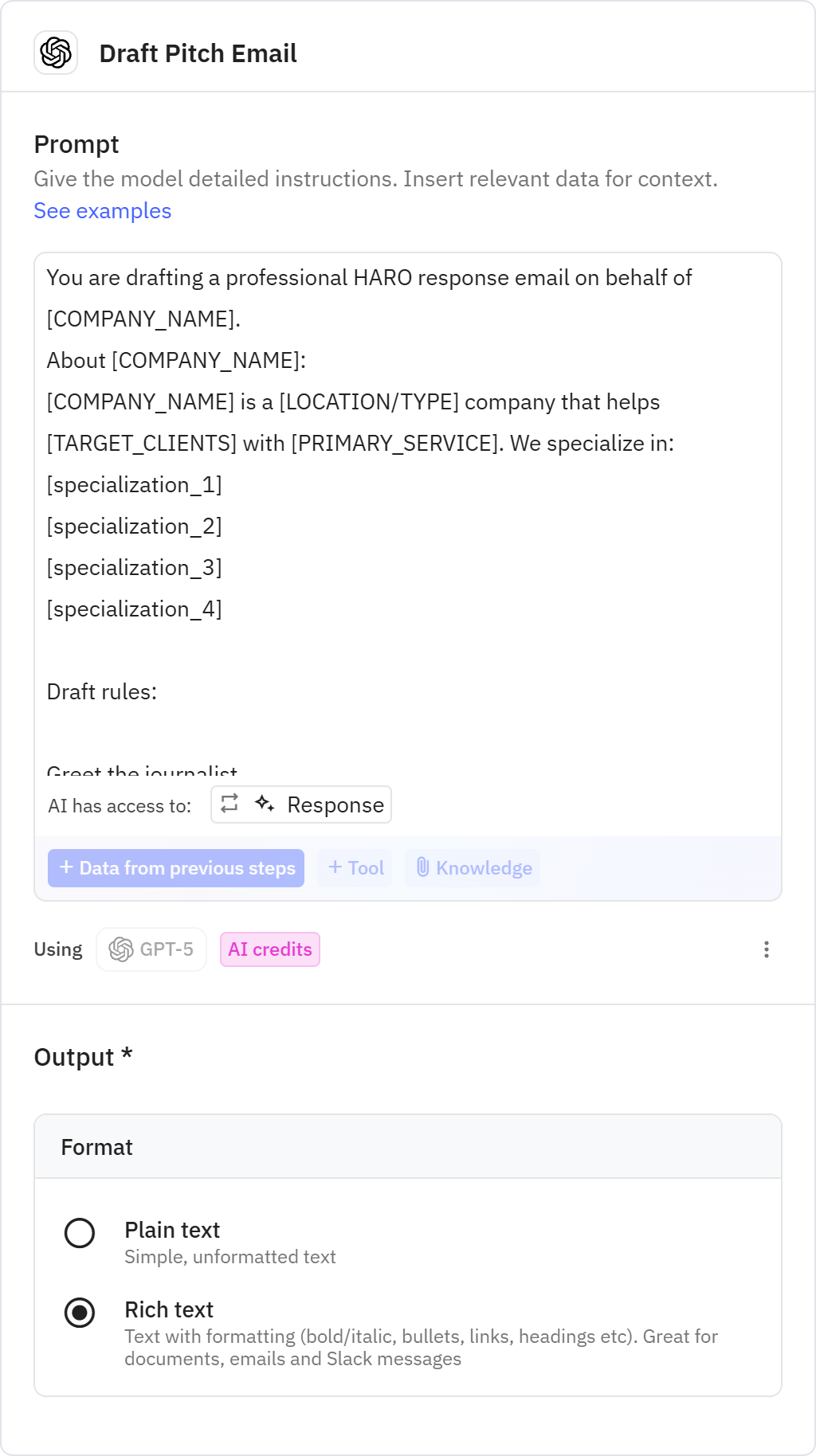
Saves the generated pitch as a draft in Gmail with the journalist's email address and an appropriate subject line. This allows you to review and edit the response before sending.
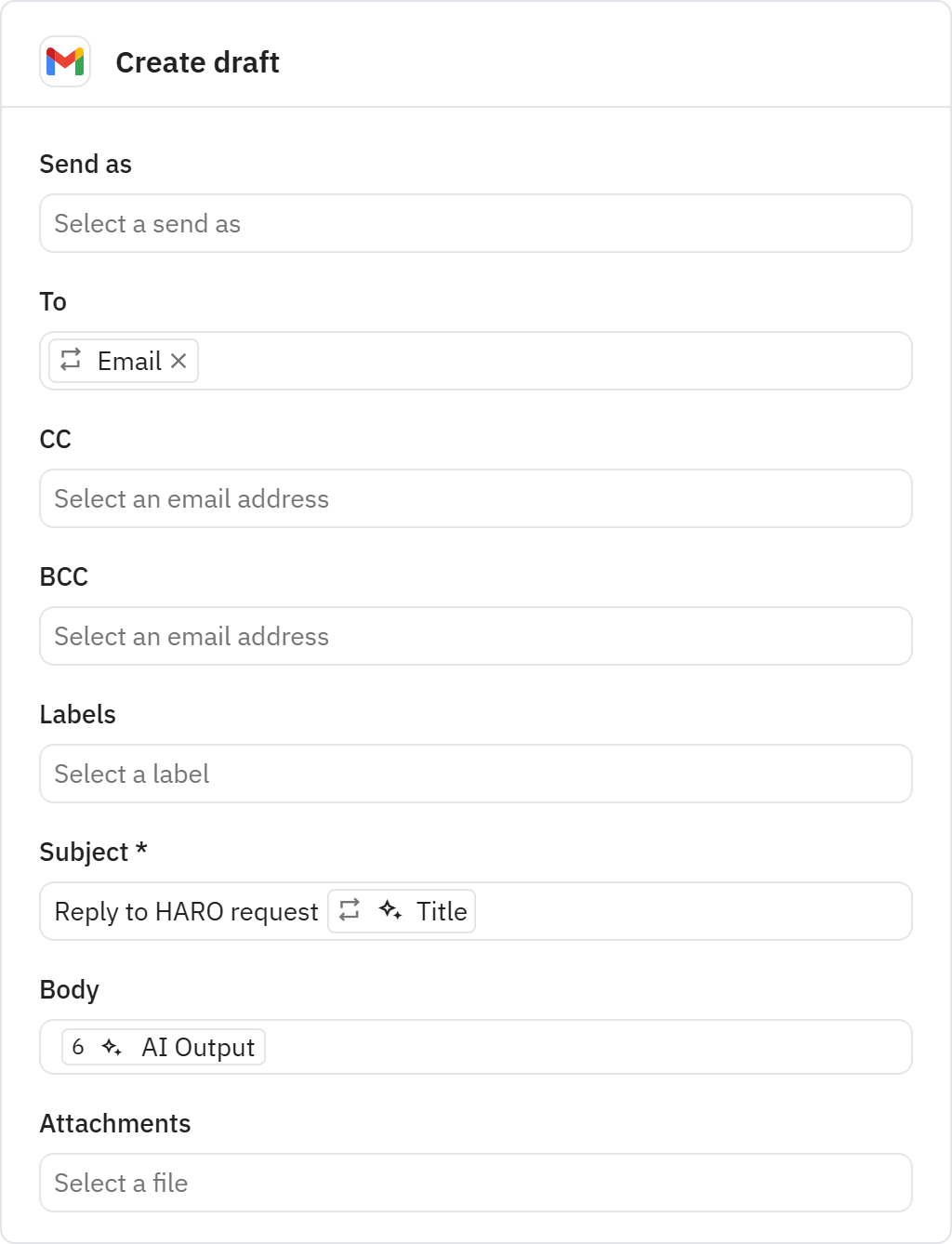
Sends you an email notification that new HARO drafts are ready for review. The notification includes details about the queries so you can prioritize which drafts to review first.