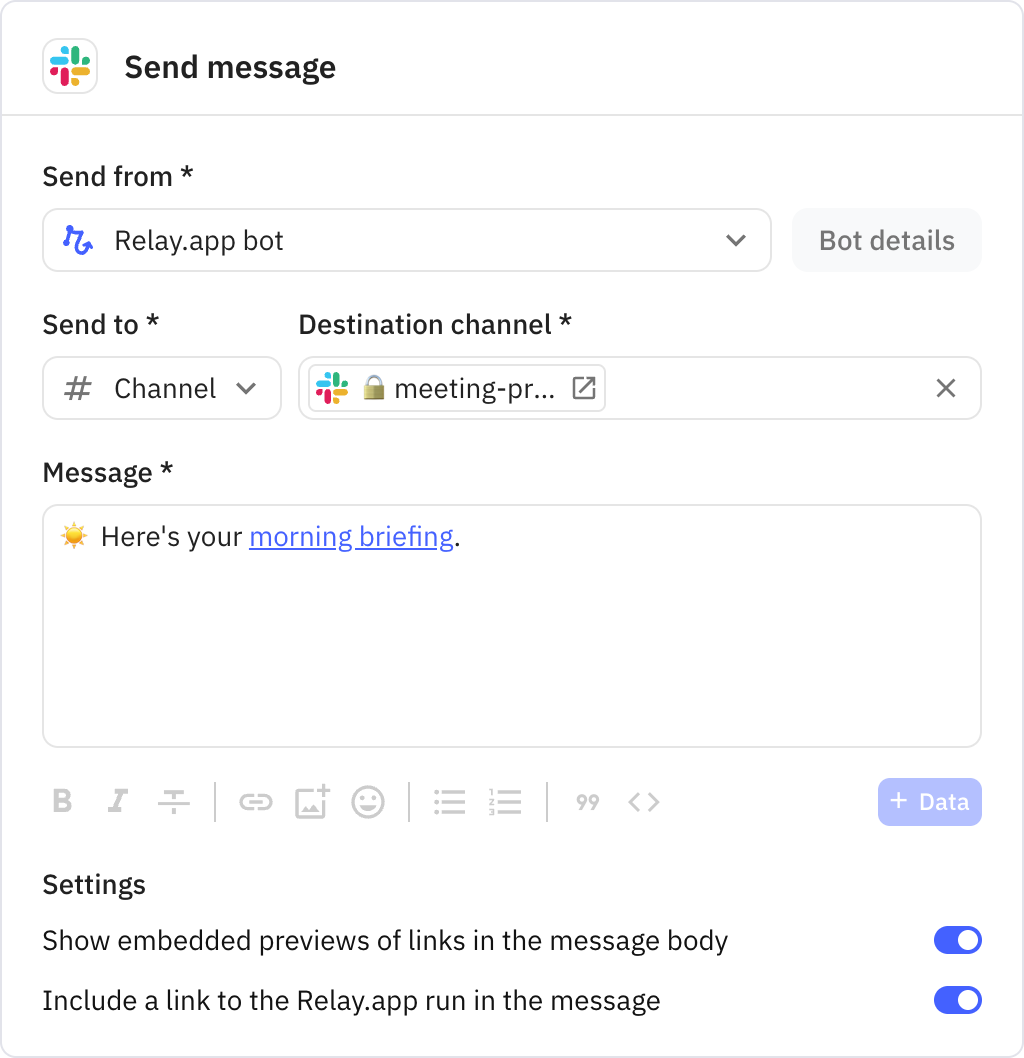Audio Daily Briefing
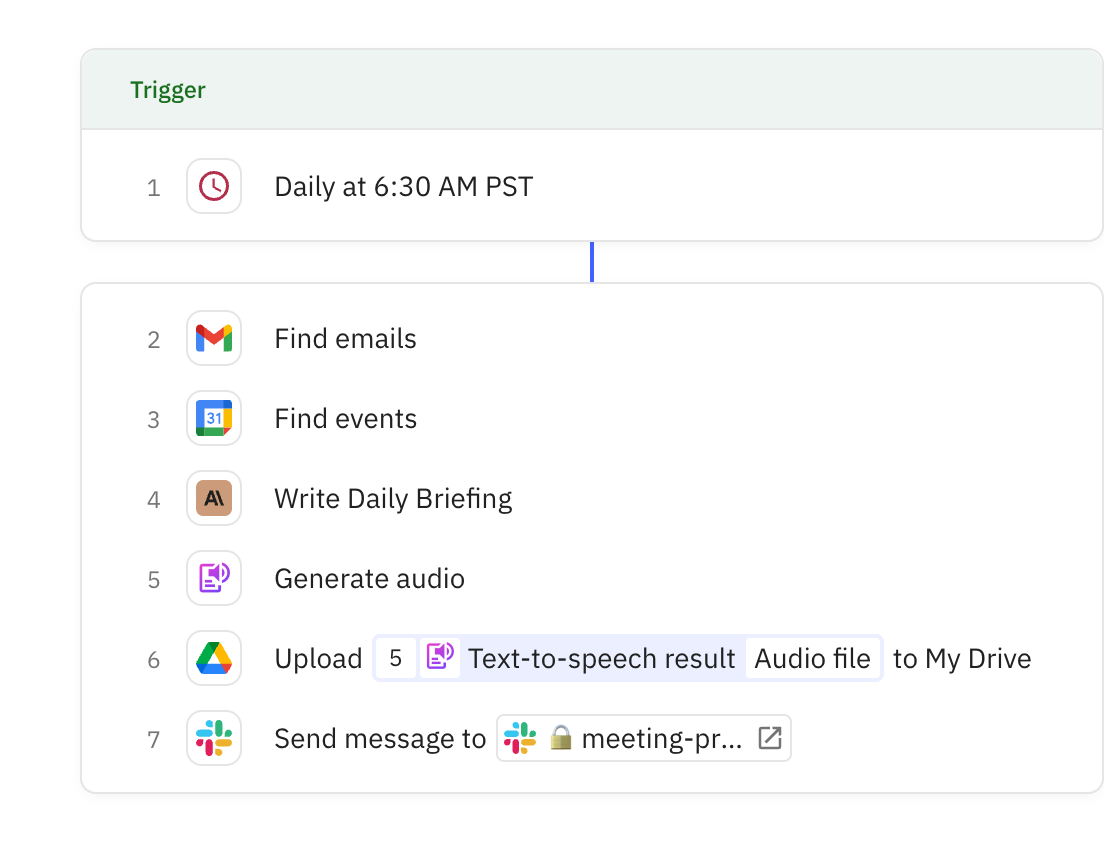
Steps in this workflow
Generate a personalized audio briefing each morning that summarizes your recent emails and upcoming calendar events. Here's how it works:
- The workflow runs automatically on a scheduled time each day
- It gathers emails from the past 10 hours and today's calendar events with attendees
- AI creates a spoken briefing optimized for audio, including your first meeting time and email summaries
- The briefing is converted to audio, saved to Google Drive, and shared in your configured Slack channel
Starts the workflow automatically at a scheduled time each day. You can configure the exact time and frequency when setting up the workflow.
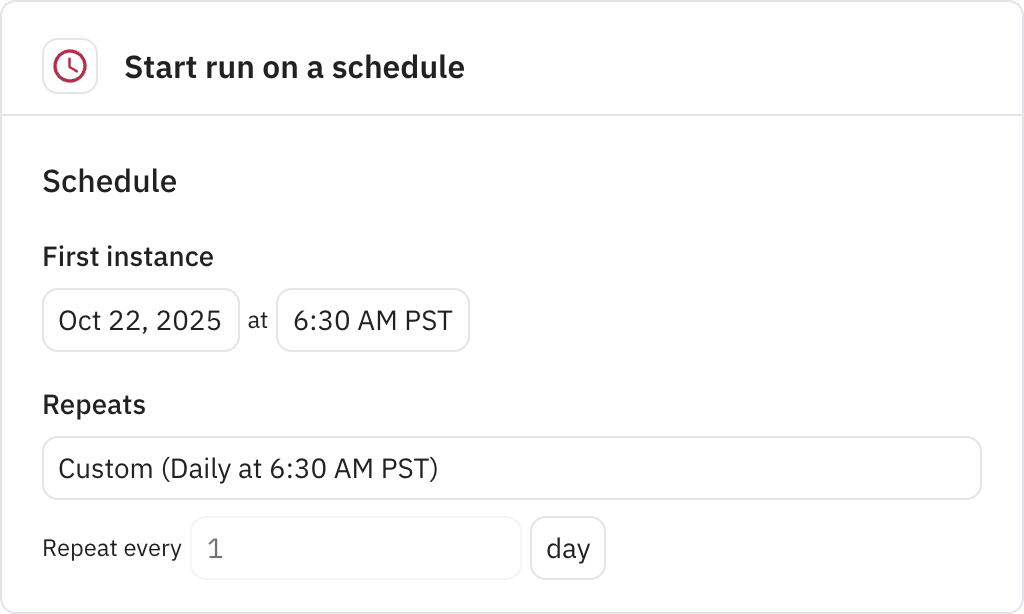
Searches Gmail for emails received in the past 10 hours that are in your Inbox. The workflow continues even if no emails are found, returning up to 100 matching emails.
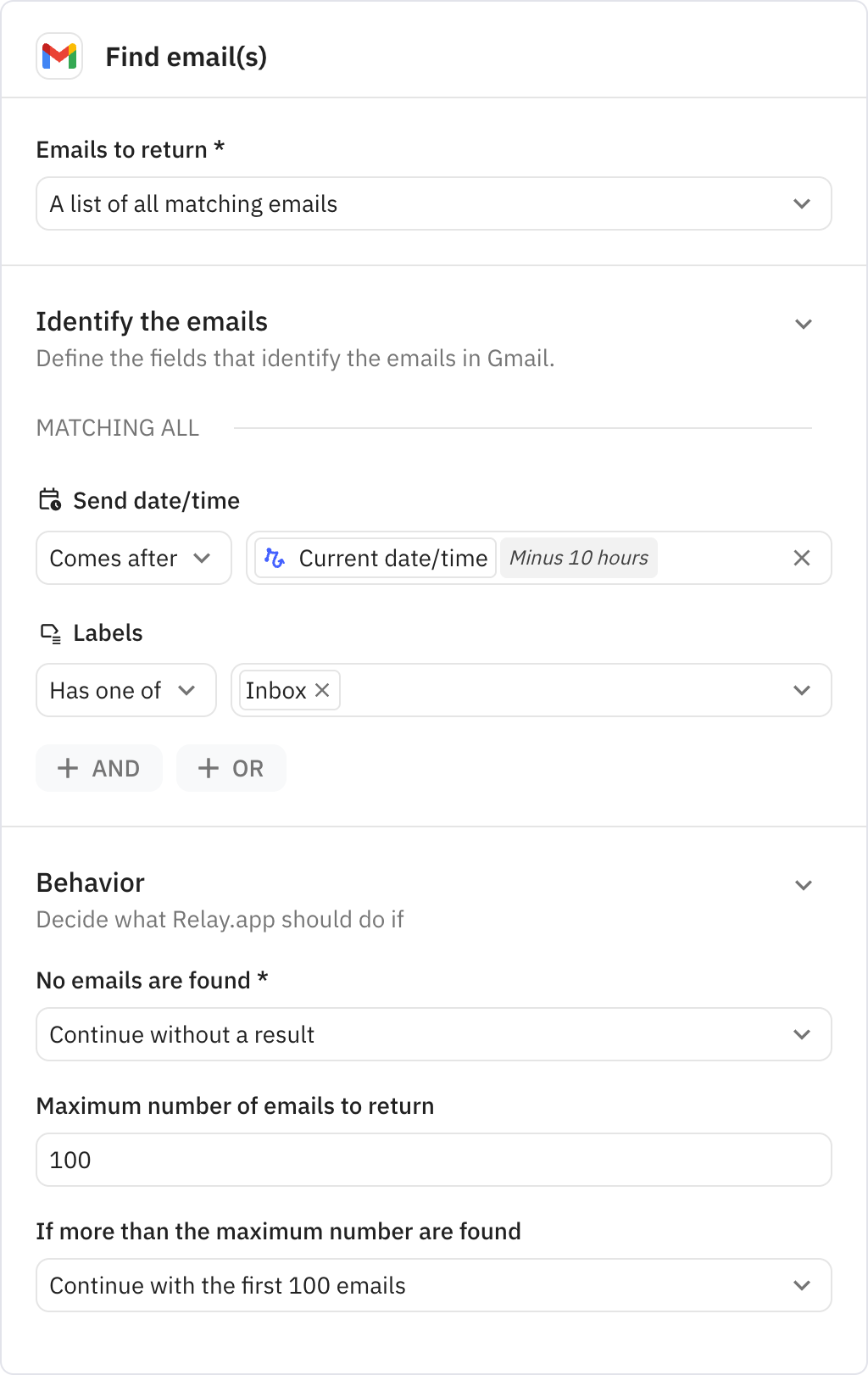
Finds Google Calendar events scheduled for today that have at least one guest. The calendar to search should be configured and will return up to 50 matching events.
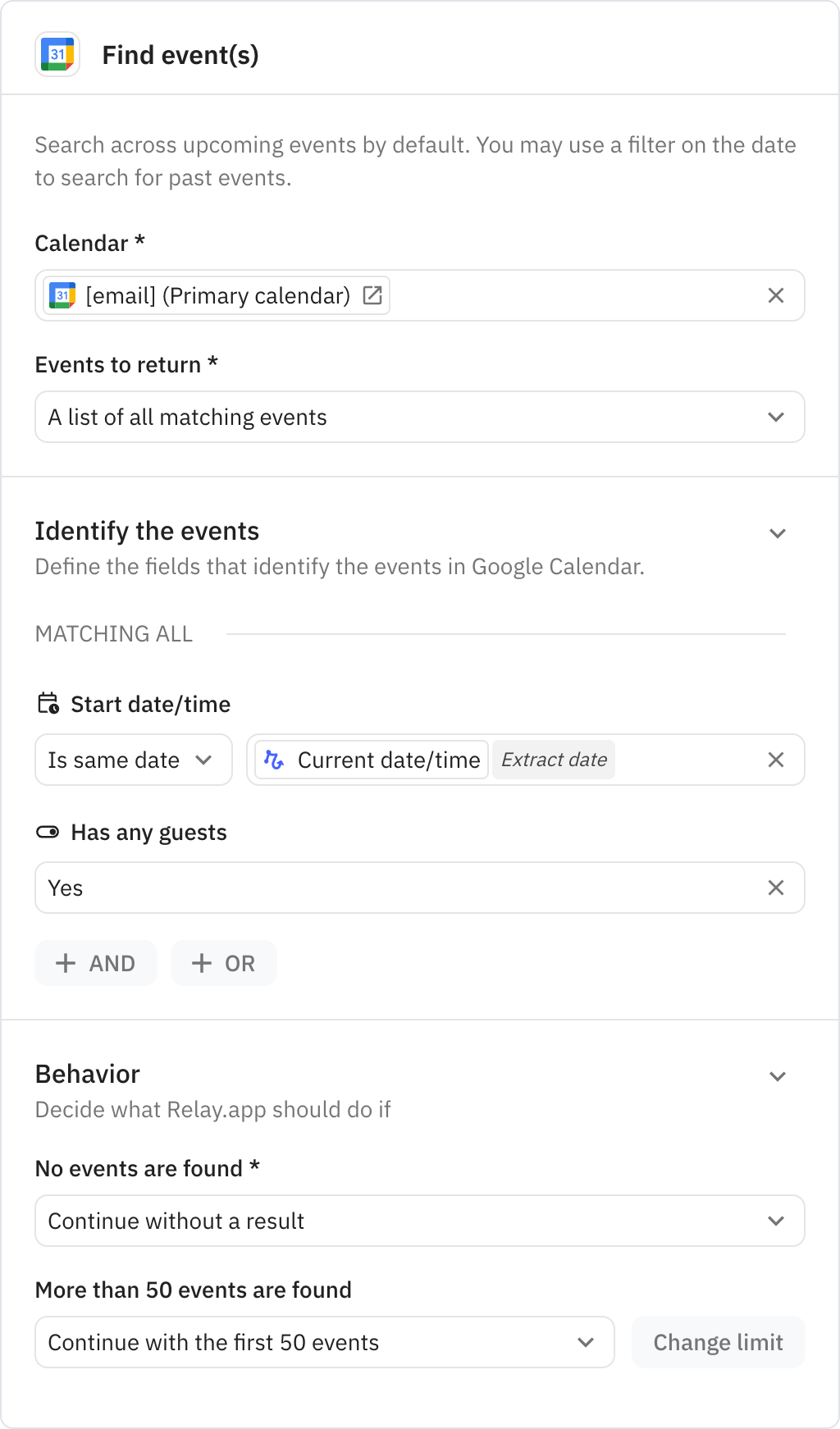
Uses AI to create a daily briefing text from your emails and calendar events. The AI optimizes the content for audio playback, excluding URLs and focusing on meeting times and email summaries that need attention.
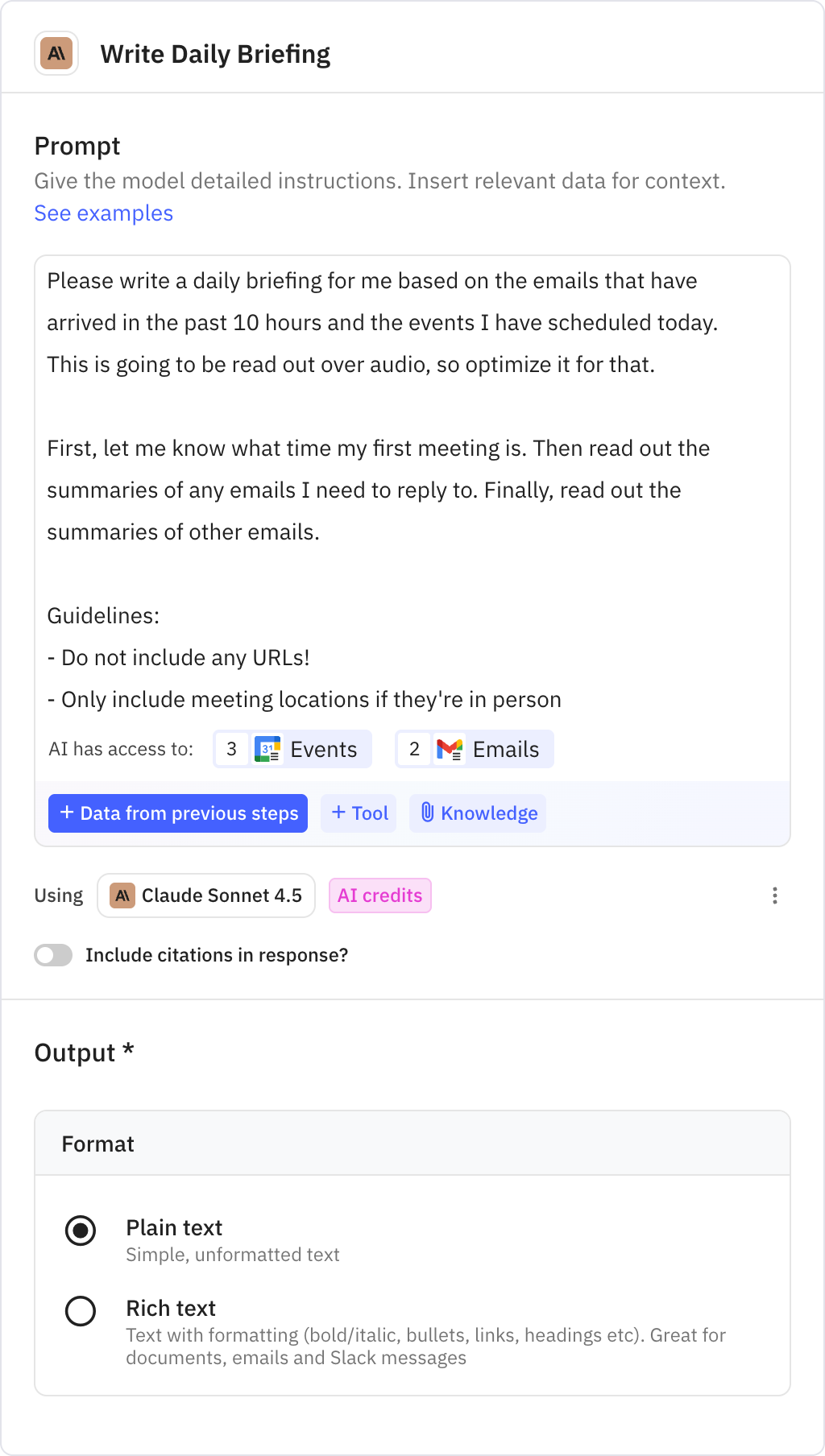
Converts the AI-generated briefing text into an audio file using text-to-speech technology. You can select from different voice models and voices to customize how your briefing sounds.
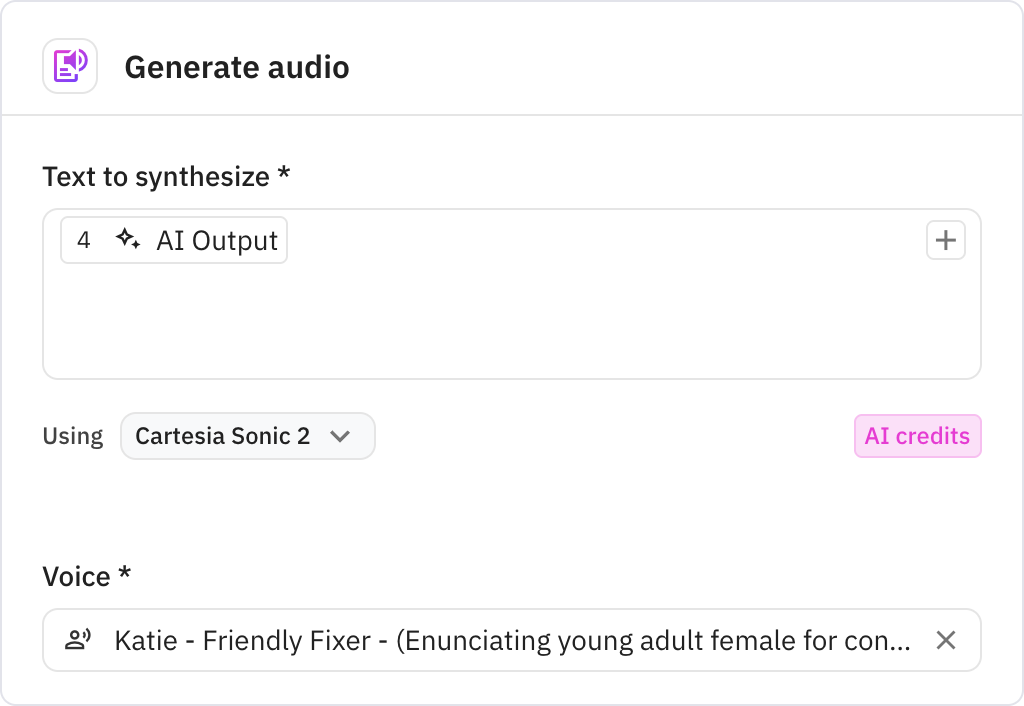
Uploads the audio briefing file to Google Drive with a descriptive filename that includes the date. The file is stored in your connected Google Drive account for easy access.
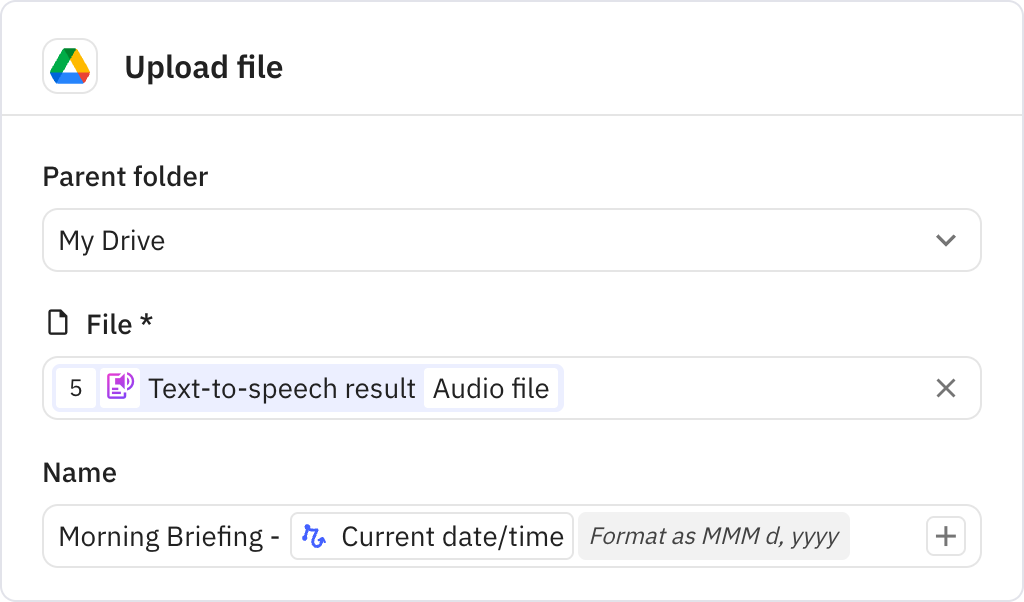
Posts a message to a configured Slack channel with a link to the audio briefing file. The message includes a link to access the audio file and optionally shows a link to the workflow run details.