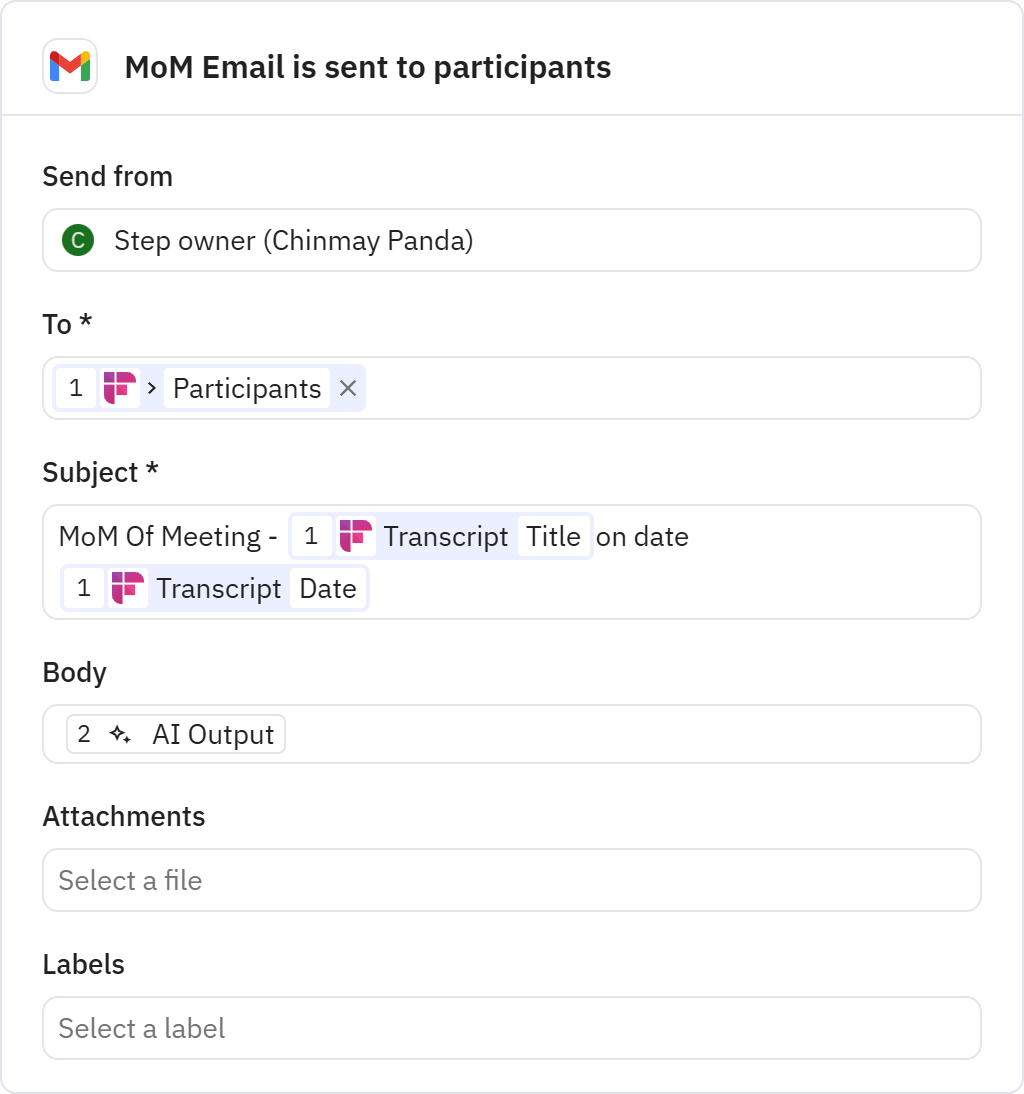AI Minutes of Meeting Generator This AI assistant reads Fireflies meeting transcripts, extracts key points, decisions, and action items, and generates a clean Minutes of Meeting (MoM) automatically.
It then pulls attendee emails from Google Calendar and shares the MoM instantly with everyone.
The result: zero effort, zero missed details, and faster follow-ups. Businesses gain time savings, better alignment, and consistent accountability — turning every meeting into a productivity engine.
AI Minutes of Meeting Generator
Generate and email AI-drafted meeting minutes to participants after a Fireflies transcript is created
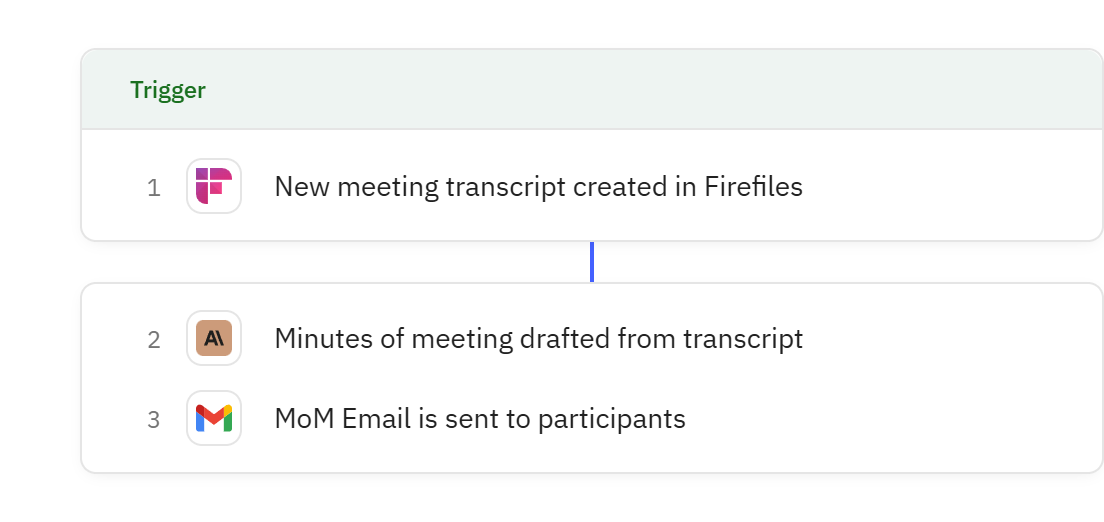
Steps in this workflow
1
New meeting transcript created in Firefiles
2
Minutes of meeting drafted from transcript
3
MoM Email is sent to participants
Automatically create and distribute meeting minutes whenever a Fireflies meeting transcript is ready. Here's how it works:
- The workflow triggers when a new meeting transcript is created in Fireflies
- AI analyzes the transcript and drafts professional meeting minutes
- The minutes are automatically emailed to all meeting participants
- Save time on post-meeting tasks while keeping everyone informed
1
New meeting transcript created in Firefiles
Monitors Fireflies for new meeting transcripts and triggers the workflow when one is created. The trigger automatically detects transcript creation events and can only fire once per transcript.
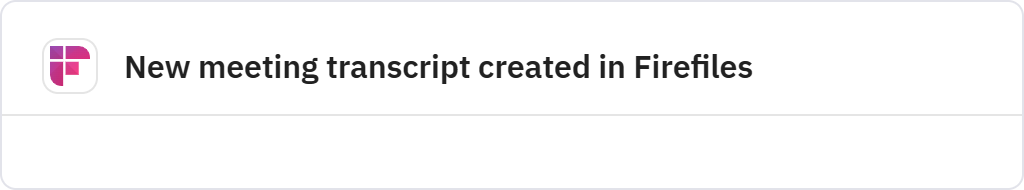
2
Minutes of meeting drafted from transcript
Uses AI to analyze the meeting transcript and generate professional meeting minutes. The AI drafts a polite summary email that includes a note about being AI-generated content.
Prompt used
You are an AI Agent. Draft a minutes of meeting email to send to all stakeholders. Be very polite and consider the fact that it is just a summary email not a task assignment email. At the end also mention this is AI generated email, hence excuse it if it makes any mistakes
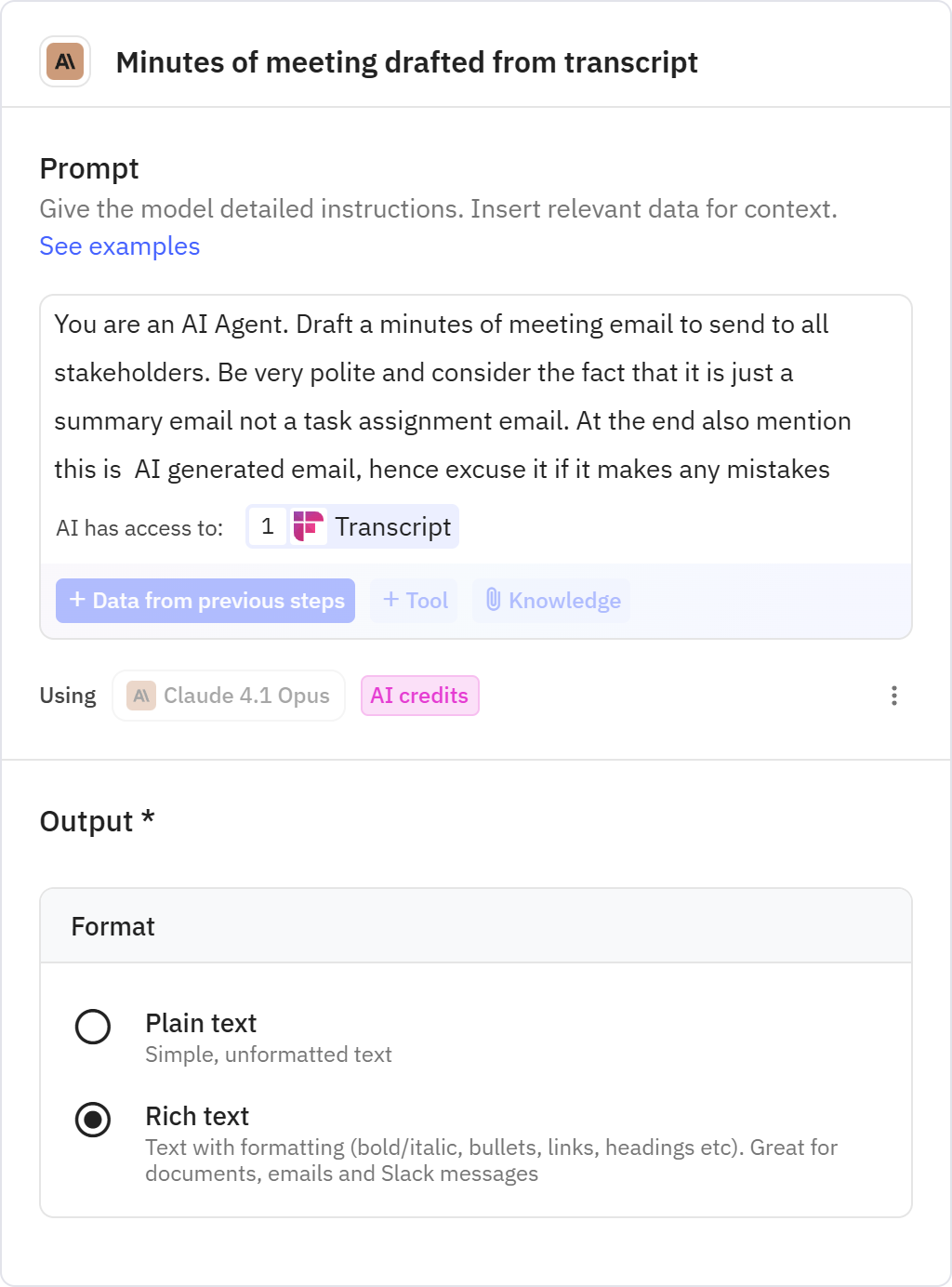
3
MoM Email is sent to participants
Sends the AI-drafted meeting minutes to all participants via Gmail. The email includes the meeting title and date in the subject line, with the formatted minutes in the body.