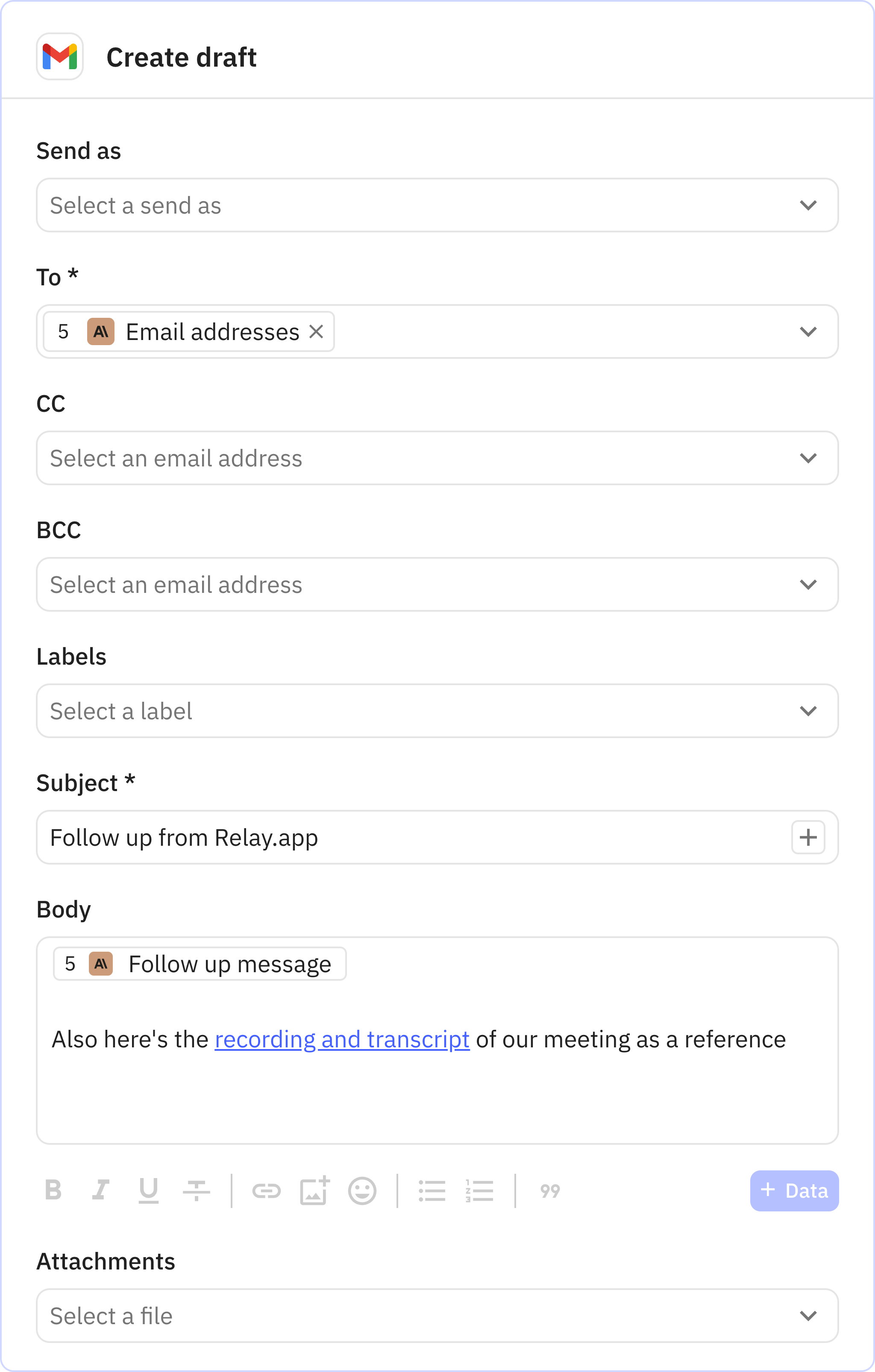Meeting follow up drafter
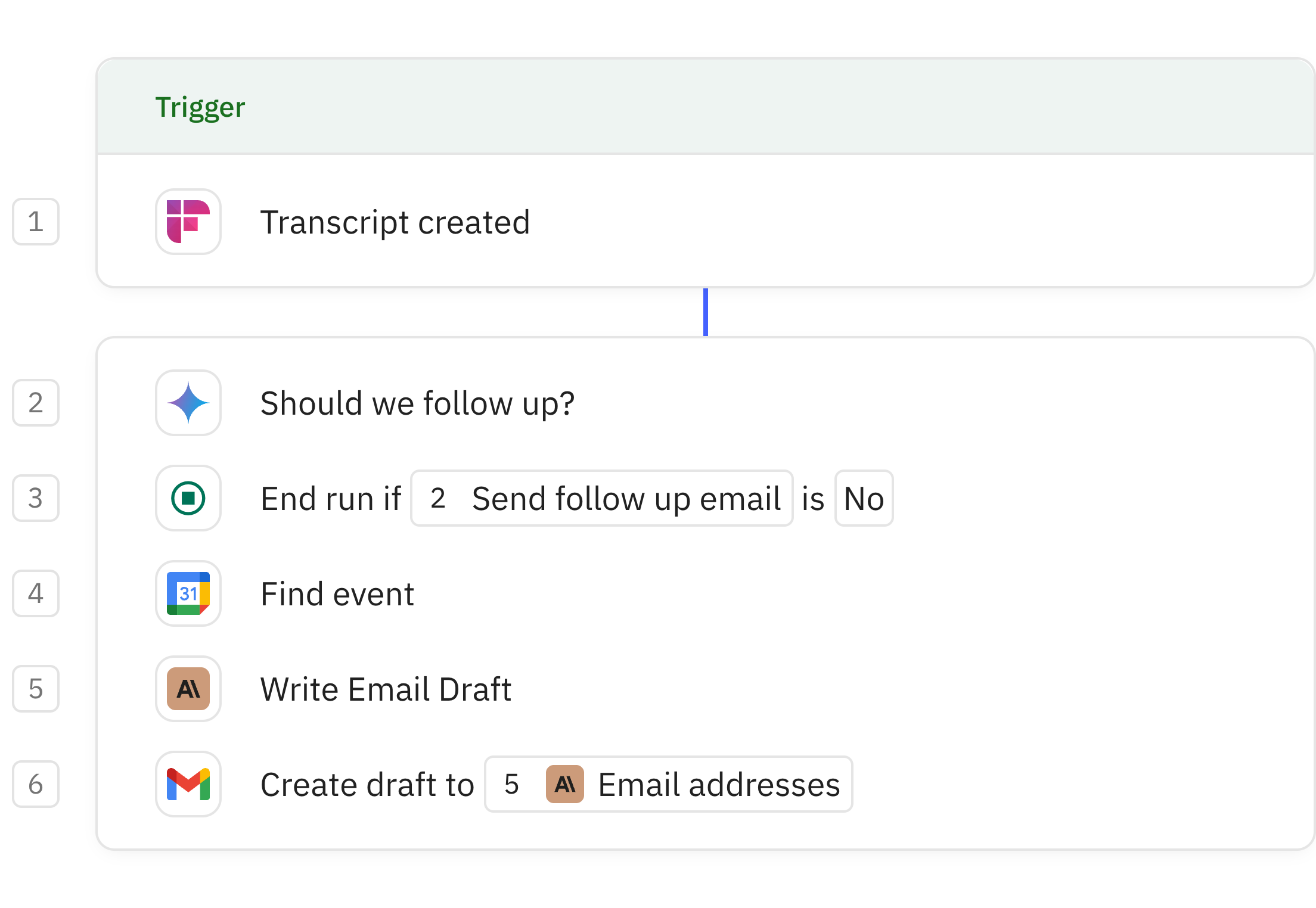
Steps in this workflow
Automate post-meeting follow-ups using Fireflies.ai meeting transcripts and AI-powered email drafting. This workflow triggers when a meeting transcript is created, evaluates whether a follow-up is necessary, and locates the associated calendar event. If a follow-up is warranted, the workflow crafts a personalized email based on the meeting content and saves it as a draft in Gmail, ready for your review before sending.
Activates when a new transcript is created in Fireflies.ai. This step monitors your Fireflies.ai account for new meeting transcripts and initiates the workflow when one is detected.
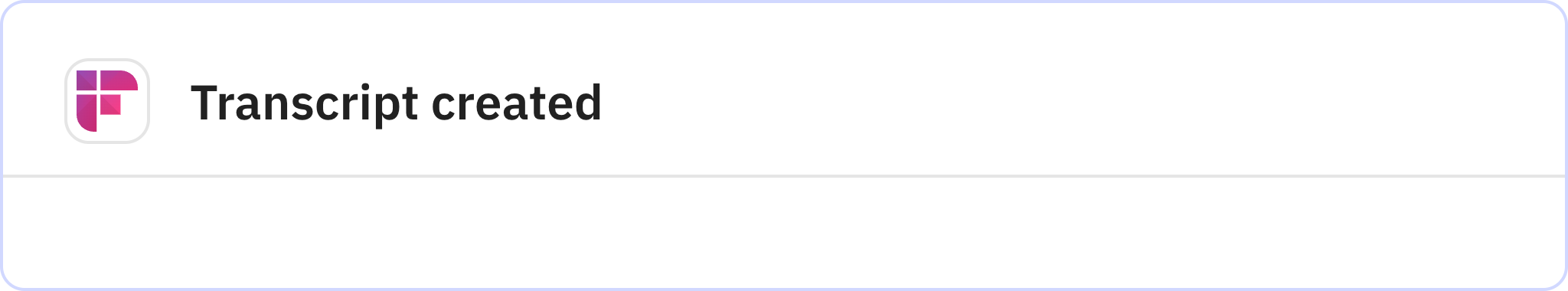
Reviews the meeting transcript to determine if a follow-up email should be sent. The AI analyzes whether the meeting was with a user, customer, or prospect, and checks if there was meaningful conversation rather than a no-show situation.
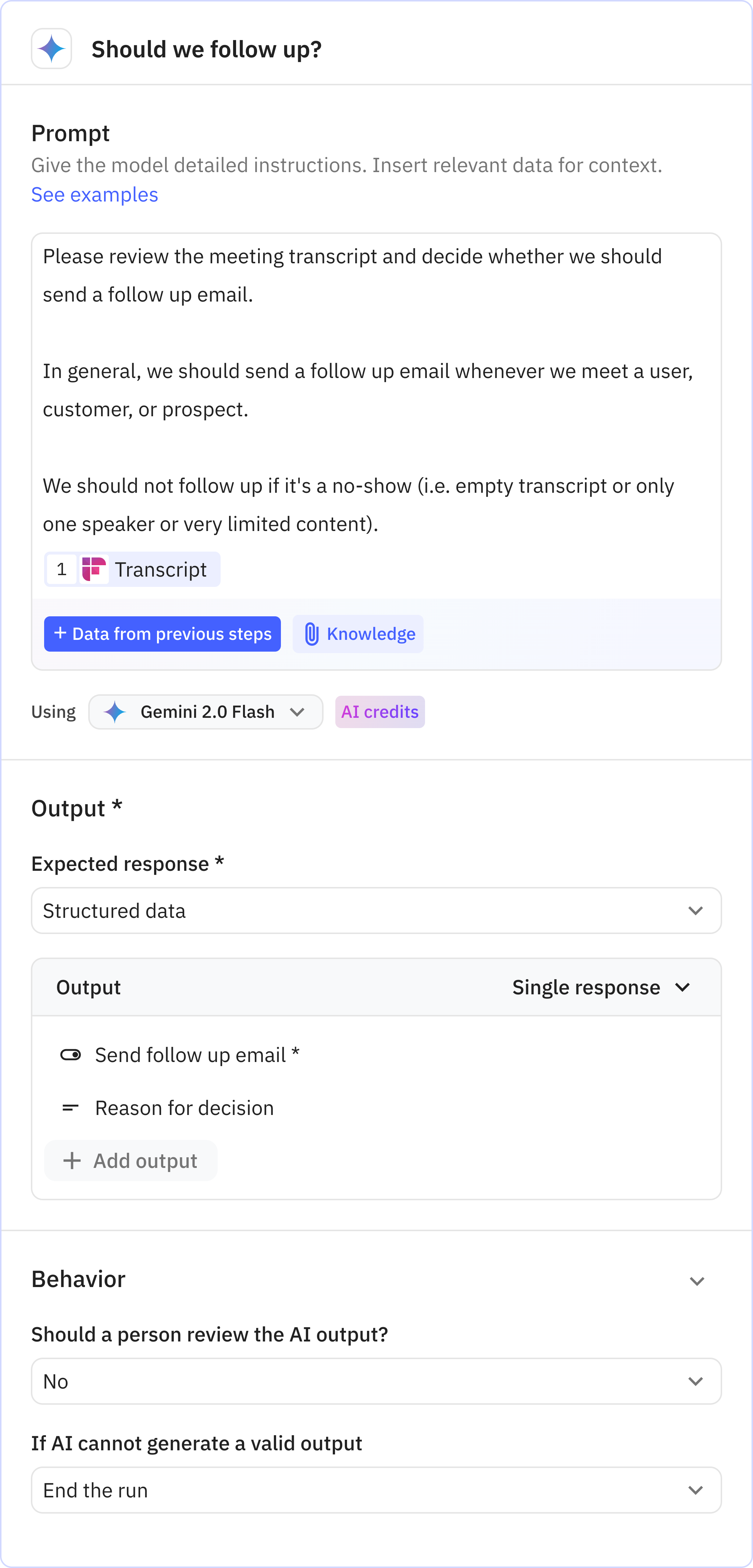
Stops the workflow execution if a follow-up email is not required. This prevents unnecessary processing when the AI determines that no follow-up is needed based on the transcript analysis.
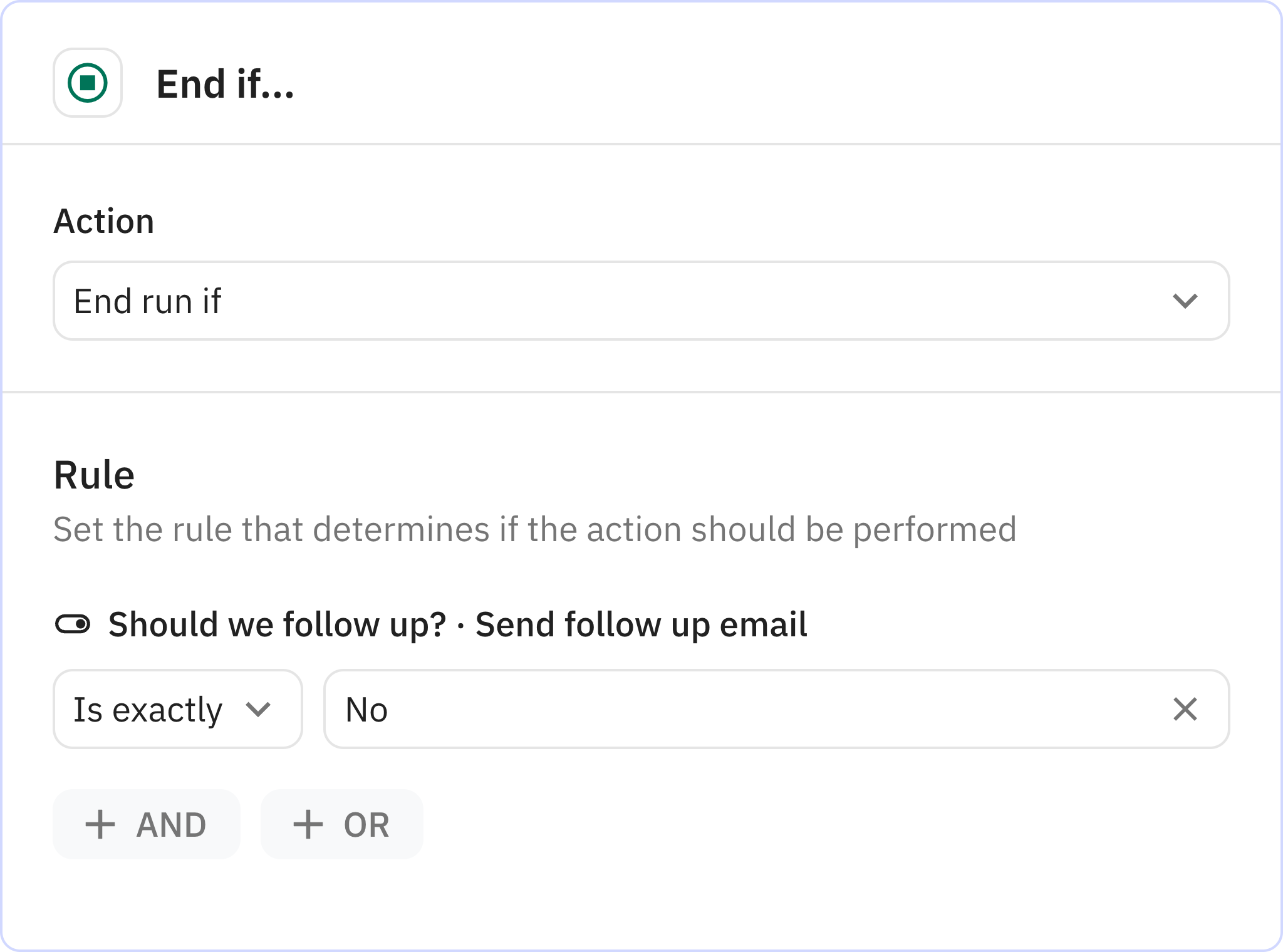
Identifies the calendar event associated with the meeting transcript. This step searches Google Calendar for events with matching titles that occurred within the last day, connecting the transcript to its calendar context.
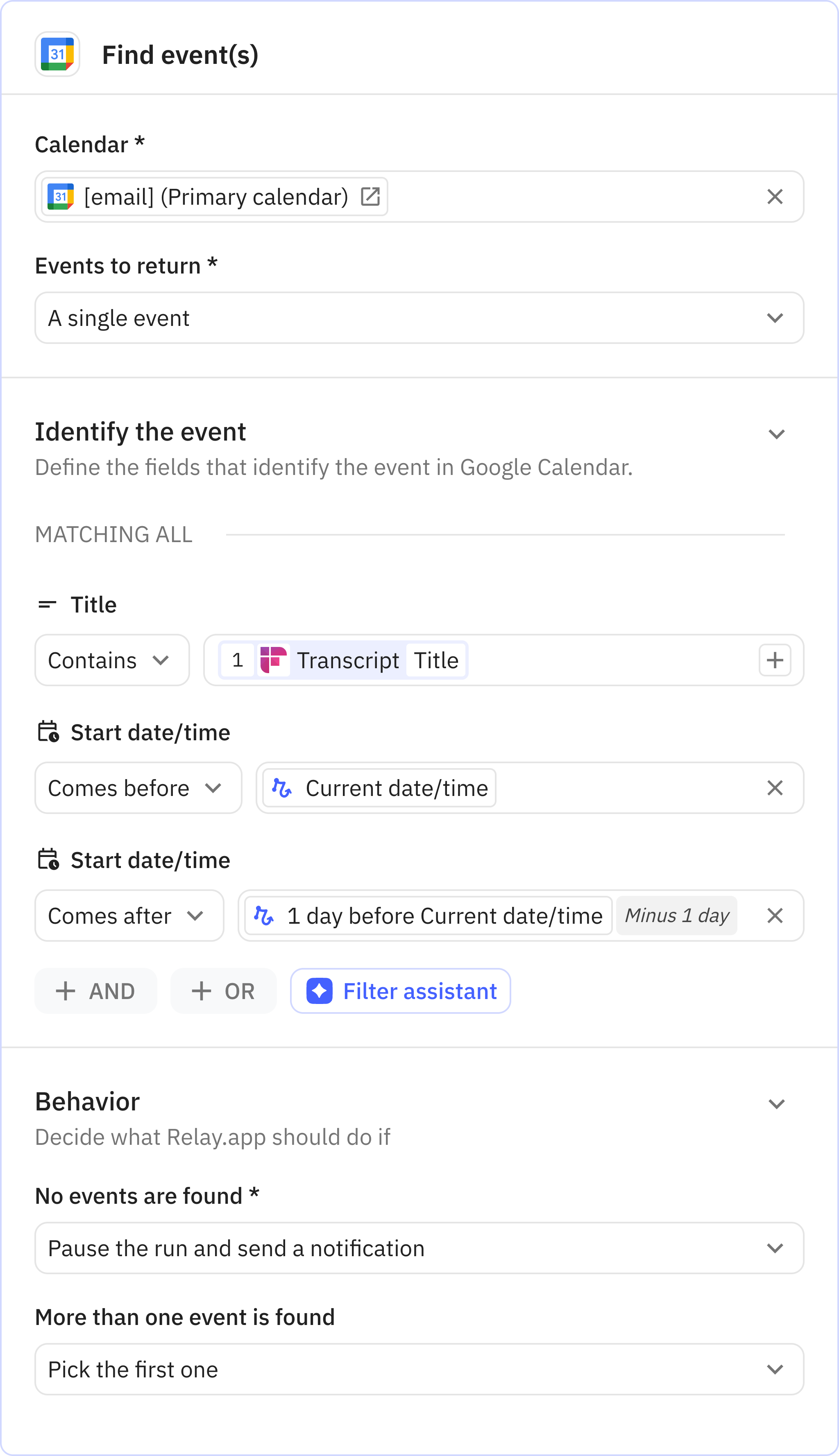
Creates a concise follow-up email draft based on the meeting transcript and calendar details. The AI also identifies the appropriate recipient email addresses that should receive the follow-up message.
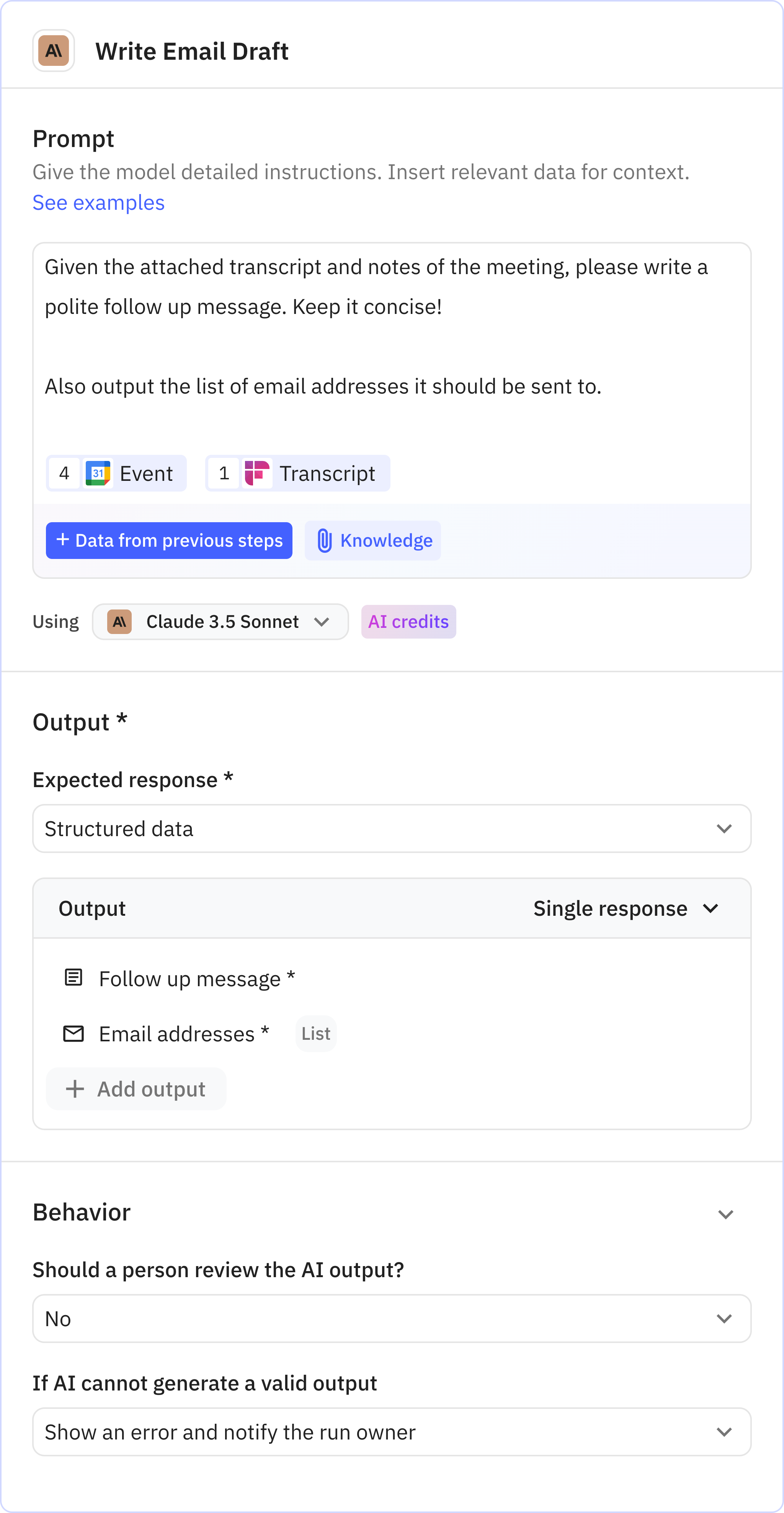
Saves the follow-up message as a draft email in Gmail with the identified recipients. The draft includes both the AI-generated follow-up message and a link to the meeting recording and transcript for reference.