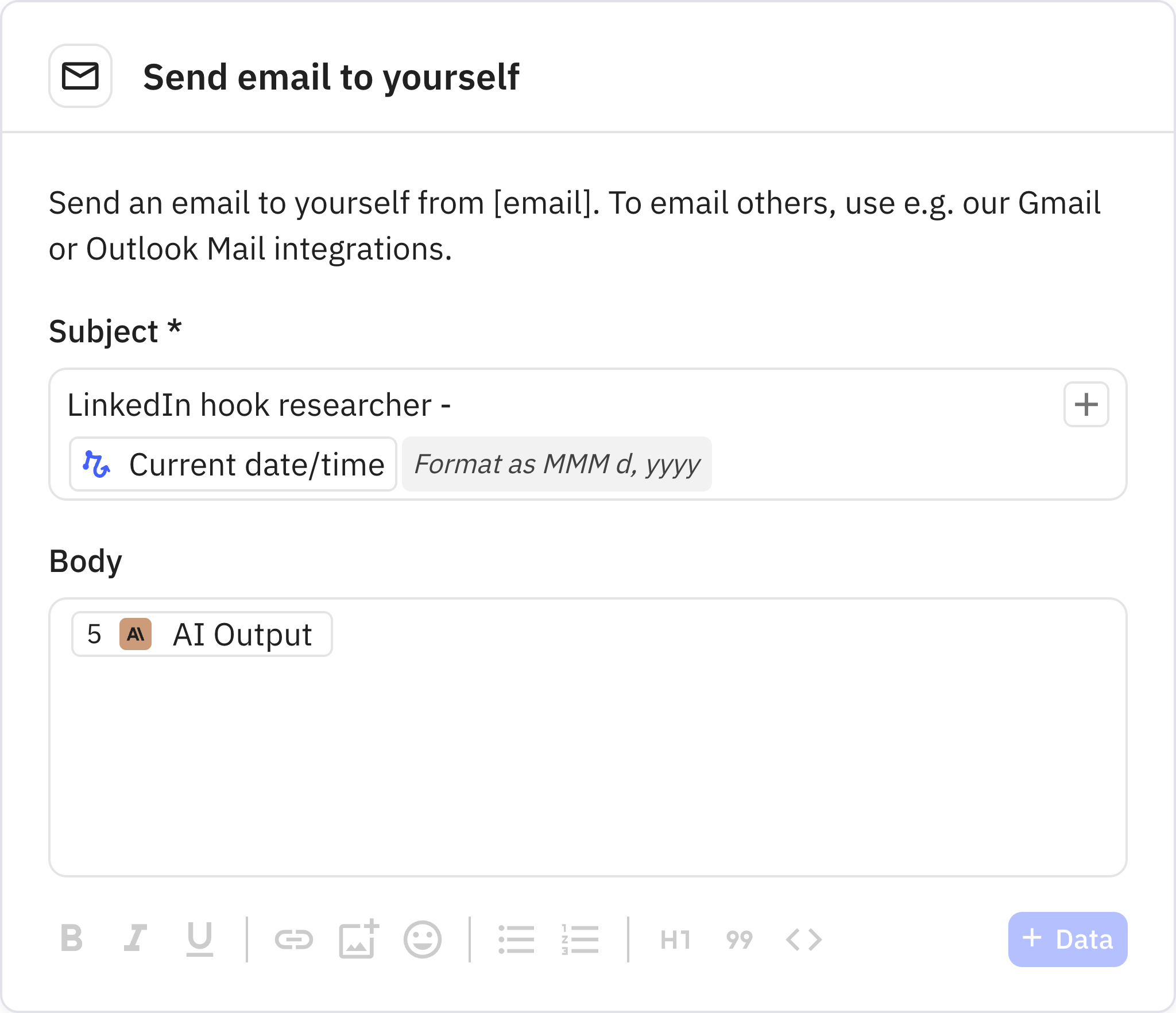LinkedIn hook researcher
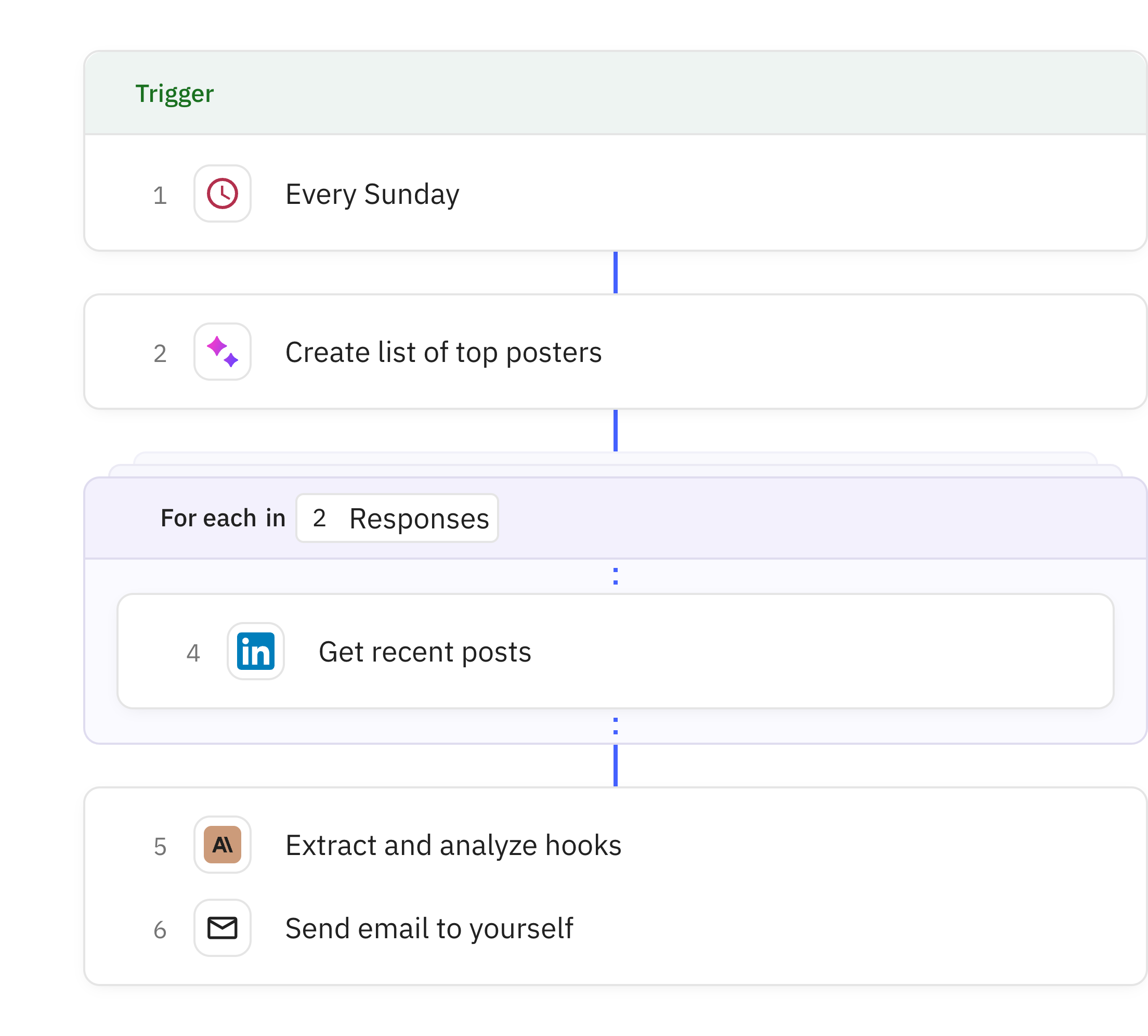
Steps in this workflow
Automatically research and analyze LinkedIn content from top influencers to identify the most engaging post hooks. The workflow periodically collects recent posts from a curated list of LinkedIn profiles and uses AI to extract patterns from their most successful content. You'll receive a comprehensive email report highlighting the 10 best hooks, complete with engagement metrics and analysis of why each hook works. This gives you data-driven insights into what makes LinkedIn content compelling, helping you craft better posts for your own audience.
Triggers the workflow on a regular schedule to collect and analyze LinkedIn content. Configure the frequency based on how often you want to receive hook analysis reports.
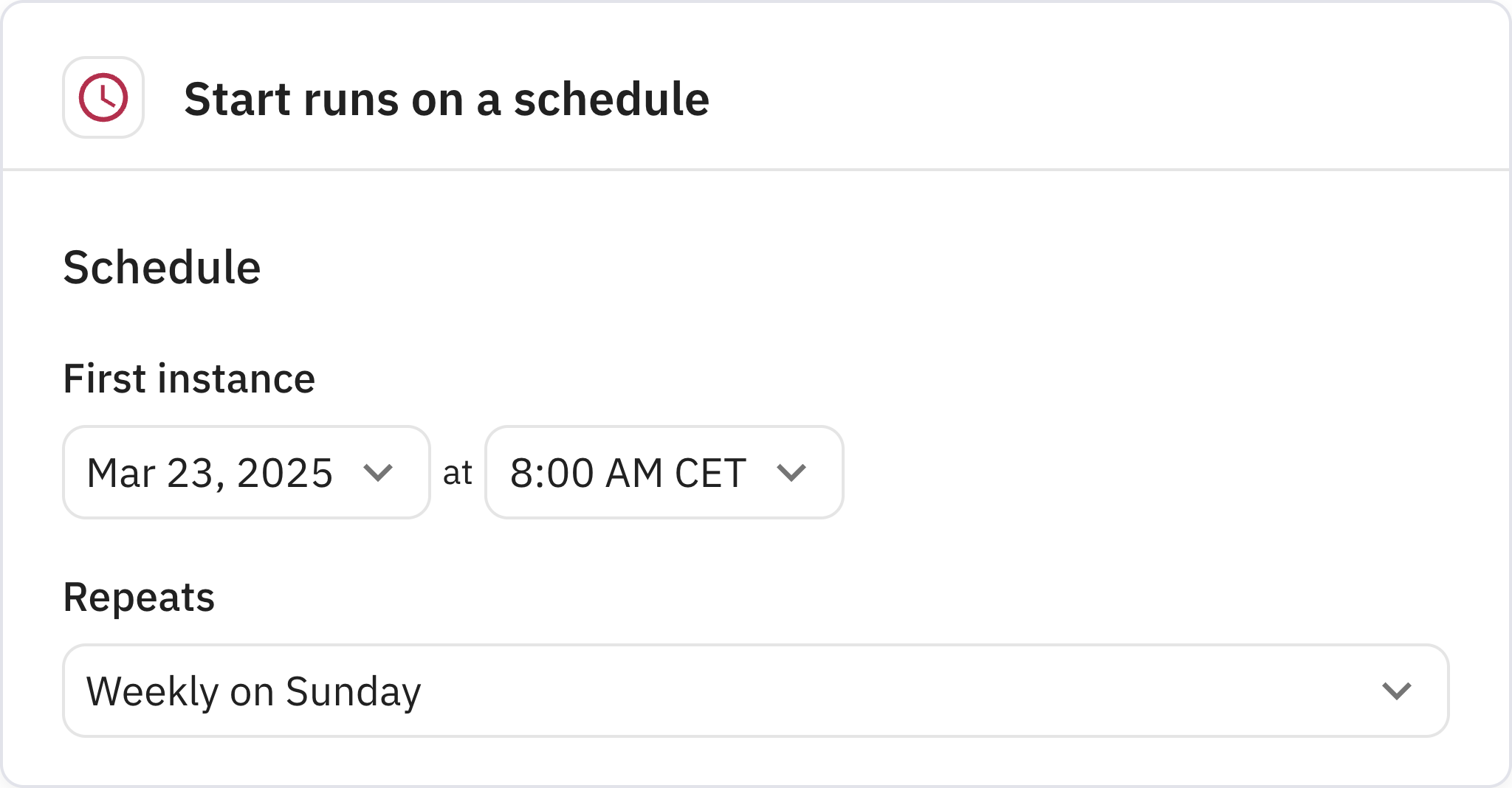
Creates a predefined list of LinkedIn profile URLs from notable content creators and influencers. The AI generates this list to ensure consistent analysis of high-performing accounts.
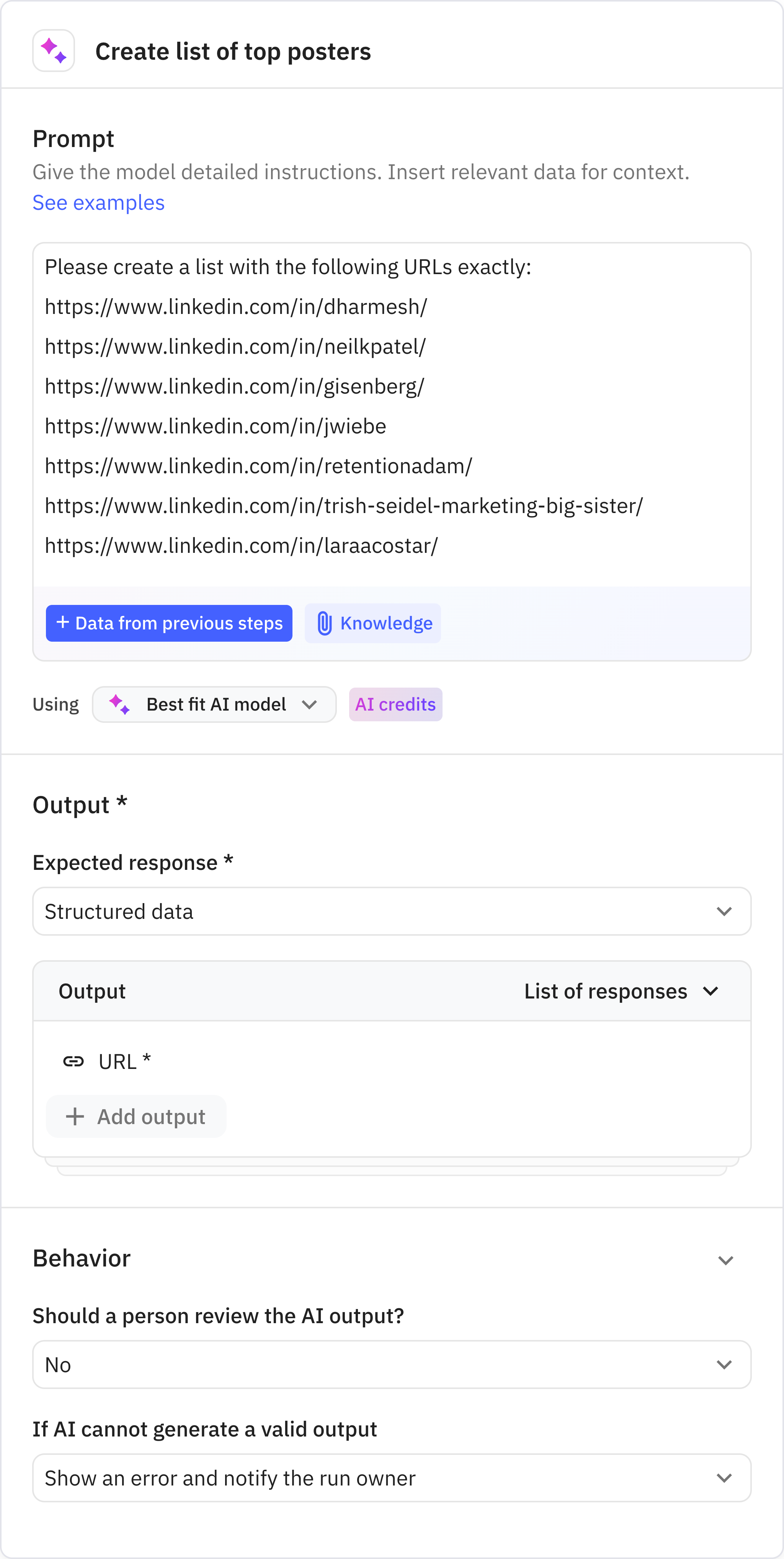
Processes each LinkedIn profile URL from the list in parallel to collect posts efficiently. This iterator ensures all profiles are analyzed simultaneously for faster results.
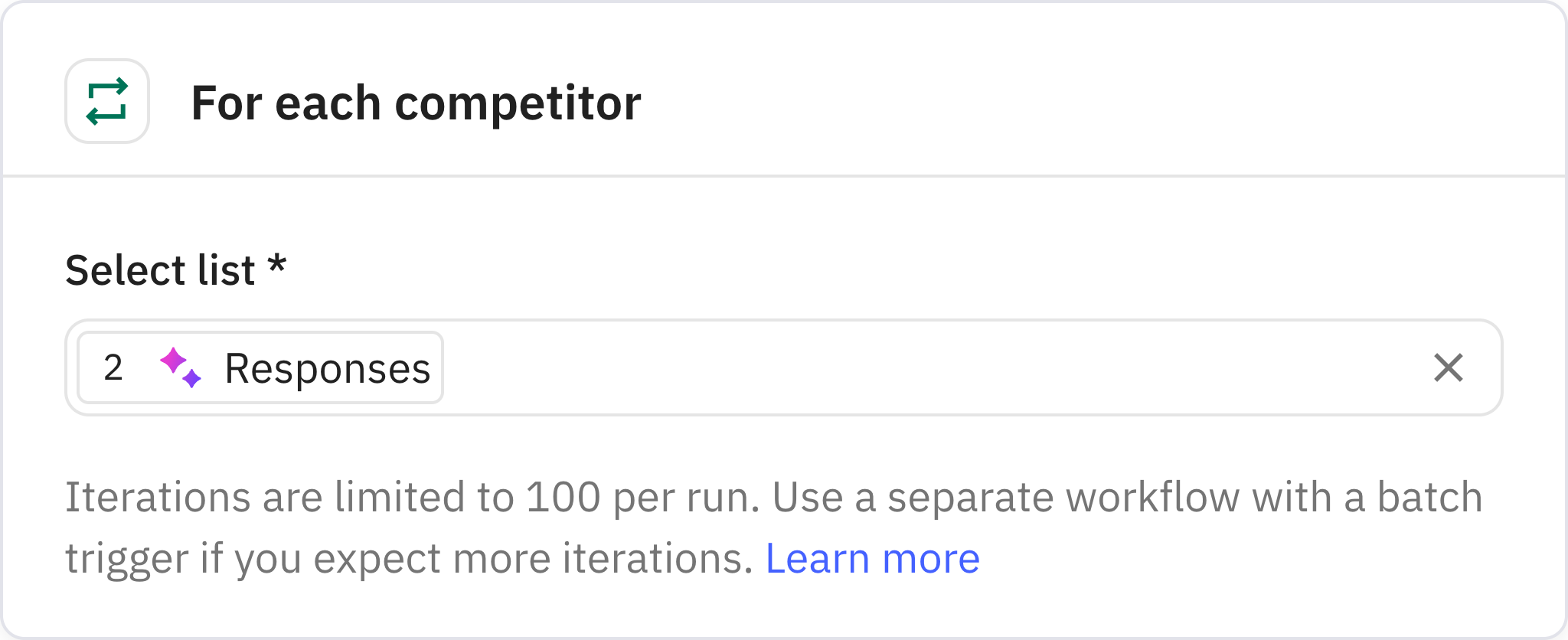
Retrieves the 5 most recent posts from each LinkedIn profile in the list. The scraper extracts post content, engagement metrics, and other relevant metadata for analysis.
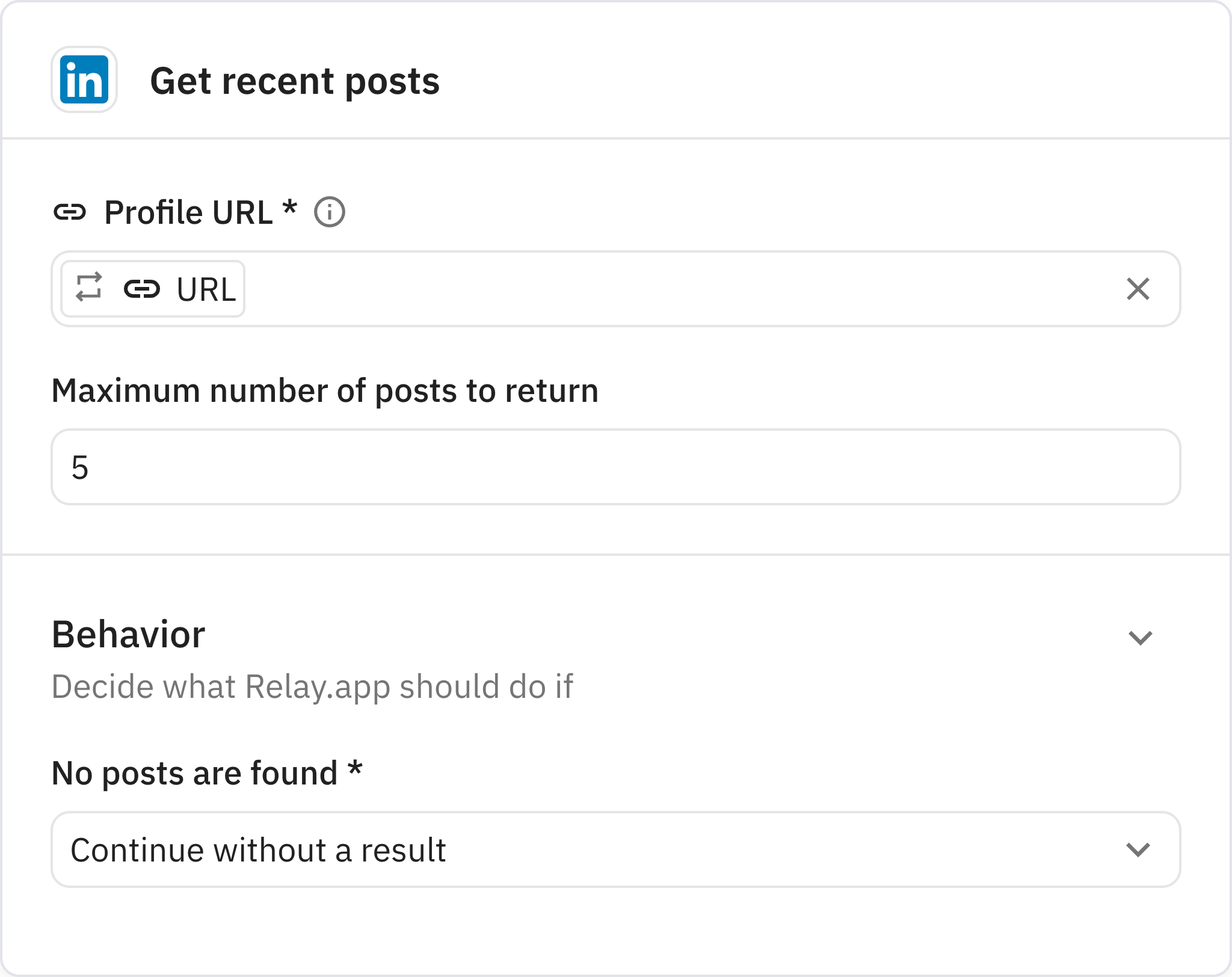
Analyzes all collected posts to identify the 10 best hooks based on engagement and effectiveness. The AI creates a detailed report with hook examples, engagement metrics, and explanations of why each hook works well.
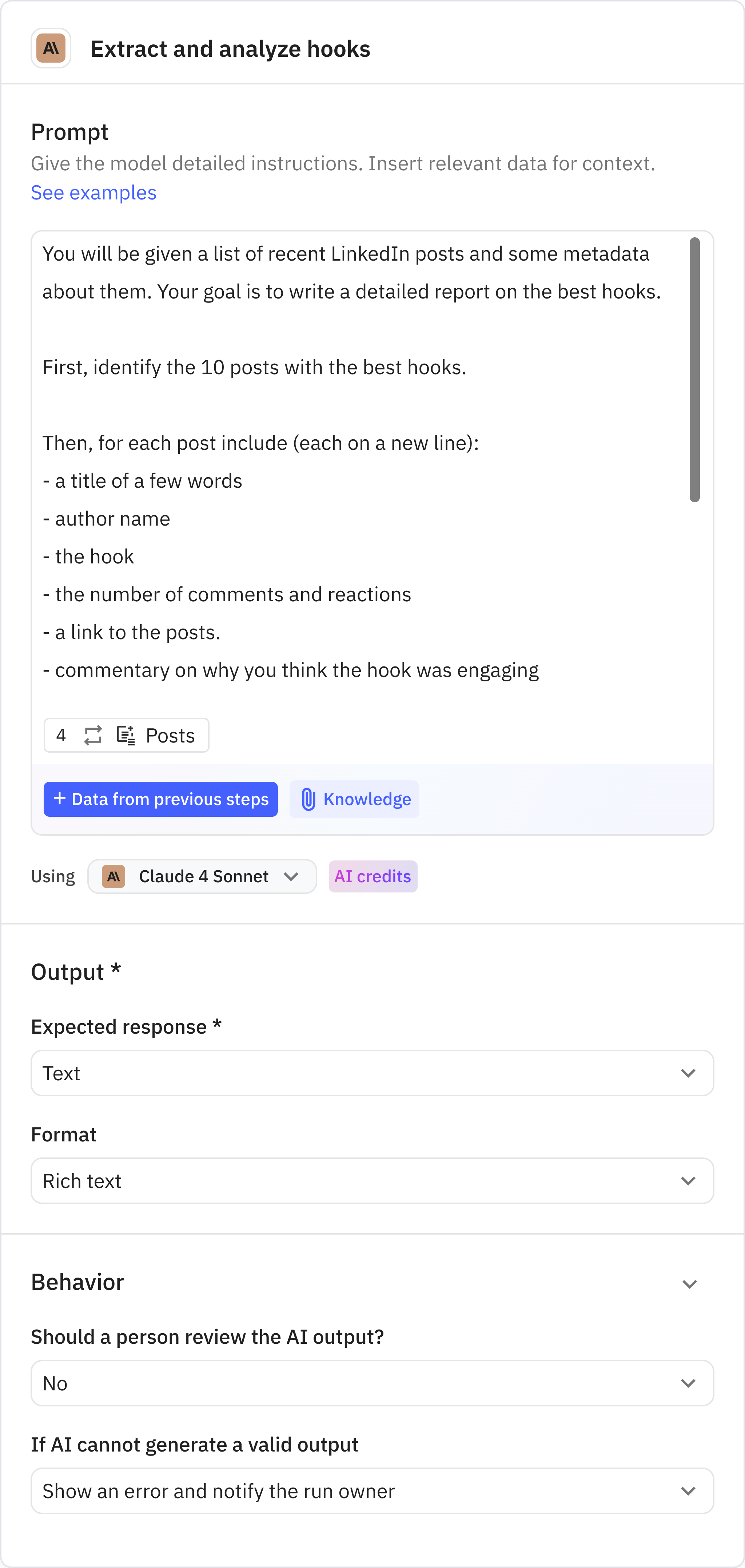
Delivers the hook analysis report directly to your inbox with formatted insights and recommendations. The email includes the executive summary, top 10 hooks with commentary, and links to the original posts.