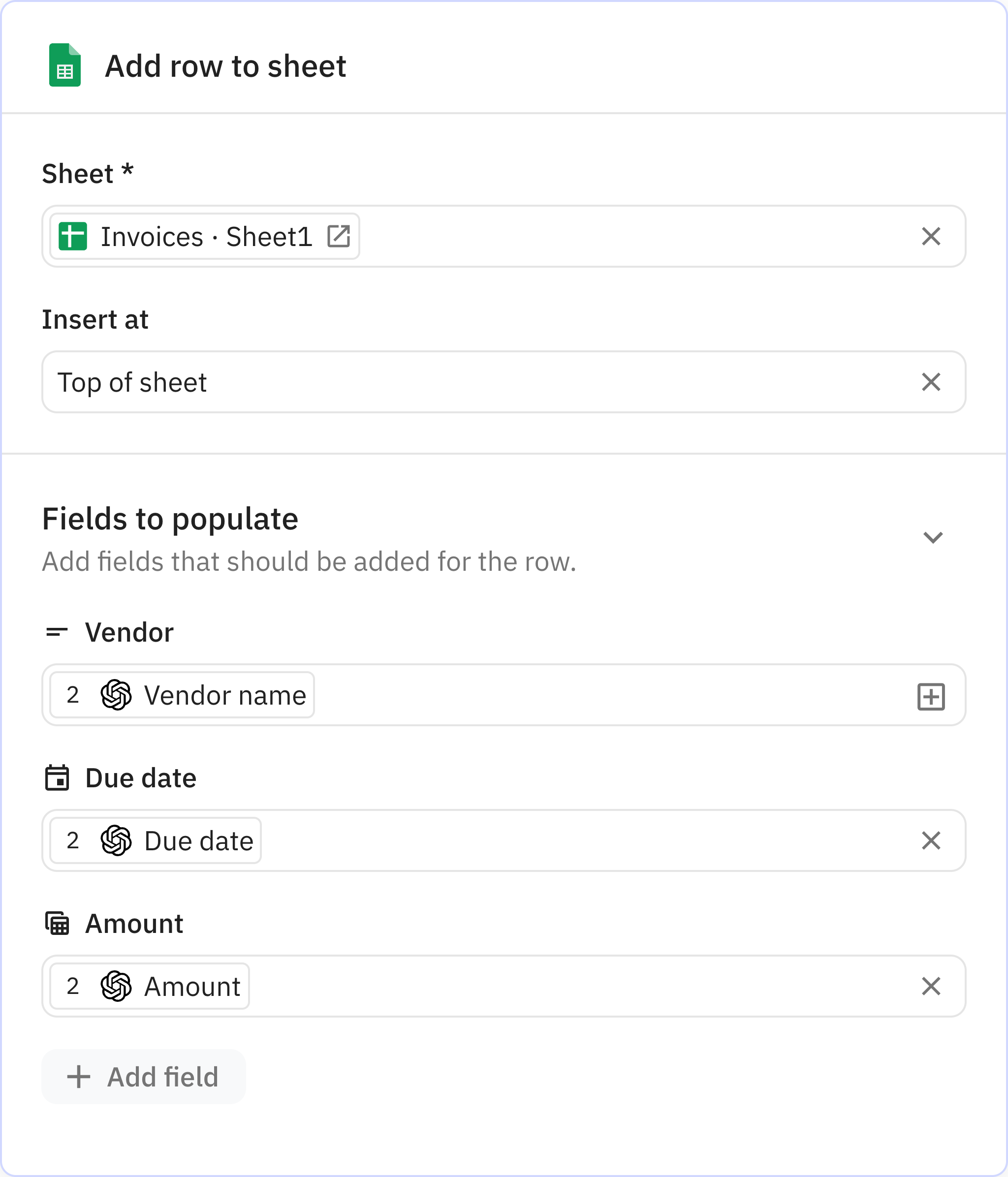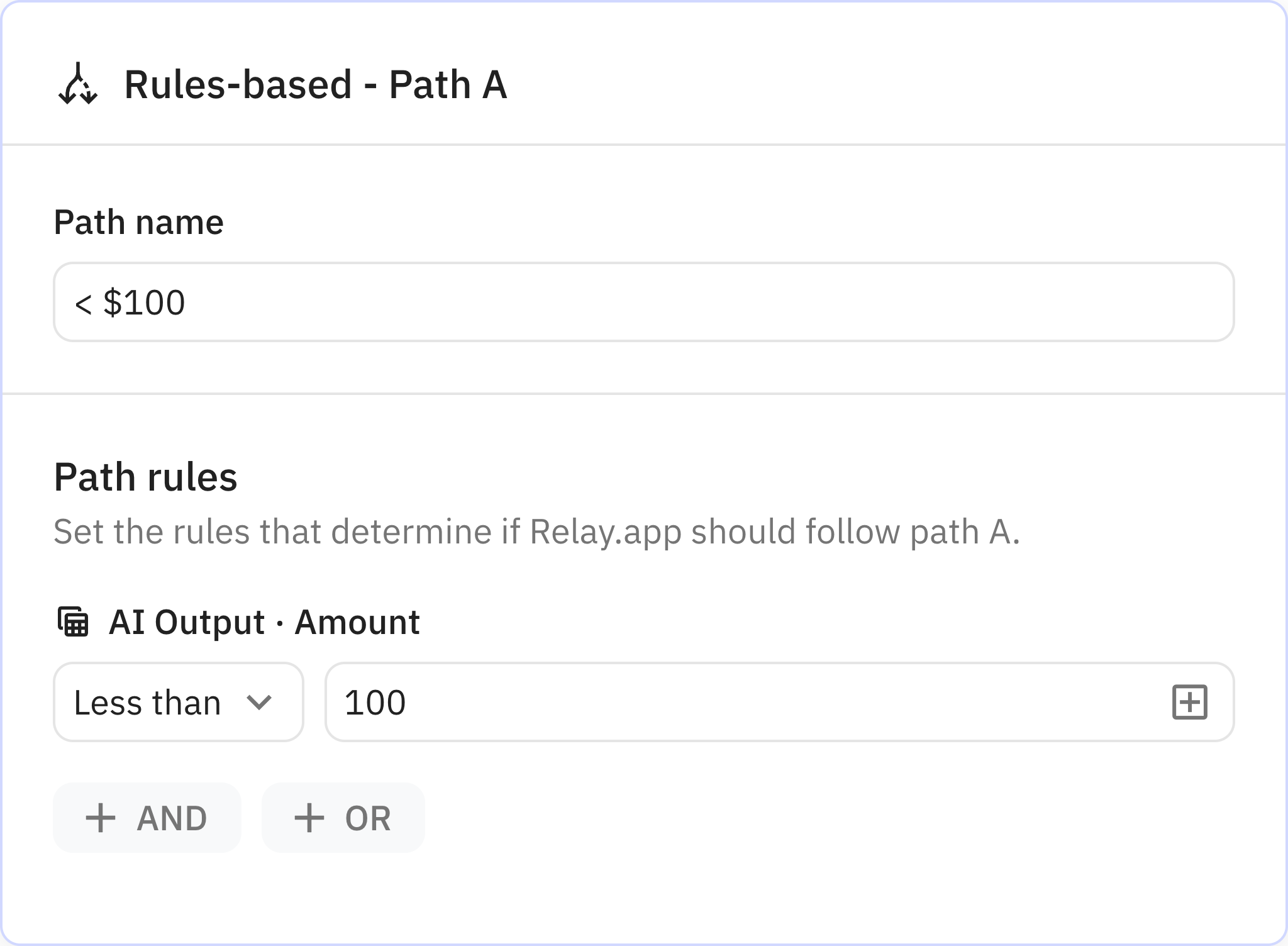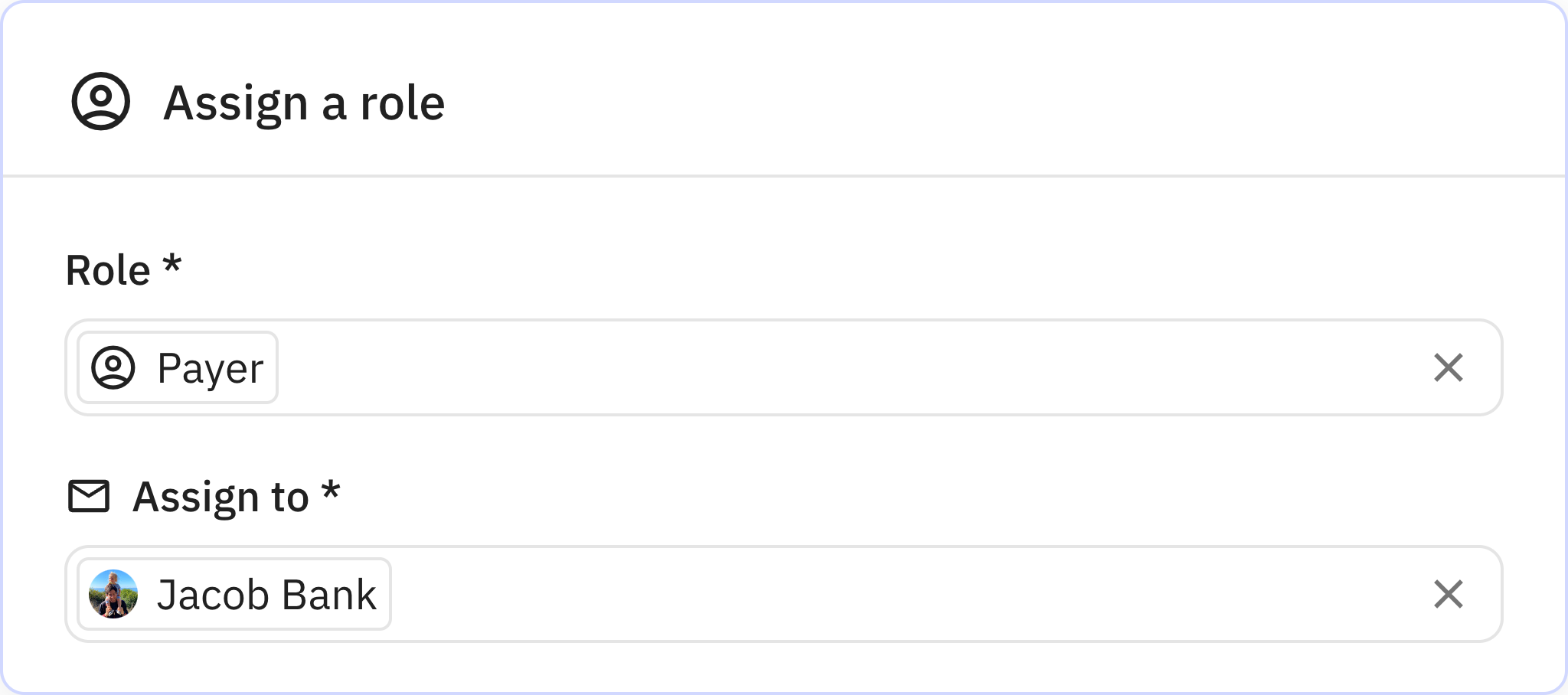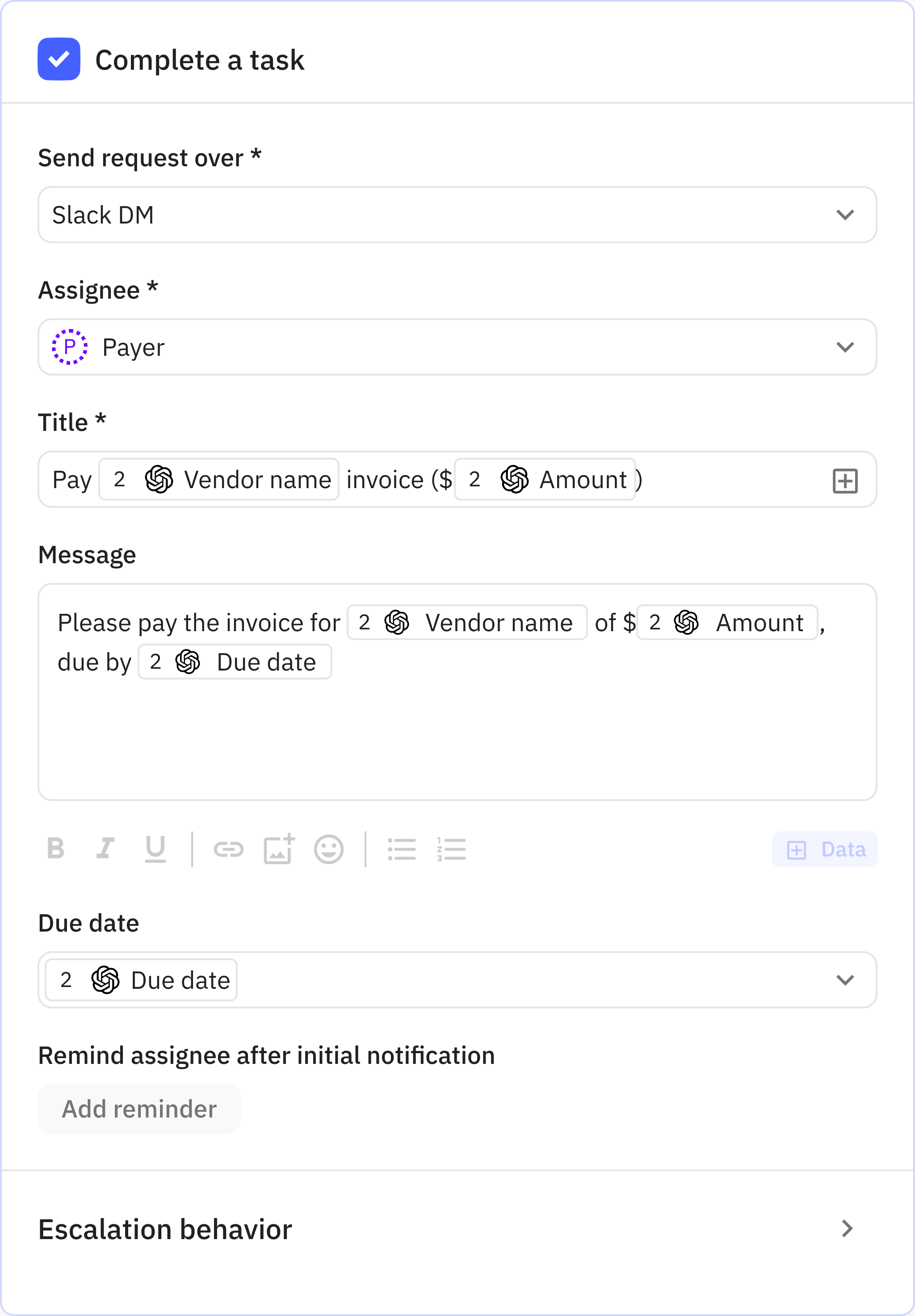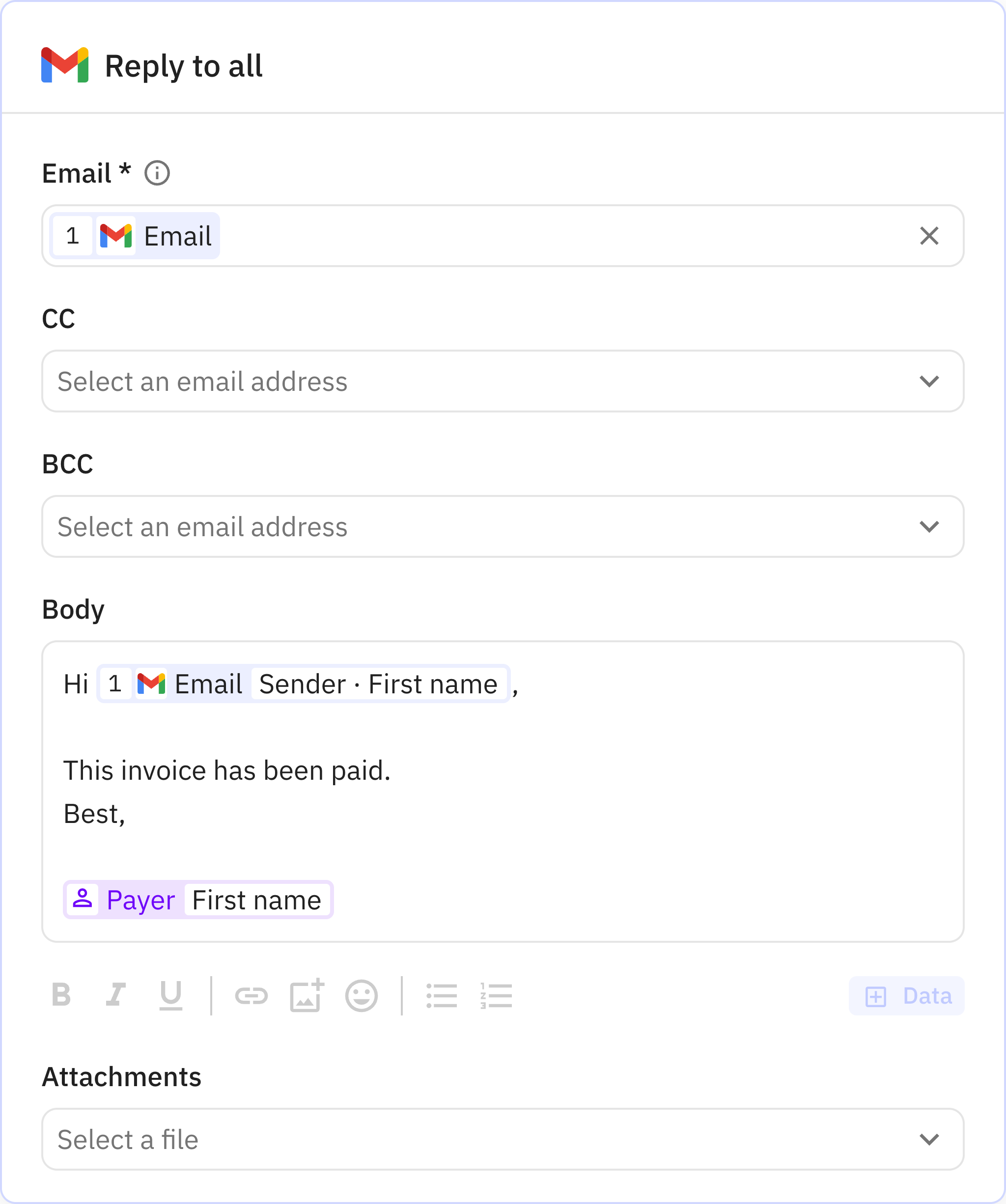Invoice approver
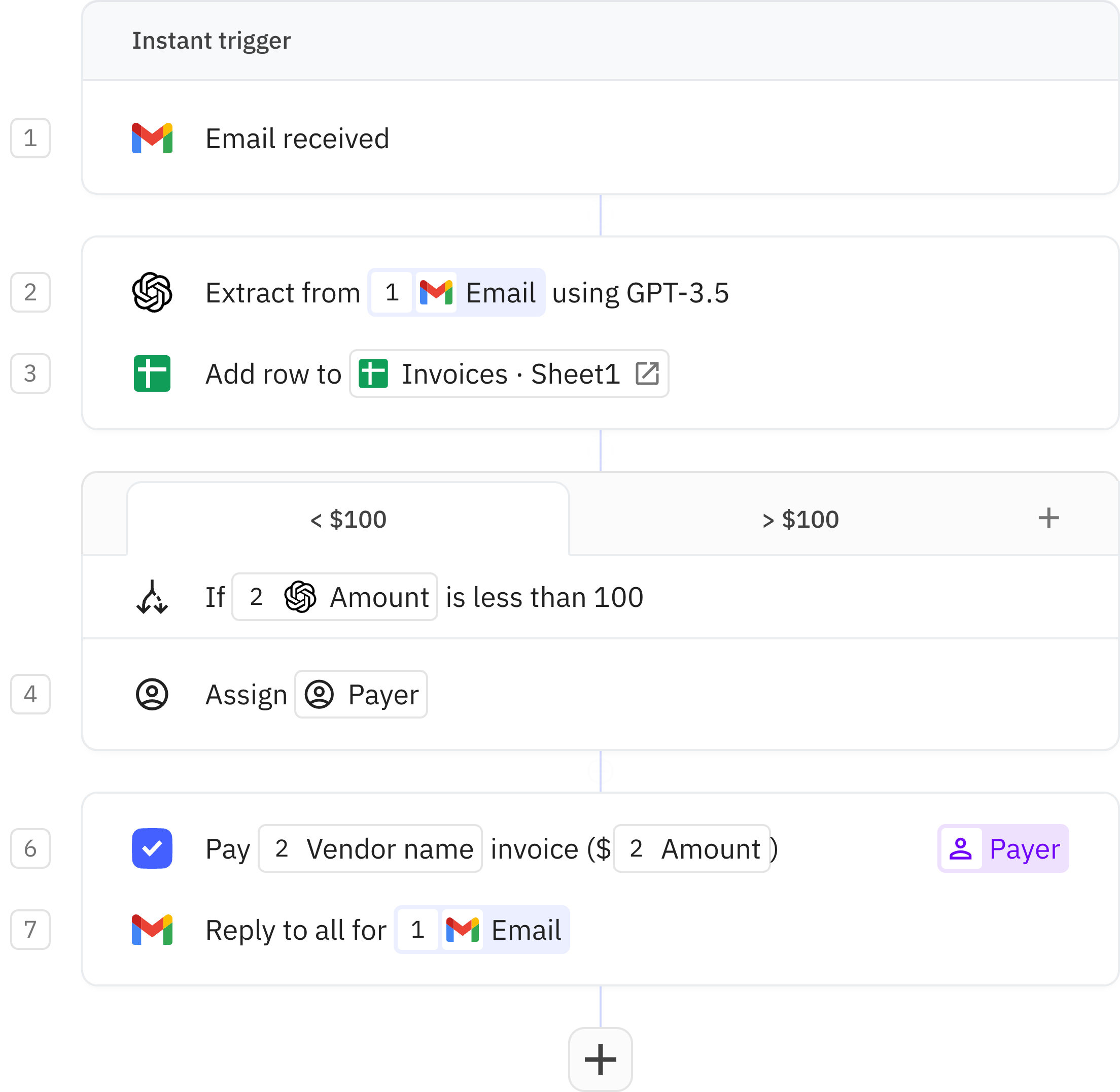
Steps in this workflow
1
Email received
2
Extract with GPT-3.5
3
Add row to sheet
Paths
A
< $1004
Assign a role
6
Pay invoice ($)
7
Reply to all
Every time an email with an invoice arrives, extract key information from it and assign a manual task to pay the invoice to a different person depending on the amount
1
Email received
Every workflow starts with a trigger. When the triggering action is detected, usually an action in another app, a new run of the workflow is kicked off.
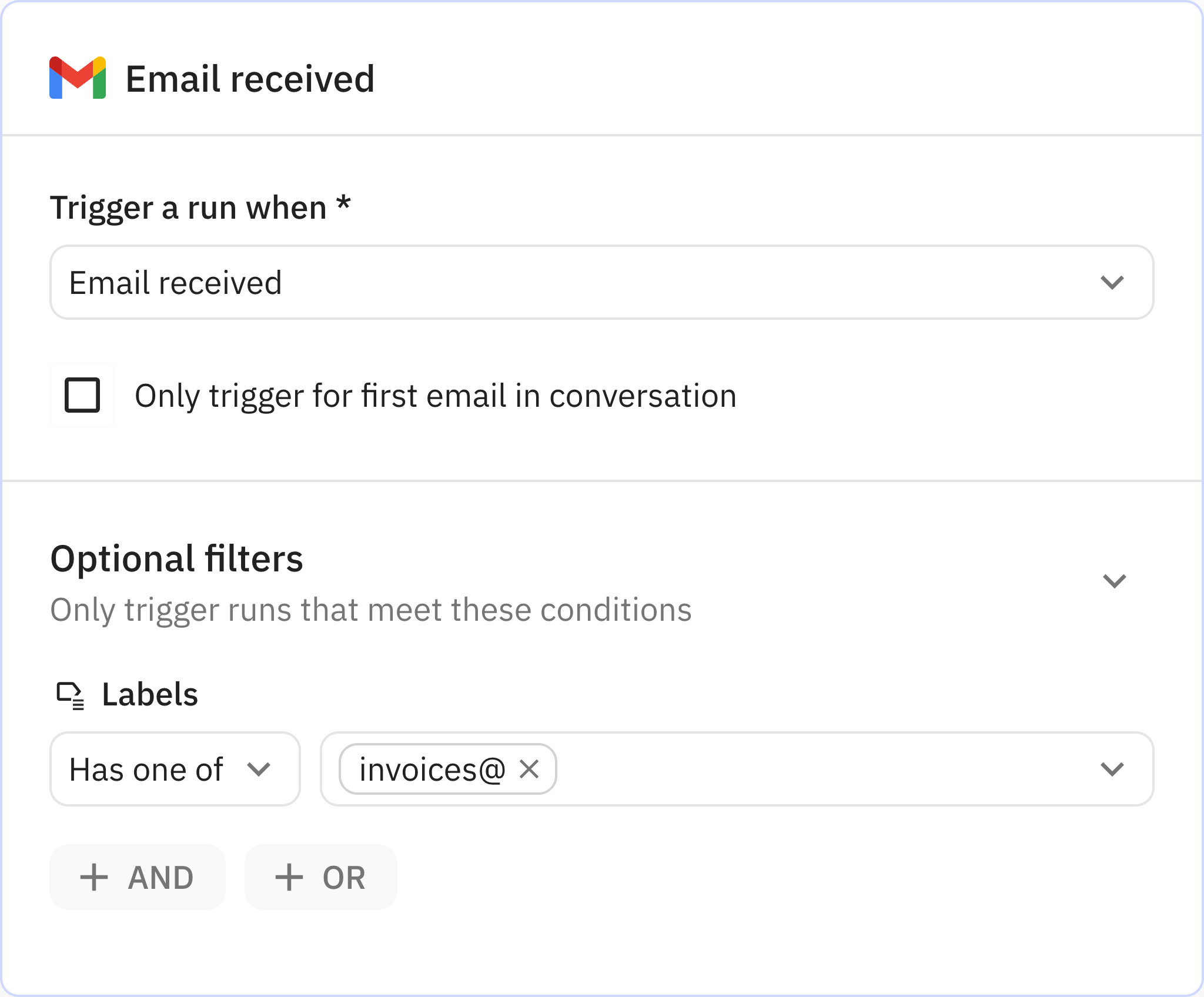
2
Extract with GPT-3.5
Relay.app’s built-in AI actions, Custom Prompt steps and mini Agents make it easy to leverage AI in a predictable, controlled way.
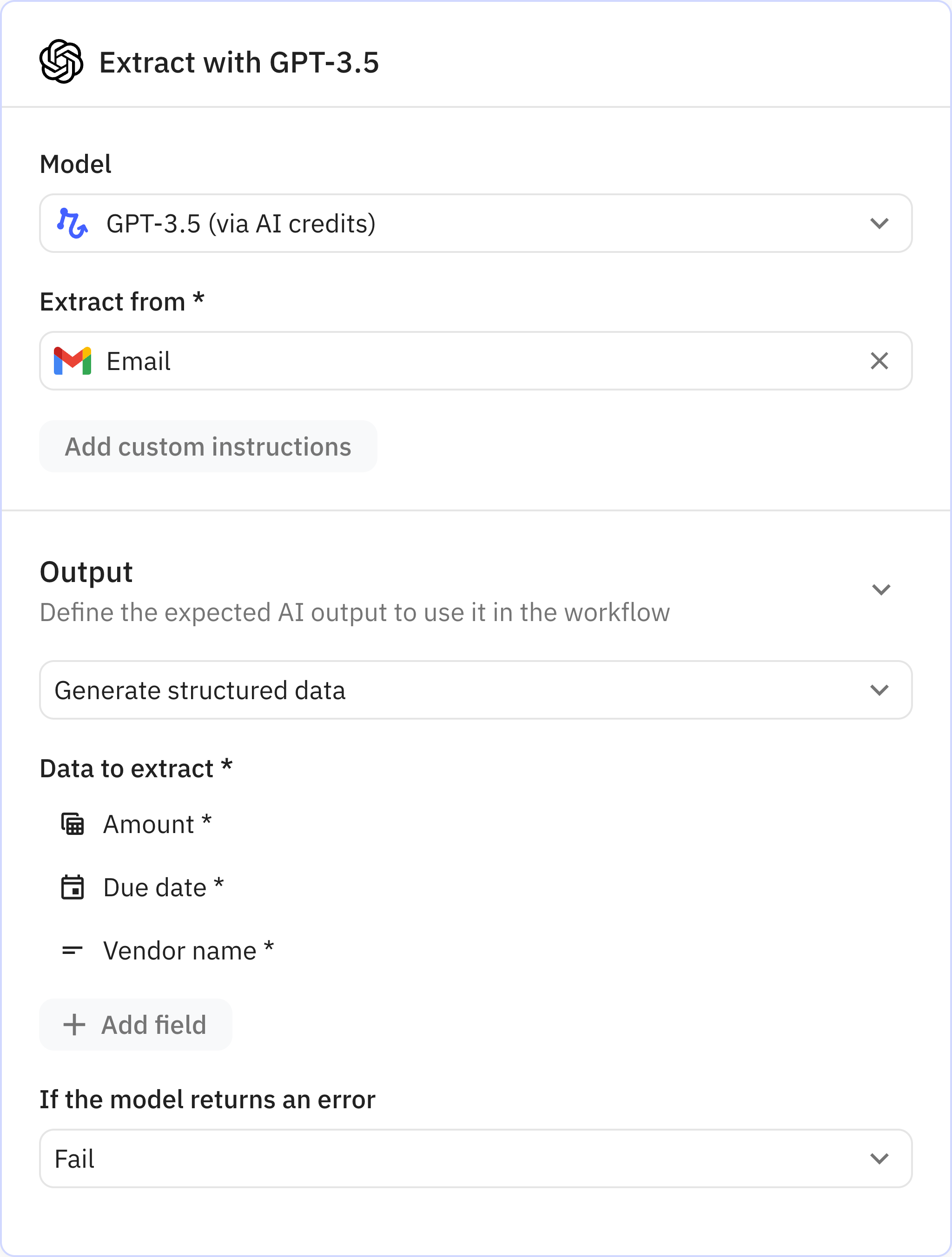
Paths
A • < $100
B • > $100